Attributes control – Compix GenCG 5.5 User Manual
Page 20
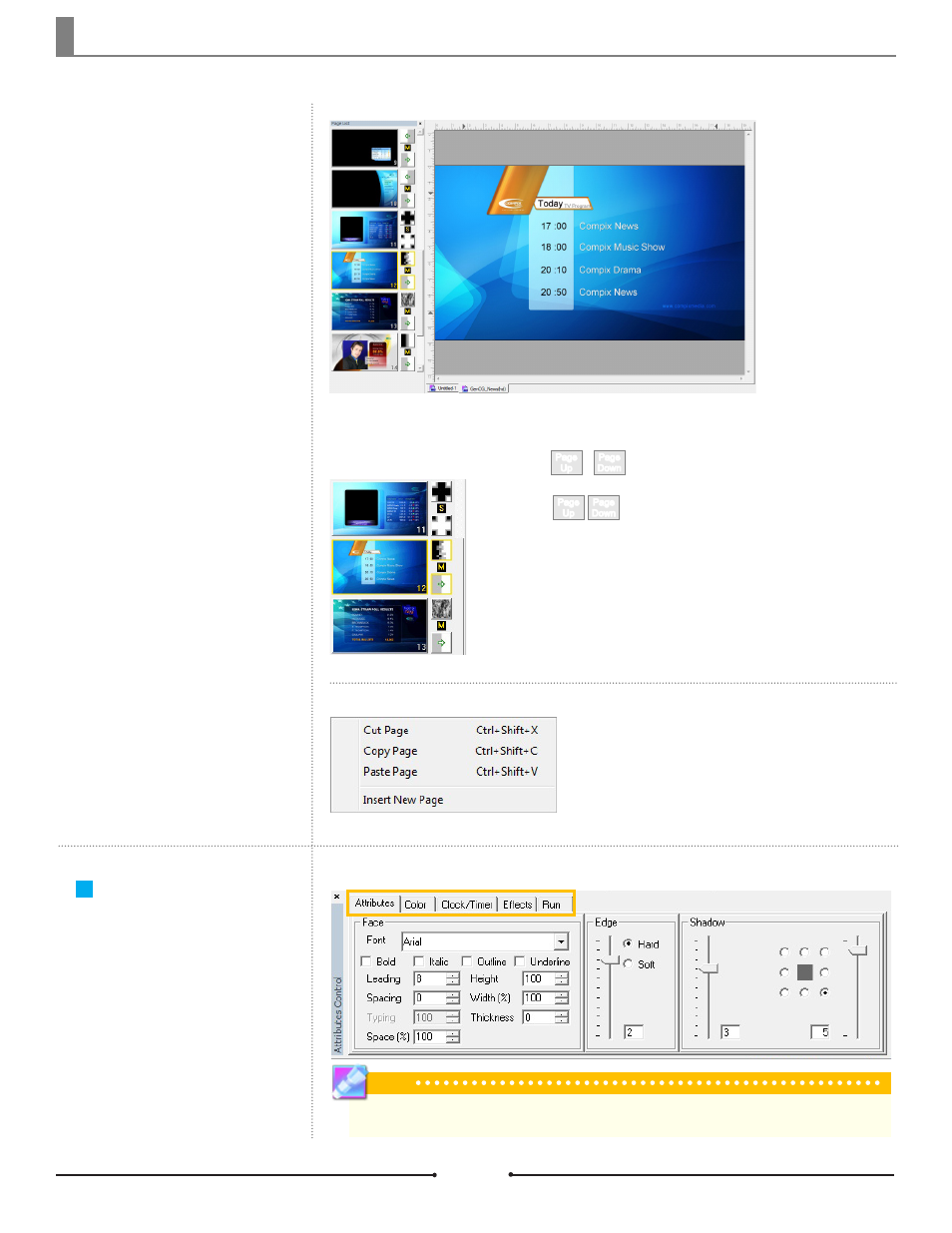
Chapter 2 Basic Operations
Attributes Control
Attributes include essential features
such as properties of text and ob-
jects, clocks and timers, effects, and
play control.
The Attributes Control window
consists of 5 tabs: Attributes, Color,
Clock/Timer, Effects, and Run.
Tip
Detailed information regarding each tab can be found throughout this manual.
If there are many pages in one
file it becomes difficult to find and
select a certain page to be edited.
There are a few convenient meth-
ods in GenCG to help find pages by
number.
Changing from Page to
Page
Selecting by Mouse
Click on the page. The content of the page will appear on the Edit Window.
Pressing the keys will select and scroll through the pages
within the Page List. The content of each page will be shown in the Edit
Window as they are selected.
Page
Down
Page
Up
Selecting by Shortcut Keys
Page
Up
Page
Down
,
Right Click Options
Right-clicking on a page gives the
user the option to cut, copy, paste,
and insert a new page before the
selected page.
Document No: 2.3.001 Revision: 1.1 Updated: 4/19/2012
Compix Media GenCG
20
