Compix GenCG 5.5 User Manual
Page 74
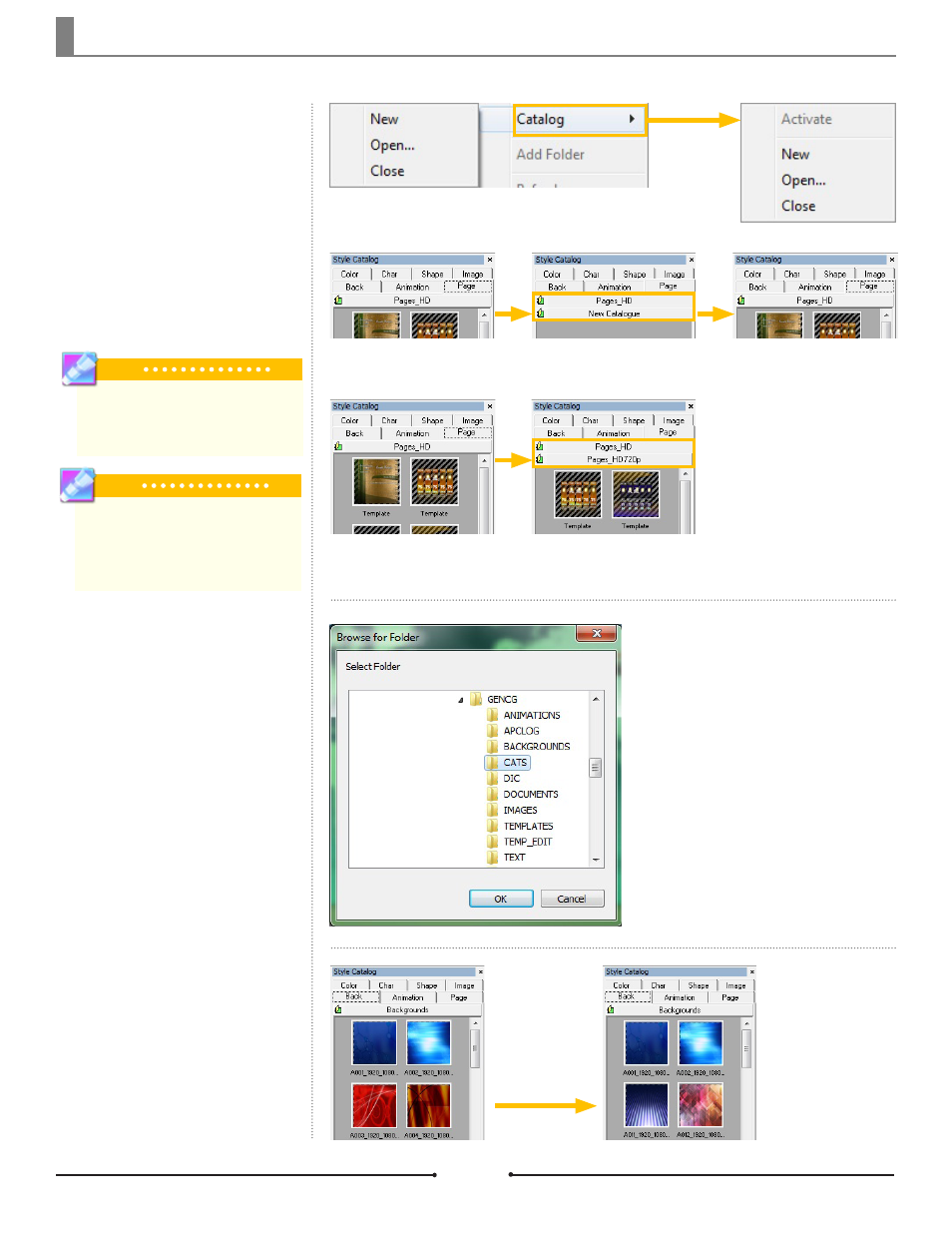
Chapter 4 Style Catalog
Document No: 2.3.001 Revision: 1.1 Updated: 4/19/2012
The [Catalog] list of options reflects
the same commands as that of right
clicking the catalog. These com-
mands create, open, and close the
selected catalogs.
[New] and [Open...] are only avail-
able for Page, Color, Character, and
Shape tabs.
Catalog
Add all attibutes from a folder into
the the Style Catalog as a new
catalog. This option is only available
to the Background, Animation, and
Image tabs.
Add Folder
The Background, Animation, and
Image tabs read from a particular
folder. To add files, simply paste
them into these folders and use the
[Refresh] option to view them in
GenCG.
Refresh
Tip
Catalogs are useful in that they
can separate the Style Catalog into
different television shows, sports, or
even college courses.
Default Catalog
Create a New
Catalog
Close the New
Catalog
Default Catalog
Open an Existing
Catalog
Tip
New catalogs can be saved as a
catalog (*.cat) file once an attribute
is saved into the tab.
Refresh to view
new templates.
Compix Media GenCG
74
