Tools menu – Compix GenCG 5.5 User Manual
Page 40
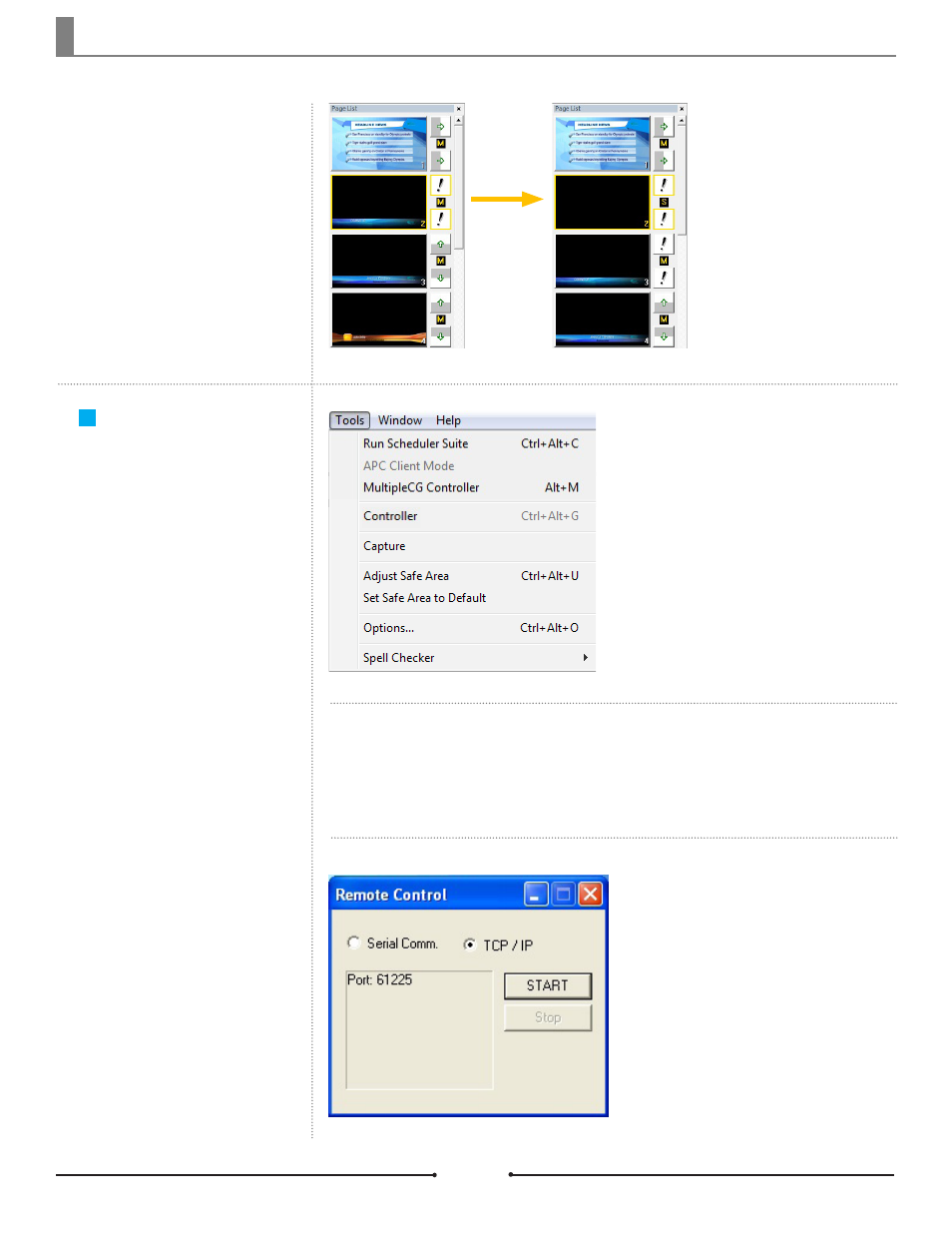
Chapter 2 Basic Operations
Inserts a new page before the
crrently selected page.
New Page
Tools Menu
The Tools Menu has the commands
for Scheduler Suite, Safe Area, Op-
tions, and more.
Opens GenCG’s Scheduler Suite
application in another window.
Run Scheduler Suite
Please see Chapter 8: Scheduler Suite for more information on this ap-
plication.
APC Client Mode will display the
window to the right. GenCG waits
for commands from the remote.
These commands control GenCG
with the same functionality as the
numeric keypad.
APC Client Mode
Document No: 2.3.001 Revision: 1.1 Updated: 4/19/2012
Compix Media GenCG
40
