CIRCUTOR DHB Series User Manual
Page 17
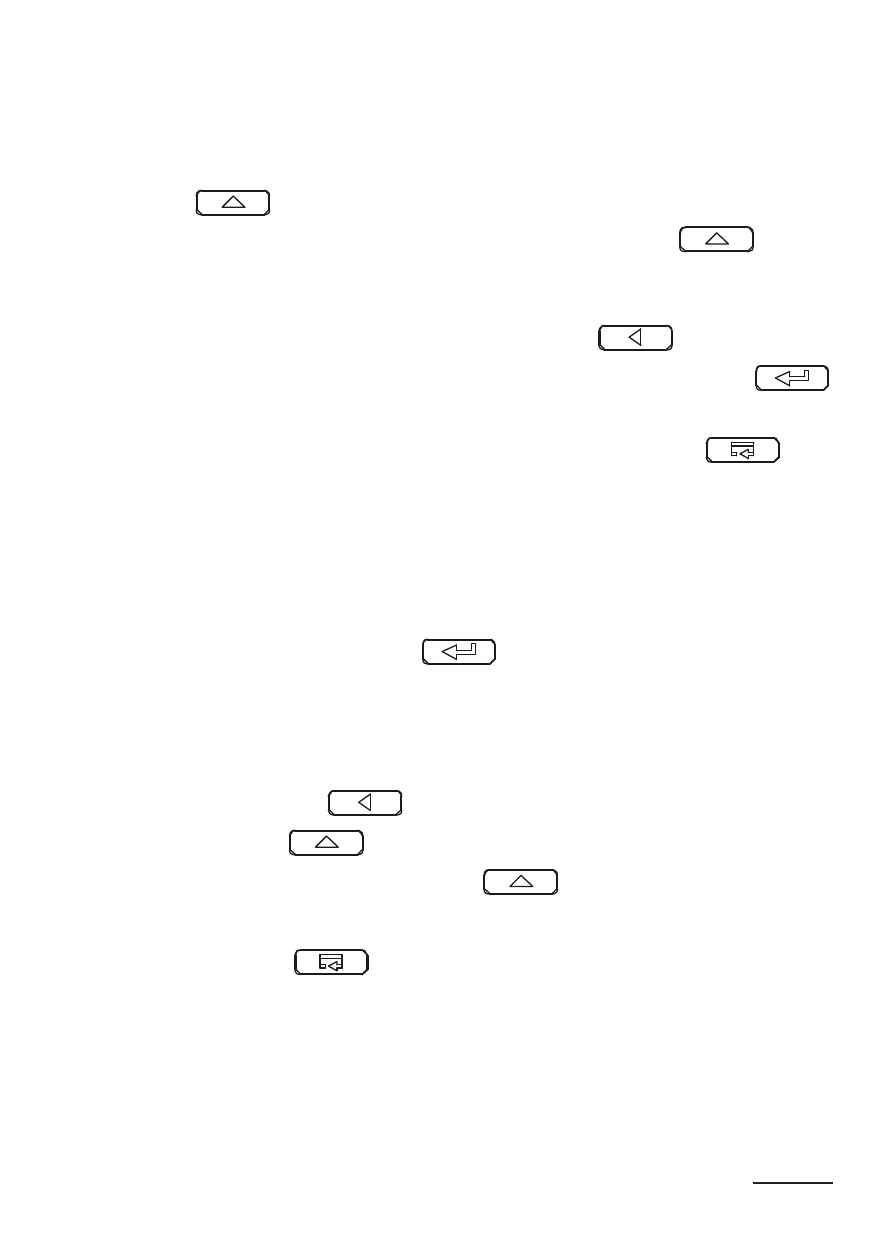
17
Value Change Way of the Chosen Parameter
Change of Integral Values
In order to increase the value of the chosen parameter, one must
press the
buton. The single pressure of the button, causes
the increase of the value of 1. The holding down of the
button
causes a continuous increase of the value on the given digit. The increase
of value when displaying the digit 9 causes the setting of 0 on this digit.
The change of the digit follows after pressing the
button.
In order to accept the set parameter, one must hold down the
button. Then, the saving of the parameter follows and the display of its
symbol alternately with the new value. The pressure of the
but-
ton during the change of the parameter value will cause the resignation
of the write.
Changing of Values
The change is carried out in three stages (the transition to the next
stage follows after pressing the
button:
1) setting the value from the range -19999M...99999M, similarly as for
integral values;
2) setting of the decimal point position (00000., 0000.0, 000.00,
00.000, 0.0000); the
button shifts the decimal point to the
left, however the
button shifts the decimal point to the right;
3) choice of the prefix: lack, k, M; the
button switches the next
prefix; the chosen prefix is displayed in orange.
The pressure of the
button during the change of the parameter
value will cause the resignation of the saving.
