CIRCUTOR CIReQ User Manual
Page 34
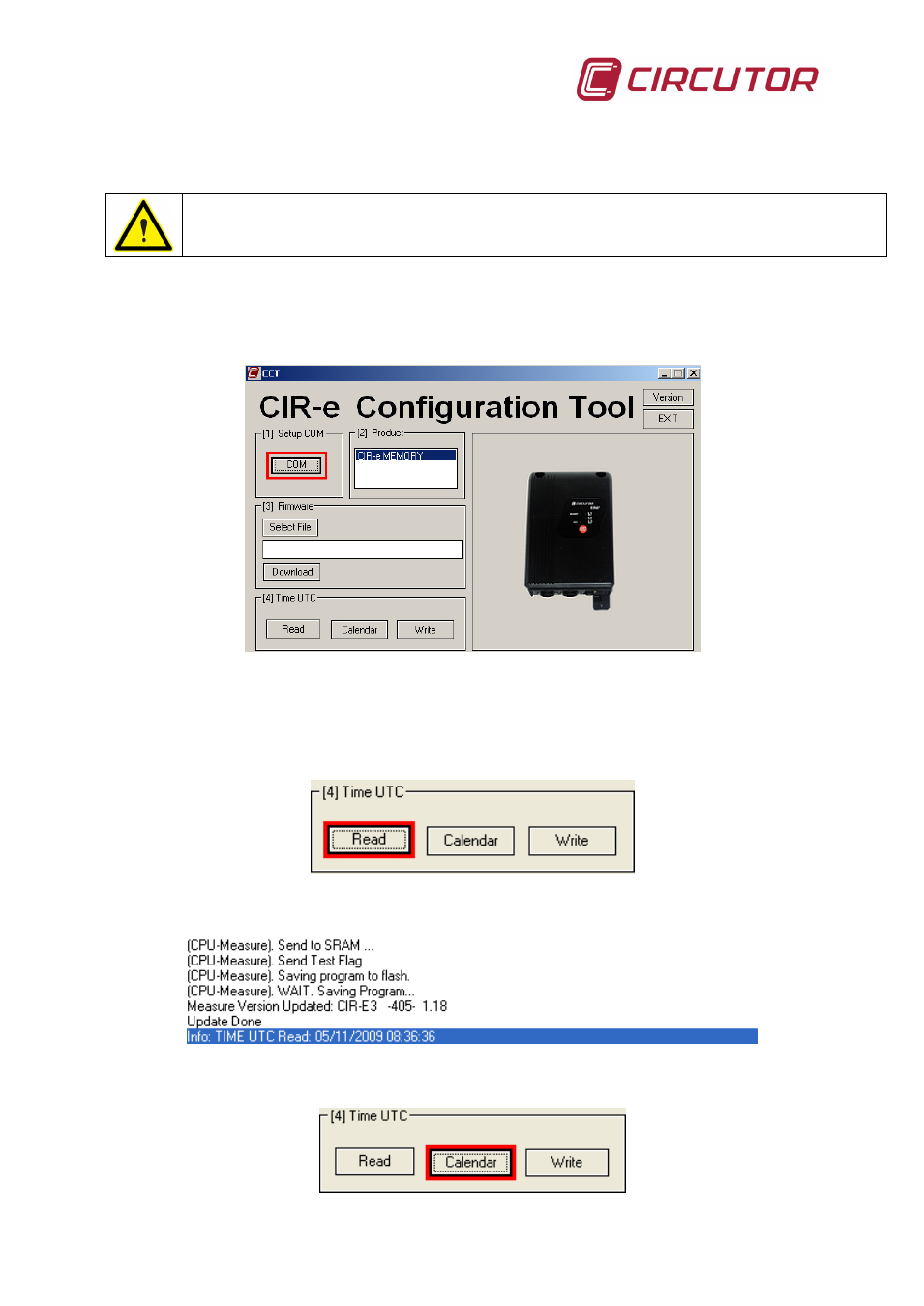
_____________________________________________
_________________________________________________________________________________________________________
34 of 36
CIR-eQ User’s Manual
Once you supplied the device, keep the instructions below.
To start the update of the analyzer, the device can’t be in record mode, must
be in STOP mode and finished the boot process.
The user must run the update program CIR-e from the directory installed.
The user must set up the configuration of communications in order to communicate with
the device. Select COM of [1] Setup COM.
To communicate with the device the user has to follow the instructions explained in
chapters before.
Once the program has communicated with the device, the user must select in the menu
[4] Time UTC, the option Read.
The application shows in the line of text the time UTC that the device has configured.
To modify this time, select “Calendar” to introduce the new time to the device.
This option shows the “SETUP CALENDAR” screen.
