16 harmonics menu, Harmonics menu – CIRCUTOR AR6 Series User Manual
Page 47
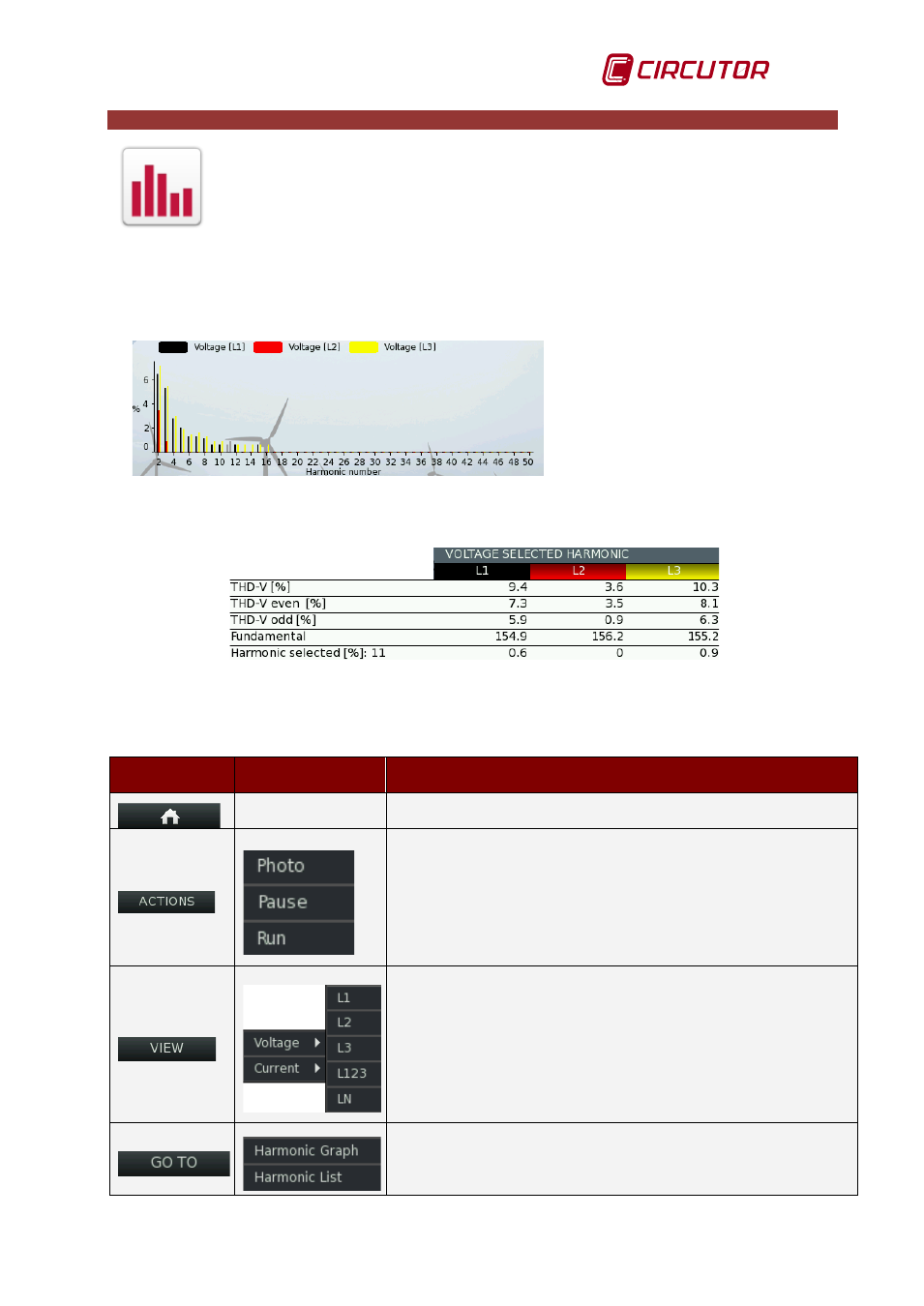
AR6 portable network analyzer
User Manual
Page 47 of 69
16 HARMONICS MENU
This screen displays the harmonics content of voltages and currents
measured by the instrument. This data can be presented in a bar graph ( Fig.
16-1) or in table format
Move through the spectrum using the
◄/ ► buttons to select the various harmonics. Selecting a
harmonic changes it to dark grey and its values are displayed in the table at the bottom of the
screen; see Fig. 16-1 and Fig.16-2.
Fig. 16-1.- Graphic representation of harmonics (as an
example, voltage harmonics in the three phases)
Parameters displayed:
•
Harmonic distortion.
•
THD according to selection
•
THD of even harmonics
•
THD of odd harmonics
•
Fundamental
•
Fundamental %.
Fig.16-2.- Table at the bottom. Shows general data of harmonics and data for a selected
harmonic in the bar graph(in the example, 11th order harmonic)
The dynamic menu options at the bottom of the screen for the "harmonics" menu are:
Button
Function
Description
Main Menu
Brings up the main menu
The Photo option captures all the instantaneous values
along with the voltage and current wave shapes of the three
phases.
The "Pause" option stops screen refreshing and the "Run"
option restarts screen refreshing, showing the values in real
time.
Lets the user select the voltages and currents displayed
independently and select the phase or phases to display (or
neutral for current)
Lets the user select the harmonics to be displayed, up to
n=50 ,in graphic or in table format (list).
