1 create, 2 modify, Reate – CIRCUTOR AR6 Series User Manual
Page 27: Odify
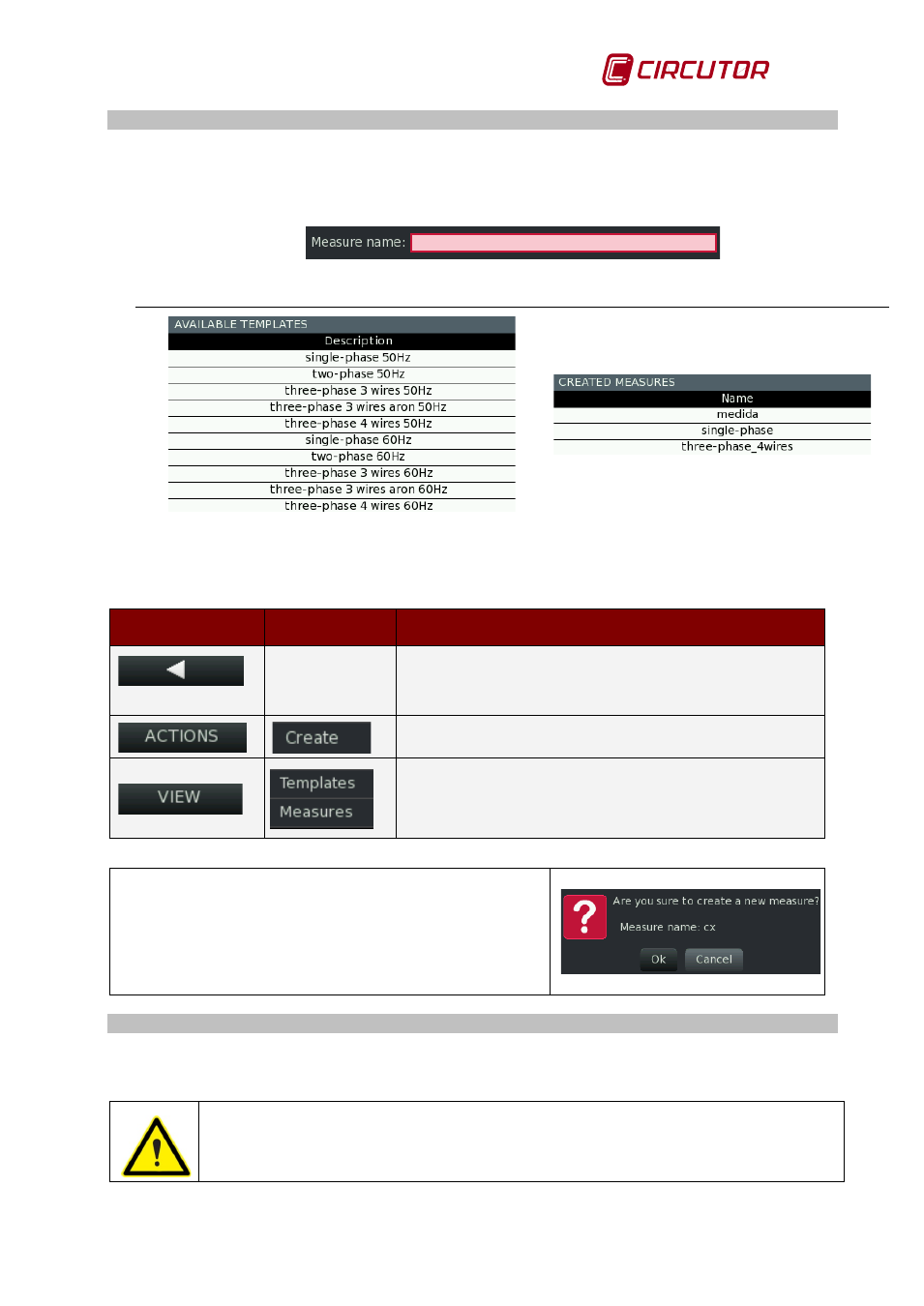
AR6 portable network analyzer
User Manual
Page 27 of 69
10.1 CREATE
To create a new measurement file the user must enter the name for the measurement. To
configure it, the user must select it among the available templates, or if necessary select a
measurement from those previously created as templates. To do so, select the Templates option
from the VIEW menu.
Fig. 10-2.- Creation of a new measurement
Fig.10-3.- Previously created templates and measurements
The options for the dynamic ACTIONS button for this screen are:
Button
Function
Description
BACK
Brings up the previous screen.
Enables confirmation of the creation of a
measurement.
To create a new measurement, select from among the
AR6 default templates or any of the measurements
previously created by the user.
Once a name for the new measurement has been
entered, select CREATE. The analyzer displays a
confirmation window before creating the measurement.
Once created, the current clamps and voltage
transformers ratio configuration screen is displayed.
10.2 MODIFY
The unit allows modification of the measurements created at any time, whether it is the active
measurement or another from the list of measurements.
Editing the active measurement implies the deletion of all the files previously
generated by the measurement. (The analyzer will ask for confirmation of the
edition process in order to prevent the user from deleting data accidentally)
