1 photo, 2 pause, 3 run – CIRCUTOR AR6 Series User Manual
Page 42: 4 zoom in, zoom out, Hoto, Ause, Oom in, Oom out
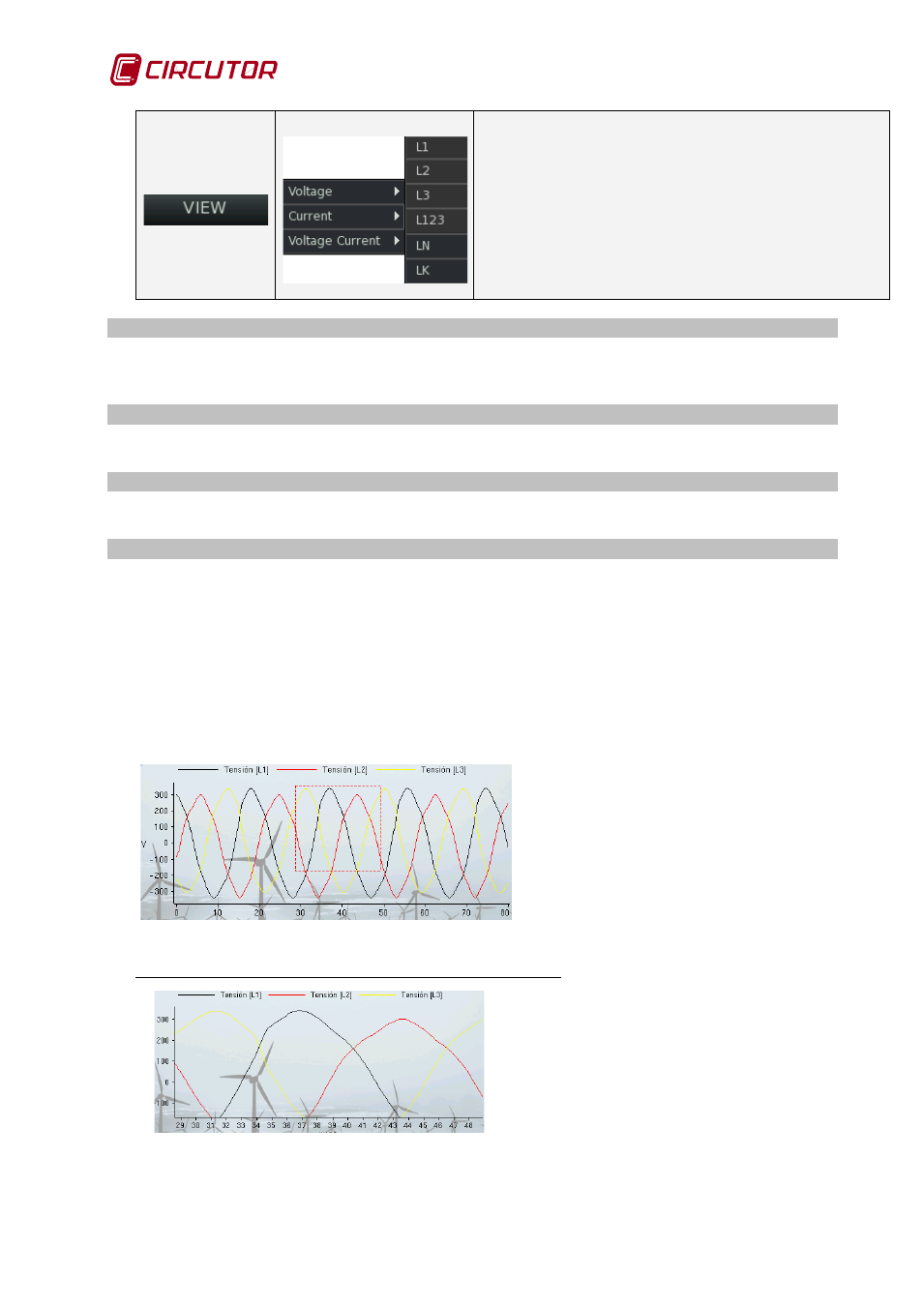
AR6 portable network analyzer
Page 42 of 69
User Manual
Allows selection among L1, L2, L3, L123 or LN
phases in order to display the wave shapes
individually.
12.1 PHOTO
The Photo option captures all the instantaneous values measured by the analyzer along with
the voltage and current wave shapes.
12.2 PAUSE
The "Pause" option stops screen refreshing and keeps the values of the variables on the screen
12.3 RUN
The "Run" option restarts screen refreshing, showing the values in real time.
12.4 ZOOM IN, ZOOM OUT
The analyzer allows magnification of the image on the wave shapes screen. In order to do this,
the image must be paused. Use the ▼/ ▲ buttons to move the cursor to the "Pause" option of
the ACTIONS menu.
Then select Zoom Image, and a white box with a dashed border appears on the graphics
screen. This is the zoom area.
Use the ◄/ ► and ▼/ ▲ buttons to move the box to the desired area. The λ button confirms the
position of the box and changes the colour to red.
Fig. 12-2.- Selection of the zoom area
Once the position is locked, the
size of the selection box may be
changed using the ◄/ ► and ▼/
▲ buttons. Once the area is
selected, click
λ to zoom.
Fig. 12-3.- Zoom area expanded
Once pressed, the selected area is
magnified.
Use the ◄/ ► and ▼/ ▲ buttons to
select Zoom Out and press
λ to
undo the zoom
