Delete all runs warning and user setups no yes – Casella CEL CEL-440 User Manual
Page 50
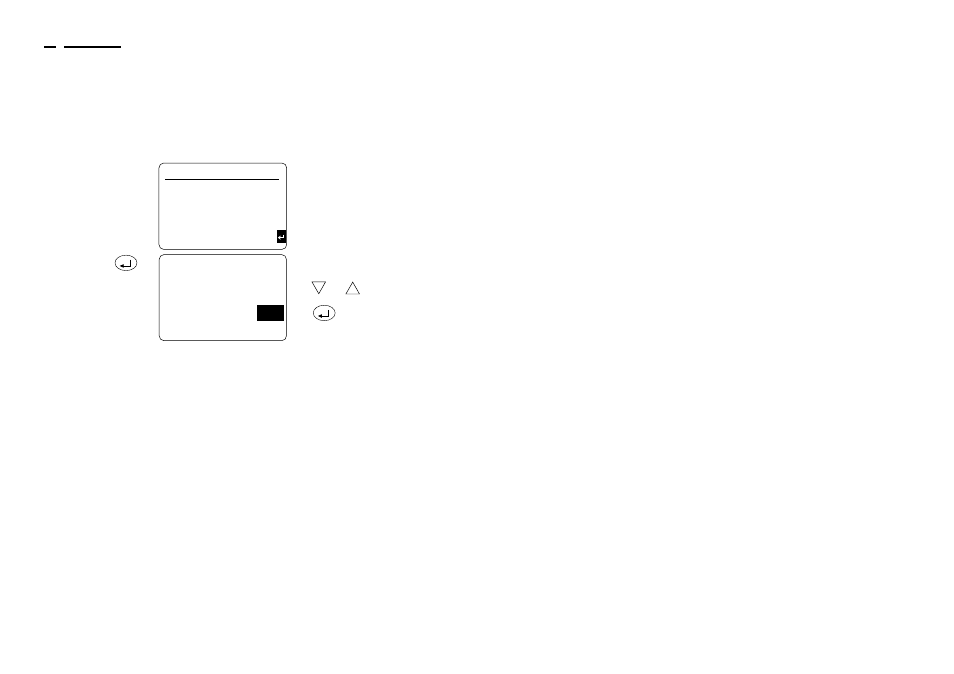
Use this option with great caution !
The option to format the instrument memory is displayed on the
final Self Test screen.
Proceed as follows.
Operation
Press
Display Shows
Comments
1. Start from
the final
Self Test
screen.
This screen offers the
Format option.
Perform Step 2 before the
option is replaced by the
Battery Voltage line and the
calibration or menu screens.
2. When
format is
required
This screen asks for
confirmation.
Use
and
to select
Yes or No, then confirm
with
.
4.5 Use With Tape and DAT Recorders
(Including Calibration For Line Input)
The sound level meters can be connected to a DAT or tape recorder and
function as an accurately calibrated input system.
This enables the measured sound (or vibration) levels to be
recorded for further calculation and analysis.
When recording, connect the recorder to the OUT Phono
jack-socket in the bottom of the sound level meter (Figure 6). This socket
supplies an unconditioned AC signal with a maximum level of 0.5 V RMS.
When replaying, insert the recorded signal via the IN Phono
jack-socket shown in Figure 7. Suitable signals from other sources may
also be inserted for measurement or analysis in this way.
If an electrical calibration of the instrument using the microphone
substitution method is required, insert the calibration signal via a
CEL-516 Line Input Adaptor (or the earlier CEL-216) screwed in to a
CEL-495 Preamplifier in place of the Type 1 microphone (which may also
f-01
512Kb
13Jan98 1Ø:54:42
1%
2
Format
Memory
Full
Runs
f-02
Delete All Runs
WARNING
and User Setups
No
Yes
Page 50 - CEL-440/480 Operators Handbook
Operation
