Measure mode setup, Third octaves, Single band octaves – Casella CEL CEL-440 User Manual
Page 26: Duration timer delay timer timers off, Sync timer x sync timer duration
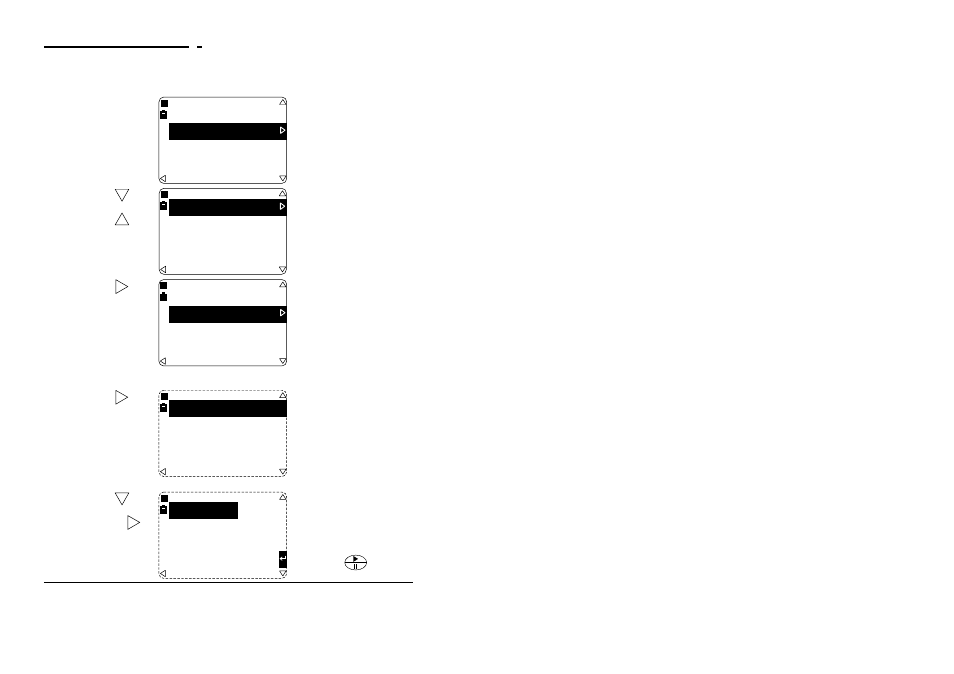
Operation
Press
Display Shows
Comments
1. Start with
the
Main menu
This is the Main menu
screen.
Broadband CEL-440
instruments have no
Measure Mode (bandwidth
selection) option.
2. Select the
Measure
Mode
option
and
Move the reverse video
cursor to the required line.
Broadband CEL-440
instruments have no
Measure Mode (bandwidth
selection) option, while
broadband CEL-480
instruments go to Step 4 for
timer settings.
3. Move to
the
Measure
Mode
menu
This menu allows any of the
available bandwidths to be
selected.
The highlighted setting will
be used. This setting will
also be stored and used the
next time the instrument is
switched on.
Earlier versions showed
Broadband instead of Single
Band
4. When a
CEL-480 is
being
used, if
required
move to
the Timers
menu
The Timers menu allows the
following CEL-480 run timer
functions to be set:
Timers ON/OFF,
Run Duration Timer with or
without Synchronization to
the measurement periods,
Use of up to seven
6
sets of
Delayed Run Start and Stop
times that may be repeated
up to 999 times.
5. If required
select
Duration
Timer from
Timers
menu
followed
by
These options control the
run duration.
The Synchronization Timer
may be used together with
the Duration Timer.
When the Duration setting is
used alone, the run starts
immediately
is
Calibration
Memory
s-01
Measure Mode
Setup
2/6
Calibration
Memory
s-02
Measure Mode
Setup
1/6
Third Octaves
s-03
Single Band
Octaves
2/3
s-04
Duration Timer
Delay Timer
Timers Off
1/3
s-05
Sync Timer
X
Sync Timer
Duration - - - -
1/2
Note 6: Before V 2.0 firmware, 6 timed measurements only, with no repeat option.
Page 26 - CEL-440/480 Operators Handbook
Select Mode & Setup
