Casella CEL CEL-440 User Manual
Page 24
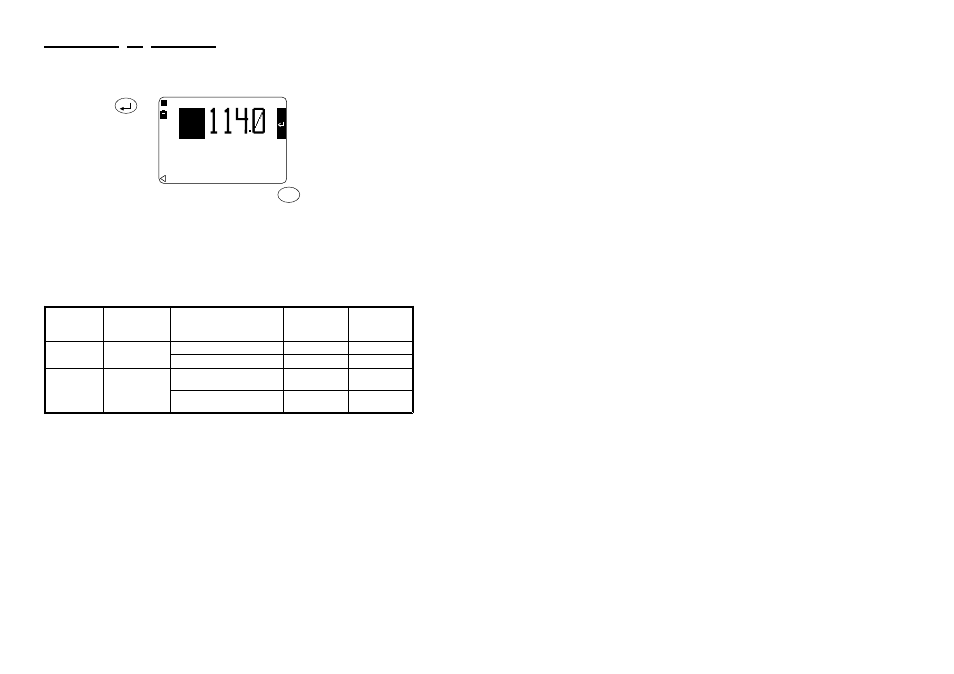
Operation
Press
Display Shows
Comments
5. Save the
new
Calibration
setting
The settings are stored as
the current calibration
!
.
When the calibration check is complete, press
once to obtain a
Measurement screen or twice to obtain the Main menu that gives
access to all settings and stored data.
c-05
dB
13Jan98 11.Ø7
Last Cal.
L
ZF
MENU
Table 1: Calibration Levels
4
Accuracy Microphone
Type
Directional
Response of
Microphone
Acoustic
Calibrator
Calibration
Level
Type 1
Instruments
CEL-250
Free Field (IEC)
CEL-284/2
114.0 dB
Random Incidence (ANSI) CEL-284/2
113.8 dB
Type 2
Instruments
CEL-485
Free Field (IEC)
CEL-282
CEL-284/2
113.6 dB
Random Incidence (ANSI) CEL-282
CEL-284/2
113.6 dB
Note 3: Firmware V 2.0 introduced the ability to include settings from the current
calibration together with settings saved from the calibration made before the run
when a hard copy of the run is printed. This allows calibration settings from both
before and after a run to be included in the printout from the run.
Earlier firmware printed (and included) only the calibration settings current at the
start of (i.e. before) the run.
When no calibration has been performed after a run, the current settings printed
will be the same as those from before the run.
However, if data from a run is printed some time after the run was stored and the
instrument has been re-calibrated in between, the hard copy will include the most
recent calibration settings as current.
Note 4: These levels may also be subject to further correction as follows:
(a) When a traceable calibration certificate is available for the acoustic calibrator
and/or the sound level meter.
(b) To compensate for atmospheric conditions as described in the calibrator
instructions.
Page 24 - CEL-440/480 Operators Handbook
Preliminary Operations
