Select mode & setup – Casella CEL CEL-440 User Manual
Page 31
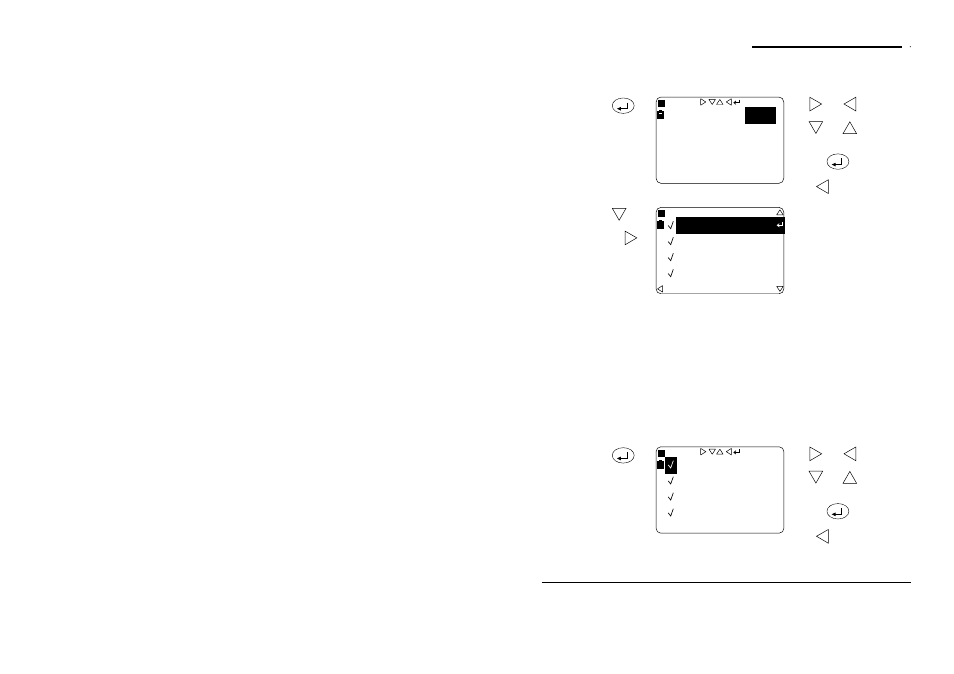
Operation
Press
Display Shows
Comments
11. If required,
change the
weightings to
enable
quick
edit
mode
Use
and
to select a
field.
Use
and
to change
the entry in the field.
Save the settings by
pressing
again to
resume normal operation.
Press
to return to the
Setup screen.
12. If required
select
measure-
ment
Functions
from Setup
screen
followed
by
This screen allows the
following measurement
functions to be specified
(√ =enabled, X =disabled)
using the weightings set in
step 6 above:
L
AFmx
L
Tm5
L
AFmn
L
AF10.0
L
Aeq
L
AF50.0
L
Zpk
L
AF90.0
L
AE
L
AF95.0
L
EP,v
L
AF99.0
L
Tm3
Histogram
10
When the dose
normalisation time is set to
8 hours (step 10) L
EP,v
will
be identified as L
EP,d
(Similarly, when the TWA
V
normalisation time is set to
8 hours, the unit will be
identified as TWA.)
Any L
AF
value between 0.0
and 99.9 can be set.
13. If required,
change the
functions
to
enable
quick
edit
mode
Use
and
to select a
field.
Use
and
to change
the entry in the field.
Save the settings by
pressing
again to
resume normal operation.
Press
to return to the
Setup screen.
s-14
Time Weight
F
Peak Weight
Z
Exchange Q
3
RMS Weight
A
1/4
s-15
AFmn
Aeq
L
L
L
L
Zpk
LL
AFmx
L
1/14
s-16
AFmn
Aeq
L
L
L
L
Zpk
LL
AFmx
L
L
1/14
Note 10: Although included on the display, this feature was first enabled at V 2.0 firmware.
CEL-440/480 Operators Handbook - Page 31
Select Mode & Setup
