Operation – Casella CEL CEL-440 User Manual
Page 42
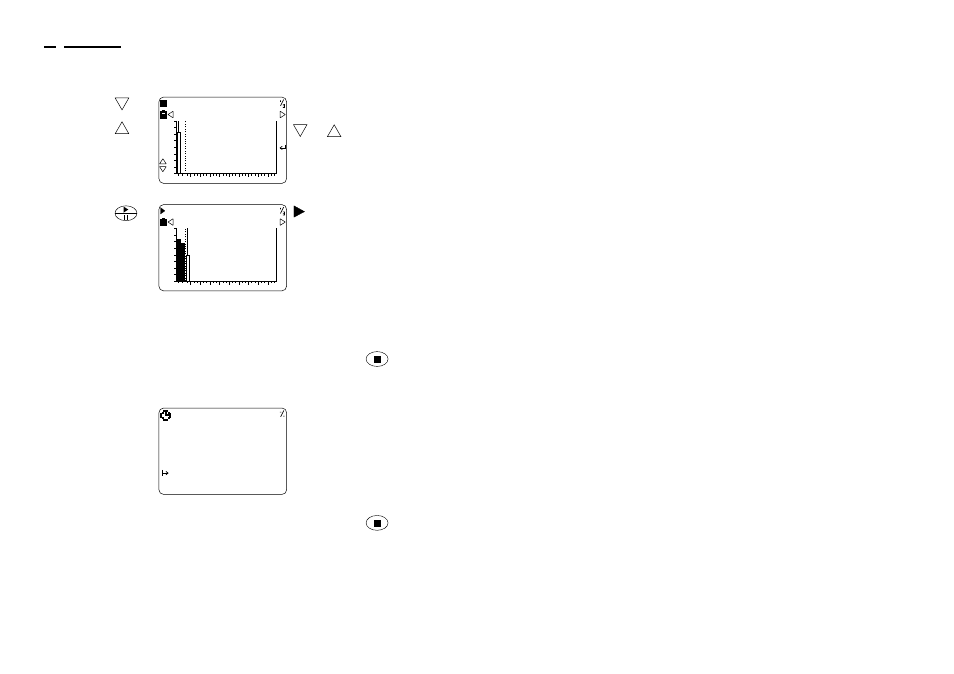
Operation
Press
Display Shows
Comments
3. If required,
change the
narrowband
measure-
ment range
to accom-
modate
expected
levels
and
The current range is shown
on the analog display.
and
operate on the
instrument range in a Stop
screen.
All measurement, recall and
setup operations for the
setup commence from this
screen.
4. Start a
measure-
ment run
(i.e. scan
frequencies
and store
data)
shows that a run is in
progress.
When an auto stabilized or
timed scanning setup is in
use, the cursor waits a short
time before stepping
through the bands.
A CEL-480 scan may repeat
several times.
The time elapsed since the
start of the scan is shown at
the top right of the display.
Go to Step 8.
(If required, press
to
stop the scan. The three
options described in Section
4.1.2, Step 10 will be
offered.)
5. If a screen
like this is
displayed
while a
CEL-480 is
being used
The delay timer has been
enabled. The clock indicates
this is a Wait screen with
current date and time, plus
the time at which the run
will start.
Once the run has started, go
to to Step 9.
Setting the Delay timer is
described in Section 3.1.
(If required, press
to
abort the run.)
Z
I
Z
73.6
8k
2k
500
125
32
20
40
60
80
L
m-14
dB
A
Z
Z
I
25Hz
43.6
8k
2k
500
125
32
20
40
60
80
L
m-15
dB
ØØØØ
Ø:1Ø
A
Z
Wed 14 Jan 1998
Ø9:45:21
12:ØØ:ØØ
m-06
Page 42 - CEL-440/480 Operators Handbook
Operation
