Operation – Casella CEL CEL-440 User Manual
Page 41
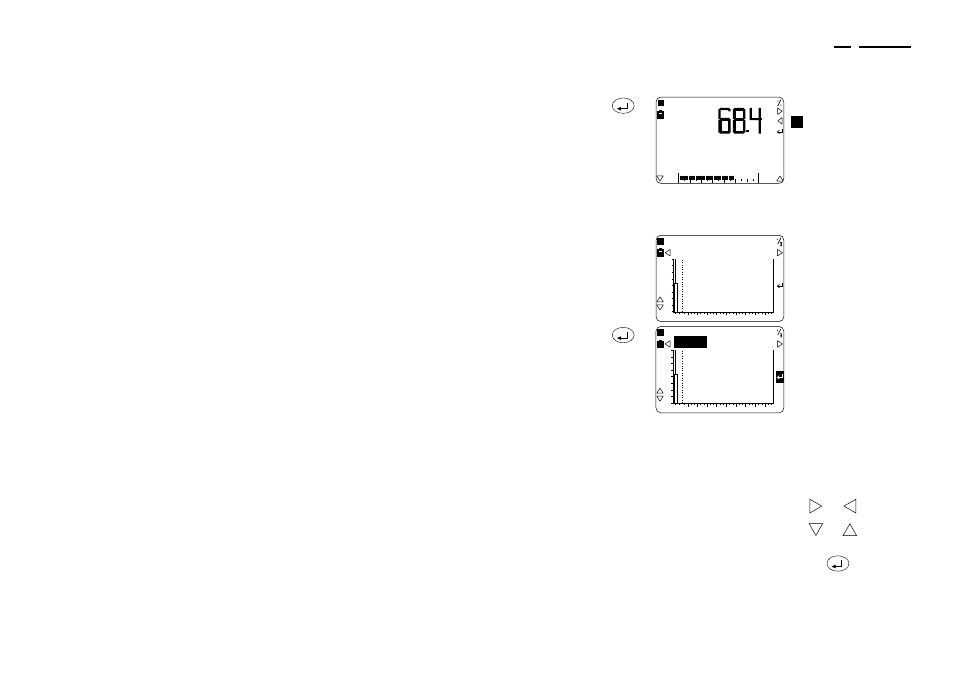
Operation
Press
Display Shows
Comments
11. Confirm
end of run
The current run is ended and
all data from the run stored.
indicates that the run
has stopped.
4.1.3 Narrow Band Measurement
Operation
Press
Display Shows
Comments
1. Start from
the Narrow
Band
Measure-
ment
screen
Continue narrow band
measurement.
2. If required,
change the
scan range
and
measure-
ment
functions
to
enable
quick
edit
mode
The scan range can be set
between all available bands
and a single band.
The measurement functions
can be set as follows.
First broadband (W1) and
narrow bands: F, S or I time
weigting with A, C or Z
frequency weighting so that
preweighted frequency
analysis can be performed.
(Firmware earlier than ver.
1.05 allowed only Z
frequency weighting.)
Second broadband (W2): A,
C, with time weightings as
for the first band.
Use
and
to select a
field.
Use
and
to change
the entry in the field.
Save the settings by
pressing
again to
resume normal operation.
20
90
AFmx
dB
AF
Aeq
AFmn
Zpk
L
L
L
L
L
m-23
Z
I
Z
73.6
8k
2k
500
125
32
A
Z
40
60
80
100
L
m-03
dB
8k
2k
500
125
32
A
Z
40
60
80
100
25Hz
12K5Hz
-
m-13
CEL-440/480 Operators Handbook - Page 41
Operation
