Measure mode setup, User setup 3, Factory setup user setup 1 user setup 2 – Casella CEL CEL-440 User Manual
Page 34: Mode functions
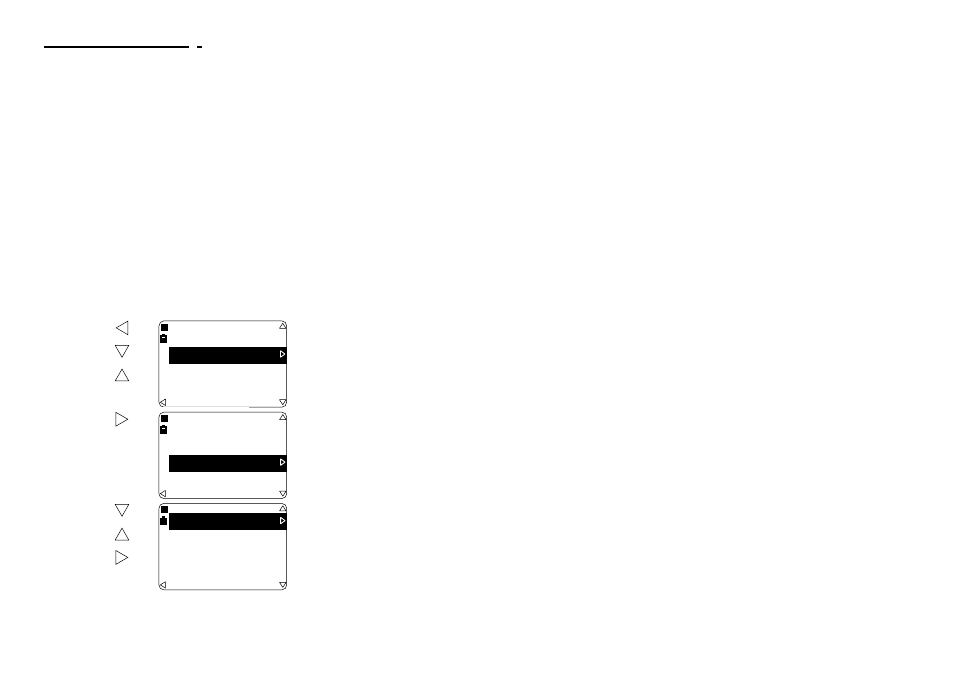
selected preset intervals between 0 minutes and
1 hour.
When using timed scanning, make sure the repeat time is greater than
the number of channels to be scanned multiplied by the stabilization
time, otherwise some bands will not have been scanned before the scan
re-starts for the next repeat period.
For example, the maximum of 30 bands x 10 s would require a
repeat time greater than 5 minutes.
Select and save narrow band setups as follows.
Operation
Press
Display Shows
Comments
1. Select
Octave or
Third
Octave
Measure-
ment as
detailed in
Section 3.1
The highlighted option will
be the bandwidth used.
2. Display the
Main
menu, then
select
Setup
then
and
This is the Main menu
screen with the reverse
video cursor highlighting the
Setup option.
3. Move to
the Setup
selection
menu
This menu allows any of the
available setups to be
selected.
The highlighted setting will
be used.
This setting will also be
stored and used the next
time the instrument is
switched on.
4. Select a
setup and
move to
the Setup
Screen
and
then
This screen allows the
measurement Functions and
the scanning Mode to be
selected.
Calibration
Memory
s-22
Measure Mode
Setup
2/6
User Setup
3
s-23
Factory Setup
User Setup
1
User Setup
2
3/5
s-24
Mode
Functions
1/2
Page 34 - CEL-440/480 Operators Handbook
Select Mode & Setup
