Setup configure, Language backlight, Rs232 comms time & date – Casella CEL CEL-440 User Manual
Page 20: Backlight, Rs232 comms time & date language, Deutsch, English italiano français, English italiano français français
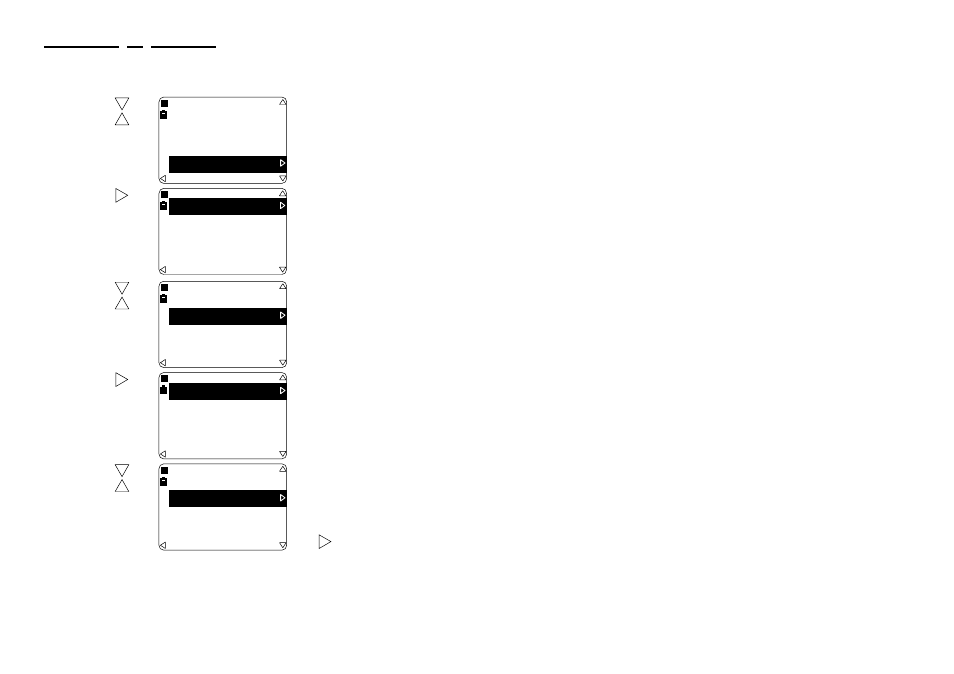
Operation
Press
Display Shows
Comments
3. Select the
Configure
option
or
Move the reverse video
cursor to the required line.
4. Move to
the
Configure
menu
This menu allows the
following items to be set:
RS232 Communication Baud
rates from 1200 to 19200,
Menu Language,
Backlighting Durations of 1,
5, 10, 15, 30 s or OFF,
Instrument Time & Date,
Microphone Response Free
Field or Random.
5. Select the
Language
option
or
Move the reverse video
cursor to the required line.
6. Move to
the
Language
menu
This menu allows the
following languages to be
selected for menu
presentation:
English,
Français,
Deutsch,
Italiano,
Español.
7. Select the
required
language
or
The highlighted language
will be used for menu
presentation.
This setting will also be
stored and used next time
the instrument is switched
on.
Press
to return to the
Configuration menu.
Calibration
Memory
k-03
Setup
Configure
5/6
Language
Backlight
k-04
RS232 Comms
Time & Date
1/5
Backlight
k-05
RS232 Comms
Time & Date
Language
2/5
Deutsch
k-06
English
Italiano
Français
1/5
Deutsch
k-07
English
Italiano
Français
Français
2/5
Page 20 - CEL-440/480 Operators Handbook
Preliminary Operations
