Third octaves broadband octaves, Octave 1khz, Octave) 1khz – Casella CEL CEL-440 User Manual
Page 30: Octave) 5øøhz
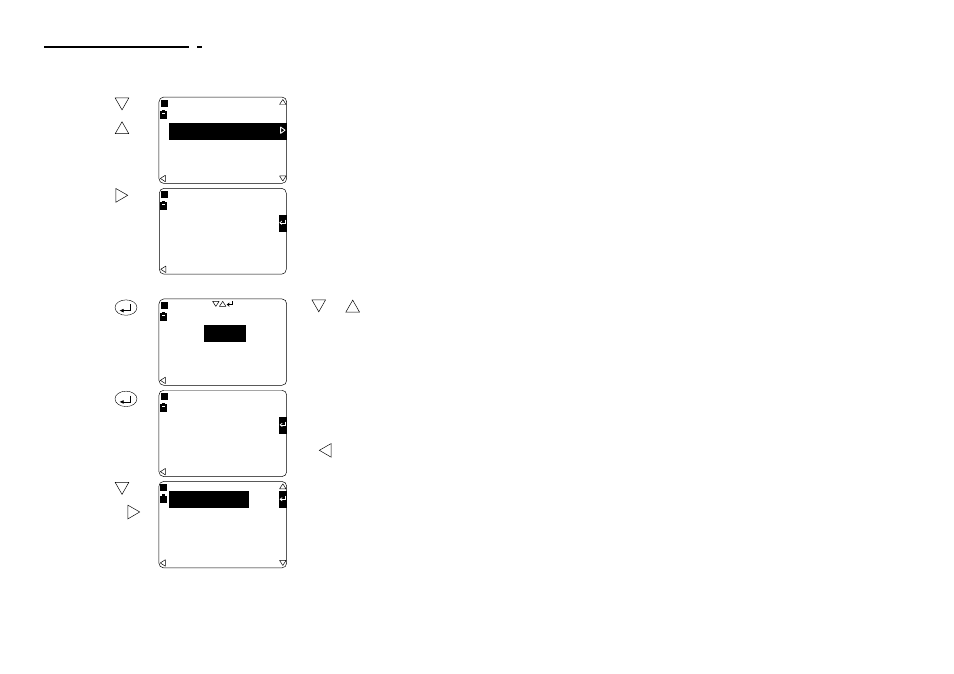
Operation
Press
Display Shows
Comments
6. If required
change the
measure-
ment
bandwidth
and
The following options may
be available.
Broadband,
Octave,
Third Octave.
7. If required
inspect the
selected
frequency
The following options may
be available.
Broadband:
Octave:
32, 64, 125, 250, 500 Hz,
1, 2, 4, 8 kHz bands,
Third Octave:
25, 32, 40, 50, 64, 80, 100,
125, 160, 200, 250, 320,
400, 500, 640, 800 Hz,
1, 1.25, 1.6, 2, 2.5, 3.2, 4, 5,
6.4, 8, 10, 12.5 kHz bands.
8. If required
change the
selected
frequency
to
enable
quick
edit
mode
Use
and
to change
the entry in the field.
9. Save the
settings
to
leave
quick
edit
mode
The settings will be saved.
Single band measurement
screens will now identify the
selected narrow band
bandwidth.
Press
to return to the
Setup screen.
10. If required
select SLM
Response
from Setup
screen
followed
by
This screen allows the
following weightings to be
set:
RMS: A, C, Z,
Time: F, S, I,
Peak: C, Z,
Q: 3, 4, 5, 6.
s-33
2/3
Third Octaves
Broadband
Octaves
s-34
Octave
1KHz
s-35
(Octave)
1KHz
s-36
(Octave)
5ØØHz
s-13
Time Weight
F
Peak Weight
Z
Exchange Q
3
RMS Weight
A
1/4
Page 30 - CEL-440/480 Operators Handbook
Select Mode & Setup
