L67.4db, Continue run stop run stop run restart run – Casella CEL CEL-440 User Manual
Page 40
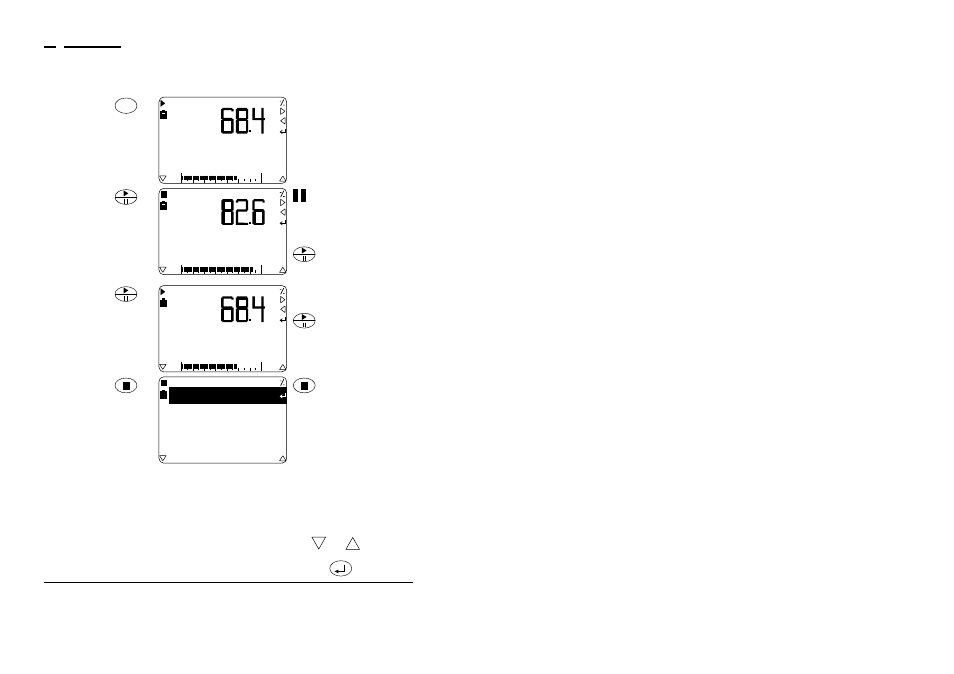
Operation
Press
Display Shows
Comments
7. When all
required
data
samples
have been
inspected
Leave data inspection and
return to the Run screen.
8. If some
sound
occurs that
must be
excluded
from
broadband
measure-
ment
indicates that data
collection is paused (for
example while someone
speaks to the operator),
however timing continues
without interruption.
can be used to pause
measurement only from a
Broadband Run screen.
9. When the
sound to
be
excluded
has
stopped
Data collection is resumed
and the run icon displayed.
can be used to
resume a paused
measurement only from a
Pause screen.
10. When
sufficient
data has
been
collected
can be used to end
measurement only from a
Run screen.
The current run is stopped
and three options
11
are
offered.
Stop Run: End run and store
data (go to Step 11).
Restart Run: Abort current
run and start a new one
(return to Step 3).
Continue Run: Ignore
Stop and continue with
current run (return to Step 9).
Use
and
to select
an option, then confirm it by
pressing
.
MENU
Ø:35
20
90
72.7dB
ØØØ8
AFmx
dB
AF
Aeq
AFmn
Zpk
L
L
63.2dB
9Ø.1dB
L
L
L
67.4dB
m-09
Ø:56
20
90
72.7dB
ØØ1Ø
AFmx
dB
AF
Aeq
AFmn
Zpk
L
L
63.2dB
9Ø.1dB
L
L
L
67.4dB
m-10
Ø:Ø5
20
90
72.7dB
ØØ11
AFmx
dB
AF
Aeq
AFmn
Zpk
L
L
63.2dB
9Ø.1dB
L
L
L
67.4dB
m-1
1
Continue Run
Stop Run
Stop Run
Restart Run
m-12
Note 11: These options were introduced with V 2.0 firmware.
Page 40 - CEL-440/480 Operators Handbook
Operation
