Locate, Locate –112 – Altera SDC and TimeQuest API User Manual
Page 122
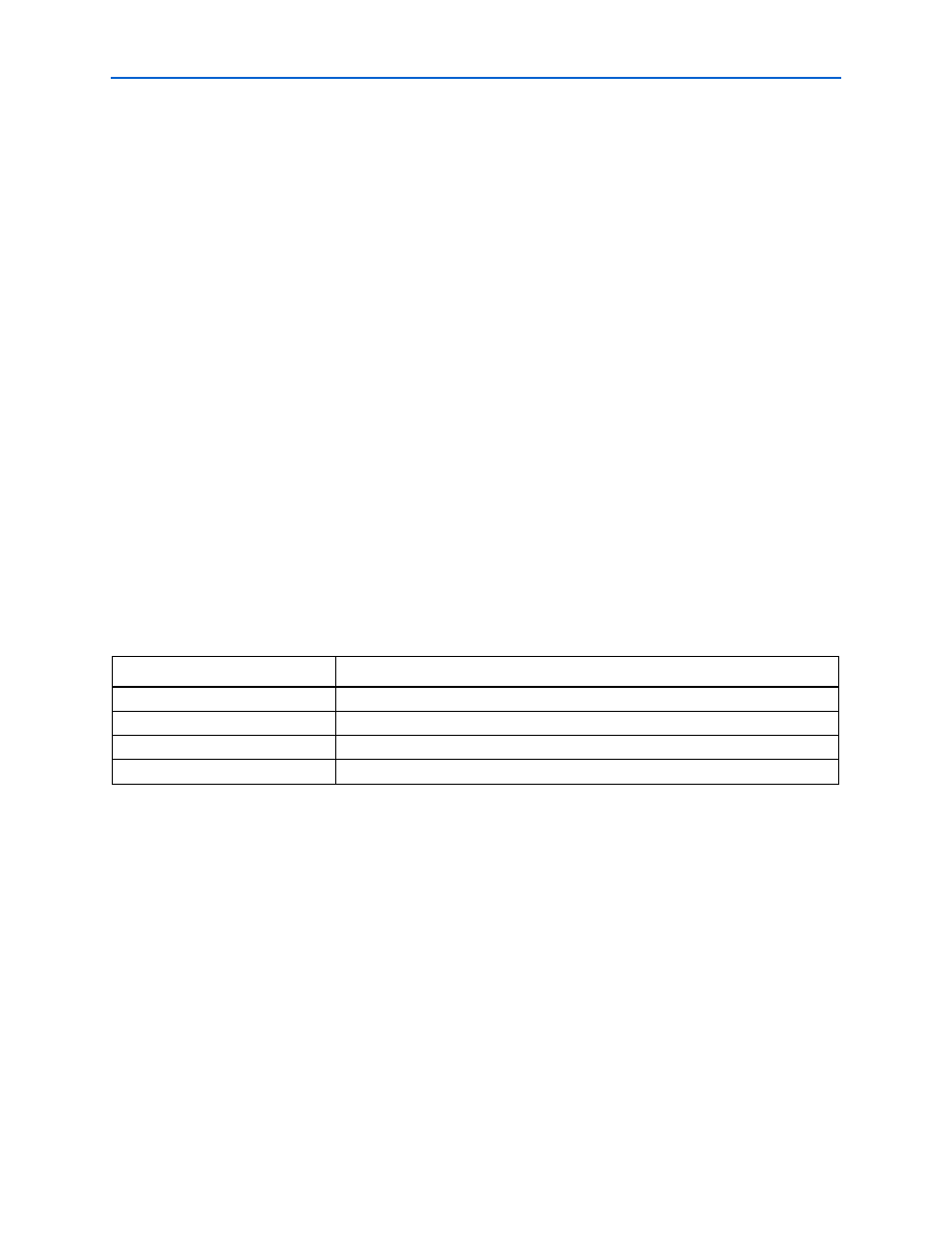
2–112
Chapter 2: SDC and TimeQuest API Package and Commands
sta
SDC and TimeQuest API Reference Manual
© December 2009
Altera Corporation
locate
Usage
locate [-chip] [-color
Options
-chip: Locate the object in the Chip Planner
-color
color to be used to identify the objects you are locating
-cps: Locate the object in the Critical Path Settings dialog of the Chip Planner
-label
-rpe: Locate in the Resource Property Editor
-tmv: Locate the object in the Technology Map Viewer
keepers, registers, etc) may be located by passing a reference to the corresponding
collection or object.
Description
Locate an object from TimeQuest in another Quartus II tool.
With this command, one or more objects, or collections of objects, can be located in a supported Quartus
tool from TimeQuest.
The destination can be specified with one of the following options:
The -label option can be used to specify a label for the located objects. The -color command can be used to
specify a color to be used to identify the located objects in the destination tool.
Example
proc prepare_design { } {
set sleep_for 2000
create_timing_netlist -risefall
post_message -type info "Give the GUI some time to catch up to the \
new netlist. Sleep for $sleep_for ms"
after $sleep_for
read_sdc
update_timing_netlist
}
prepare_design
Option
Destination Tool
-chip
Chip Planner
-rpe
Resource Property Editor
-tmv
Technology Map Viewer
-cps
Critical Path Settings Dialog of the Chip Planner
