Altera MAX II User Manual
Page 3
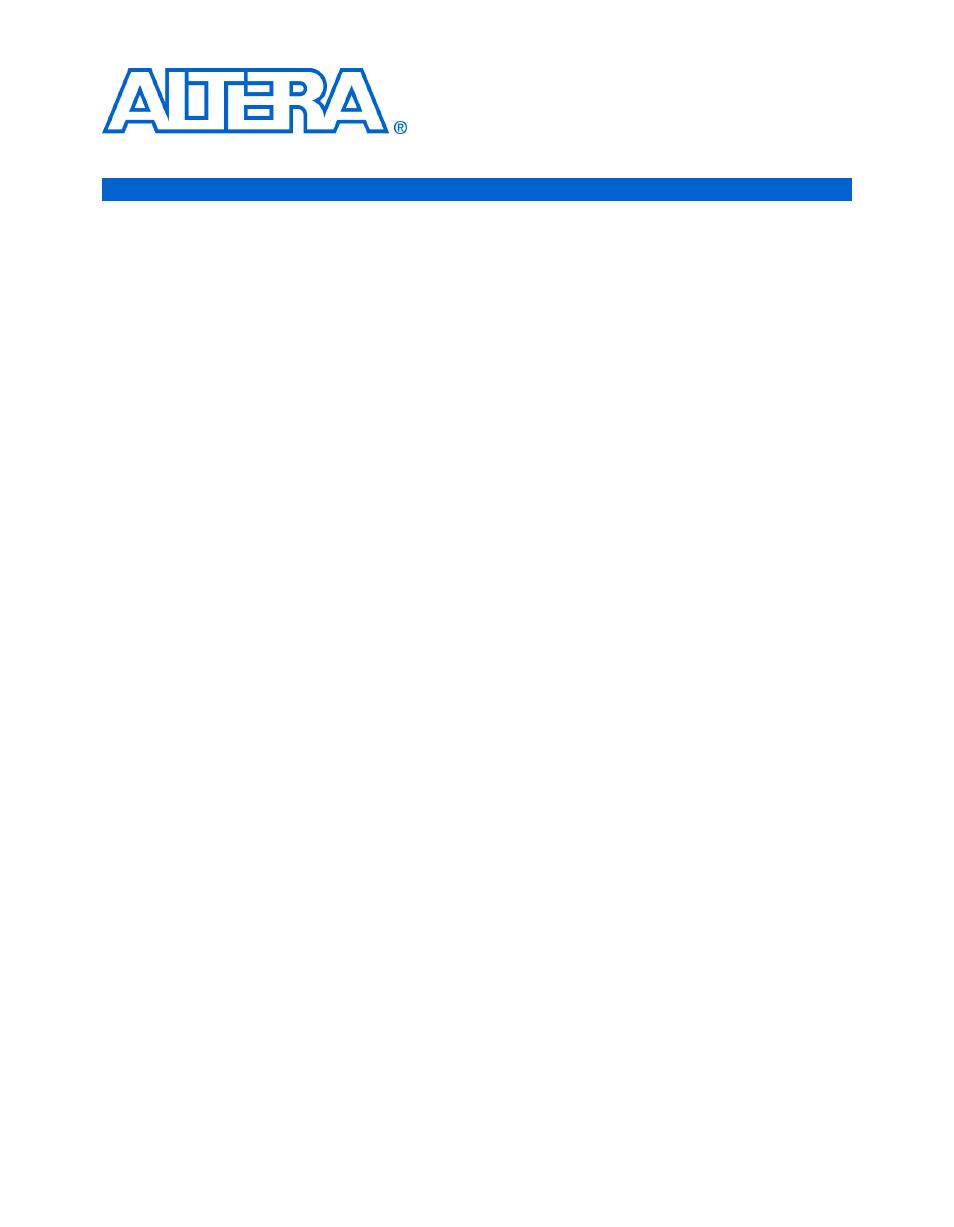
Altera Corporation
Development Kit Version 1.1.0
iii
July 2005
MAX II Development Kit Getting Started User Guide
Contents
Revision History ........................................................................................................................................ v
How to Contact Altera .............................................................................................................................. v
Typographic Conventions ...................................................................................................................... vi
MAX II Development Kit Contents ............................................................................................... 2–1
Inspect the Board ............................................................................................................................. 2–1
Software Requirements ................................................................................................................... 2–1
Important Considerations ............................................................................................................... 2–2
Installing the MegaCore Function & Reference Designs/Demos .................................................. 2–2
Installing the Quartus II Software ....................................................................................................... 2–3
Setting Up Licensing ............................................................................................................................ 2–3
Connecting the Cables and Power to the Board & PC ..................................................................... 2–4
Programming the MAX II Device ....................................................................................................... 2–4
Running the Functional Test ................................................................................................................ 2–6
Demo Designs ........................................................................................................................................ 2–7
Power-Up Time Demonstration ..................................................................................................... 2–7
Low Power Demonstration ........................................................................................................... 2–12
Real-Time ISP Demonstration ...................................................................................................... 2–14
Reference Design 1: USB Reference Design ................................................................................ 2–16
Reference Design 2: The Slot Game Reference Design ............................................................. 2–22
Reference Design 3: PCI Reference Design ................................................................................. 2–26
