Installing the quartus ii software, Quartus ii system requirements, Setting up licensing – Altera MAX II User Manual
Page 11: Installing the quartus ii software –3, Setting up licensing –3, Installing the, Quartus ii software, Figure 2–1
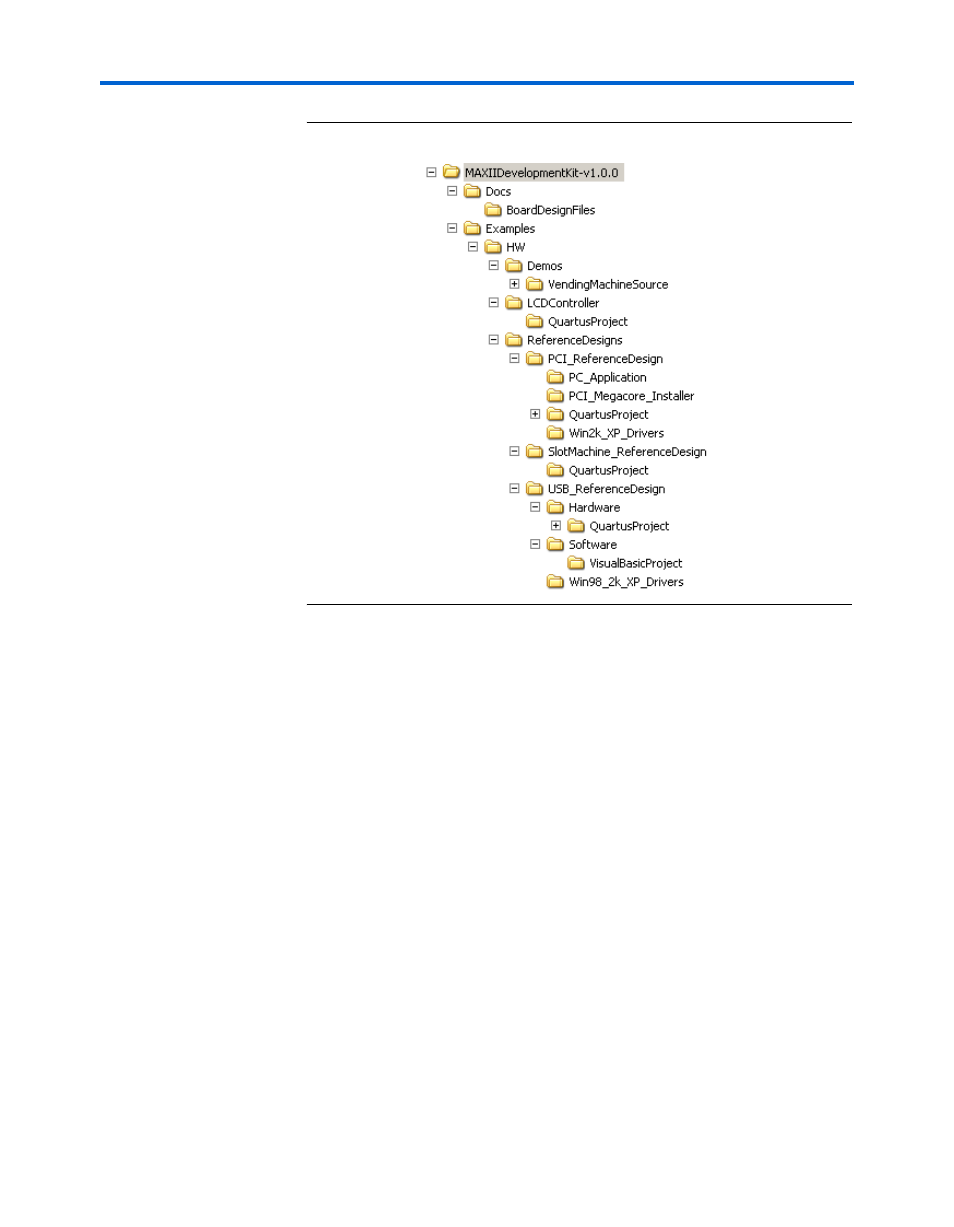
Altera Corporation
Development Kit Version 1.1.0
2–3
July 2005
MAX II Development Kit Getting Started User Guide
Getting Started
Figure 2–1. MAX II Directory Structure
Installing the
Quartus II
Software
Refer to “Installing the Quartus II Software” in the Quartus II Installation
& Licensing Manual for PCs, which is included on the MAX II Development
Kit CD-ROM, for the software installation instructions. After the software
finishes installing, you must request and install a license to enable it. See
“Setting Up Licensing ” on page 2–3
for more information.
Quartus II System Requirements
To use the MAX II Development Kit with the Quartus II software
provided with the kit, your system must meet the Quartus II software
minimum requirements. Refer to “System Requirements” in the
Quartus II Installation & Licensing Manual for PCs, which is included on the
MAX II Development Kit CD-ROM, for the software requirements.
Setting Up
Licensing
Before using the Quartus II software, you must request a license file from
the Altera web site at www.altera.com/licensing and install it on your
PC. When you request a license file, Altera e-mails you a license.dat file
that enables the software. To obtain a license, perform the following steps:
1.
Log on to the Altera web site at www.altera.com/licensing.
