Set up simulation, Set up simulation –4 – Altera CRC Compiler User Manual
Page 14
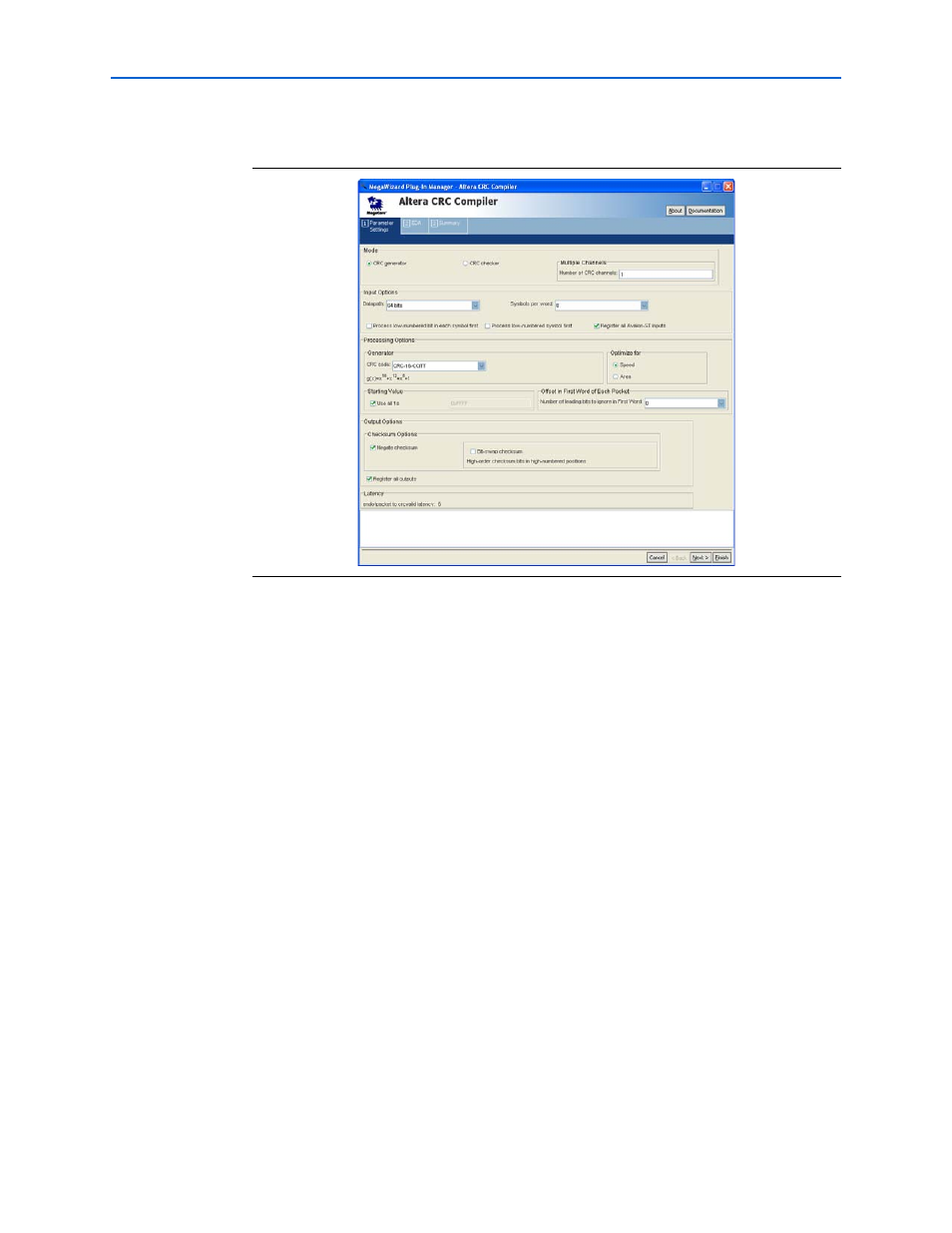
2–4
Chapter 2: Getting Started
CRC Compiler Walkthrough
© November 2009
Altera Corporation
Preliminary
shows you the Parameter Settings page.
To generate a simulation model or a netlist, click Next (or the EDA tab) to display the
EDA
page. Turn on the options as required.
Set Up Simulation
An IP functional simulation model is a cycle-accurate VHDL or Verilog HDL model
produced by the Quartus II software. The model allows for fast functional simulation
of IP using industry-standard VHDL and Verilog HDL simulators.
c
You may only use these models for simulation and expressly not for synthesis or any
other purposes. Using these models for synthesis creates a nonfunctional design.
To generate an IP functional simulation model for your MegaCore function, follow
these steps:
1. Turn on Generate Simulation Model.
1
Some third-party synthesis tools can use a netlist that contains only the
structure of the MegaCore function, but not detailed logic, to optimize
performance of the design that contains the MegaCore function. Turn on
Generate netlist
only if your synthesis tool supports this feature.
2. Click Next (or the Summary tab) to display the Summary page.
You can use the check boxes on the Summary page to enable or disable the generation
of specified files. A gray checkmark indicates a file that is automatically generated;
other files are optional.
Figure 2–1. Parameters Setting Page
