Stop, Reflash computer – Vortech 2005-2009 Ford 4.6L 3V Mustang GT User Manual
Page 42
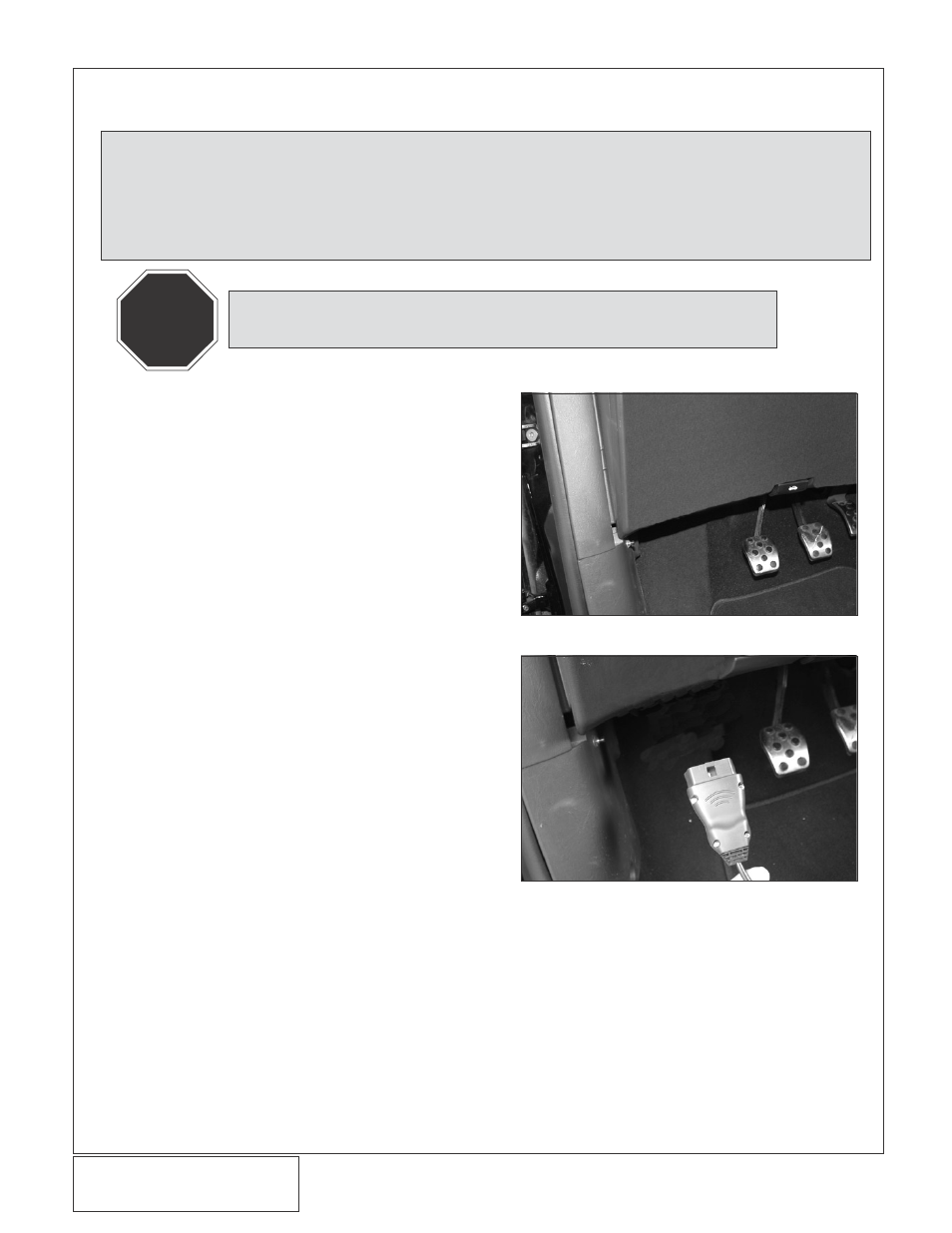
P/N: 8N020-120
© 2008 Vortech Engineering, LLC
All Rights Reserved, Intl. Copr. Secured.
23SEPT08v3.0(8N..120v3.0)MaxflowPwrClr
32
Fig. 6-a
6.
REFLASH COMPUTER
A.
Reconnect the battery.
B.
Locate the vehicles OBD2 connector located in
the lower left hand corner of the dash on the
drivers side of the vehicle. (See Fig 6-a.)
C.
Attach the OBD2 connector from the Flash tool
that is provided in the kit to the vehicle’s OBD2
port. (See Fig 6-b.) Make sure this connector is
seated all the way in the vehicles OBD2 port.
You do not want this connector coming out dur-
ing programming or damage may occur to the
vehicle’s ECM.
D.
In the main menu screen, select “option”.
E.
Using the arrow keys from the options menu,
page down to “
troubleshooting” and press
“
enter”.
F.
From the Troubleshooting menu, page down
and select “
Restore Factory Backup”.
G. Follow the directions on the screen.
H.
Once the Factory Backup has been installed,
unplug the Flash Tool.
I.
Re-connect the Flash Tool to the vehicle’s OBD
II port.
J.
The Reflash tool should power up and display
three parameters.
1. Performance Tune
2. Diagnostics
3. Options
IMPORTANT!
To ensure trouble-free programming of your vehicle's computer:
• Make sure the vehicle's battery is sufficiently charged.
• Turn off all accessories and close doors to prevent unnecessary drain on the battery.
• Do not attempt to program your vehicle while a battery charger is connected.
• Improper battery voltage will result in failure of the programming process.
• Do not disconnect the cable or turn off the ignition during programming.
Fig. 6-b
NOTE: Before continuing, it will be necessary to return your vehicle to its
factory calibration.
STOP
