Figure 5-45, Sip load dialog box – Dell 2161DS User Manual
Page 67
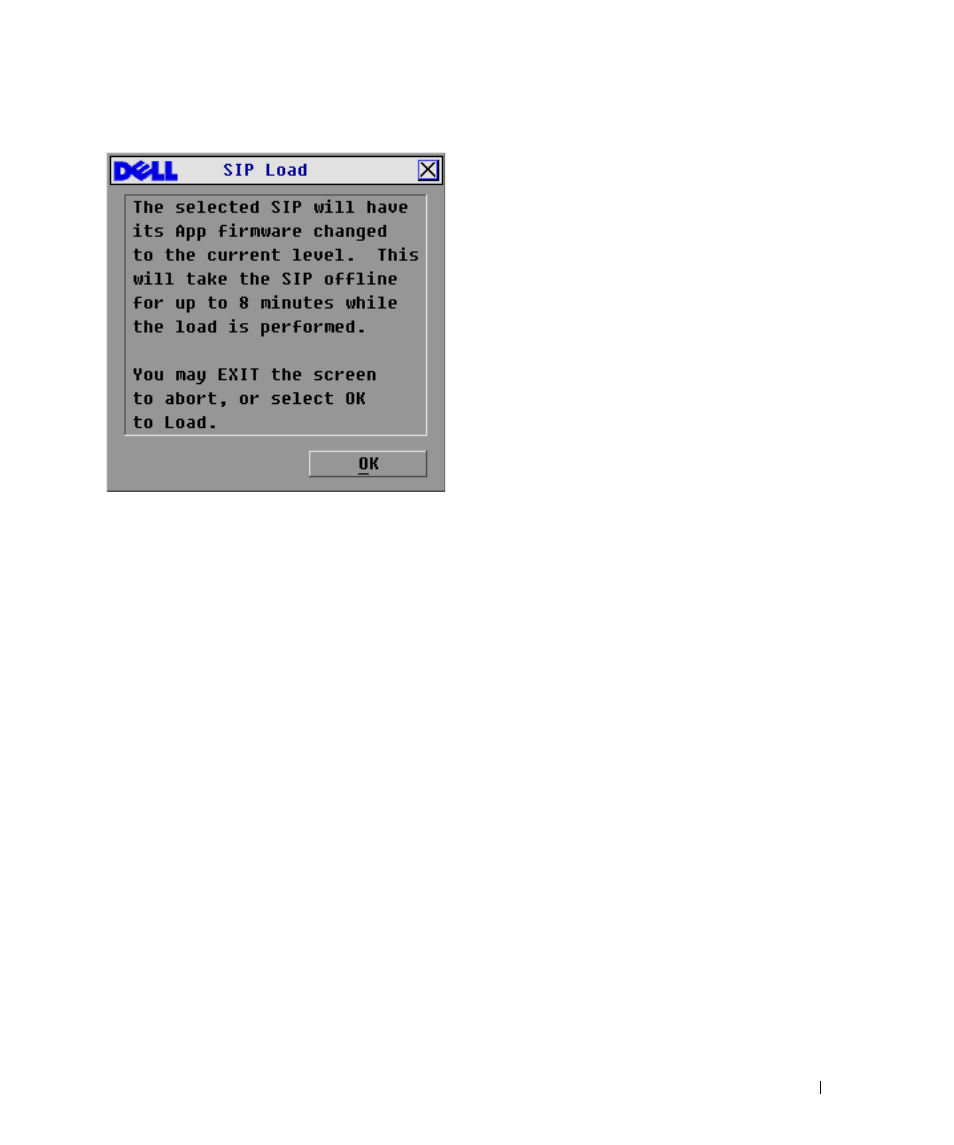
Appendices
67
Figure 5-45. SIP Load Dialog Box
6
Click OK to initiate the upgrade and return to the SIP Status dialog box.
Upgrading Cascaded Dell 8-port and 16-port Console Switch
Visit the support.dell.com web site for the latest firmware versions. If your firmware is out of date,
you can upgrade your cascaded Dell console switch from the analog port on the switch.
To upgrade an 8-port/16-port console switch from the analog port of the switch:
1
Check the firmware version of the cascaded unit.
a
At the local port of the 8-port/16-port unit, press
OSCAR® GUI. The
Main dialog box appears.
b
Click Commands - Versions.
c
The firmware version of the 8-port and 16-port switches is shown in the F: field. The
minimum version required for the 8-port is version 2.1.3 and version 1.3.3 for the 16-port
switch.
2
Go to support.dell.com.
3
Search using the keywords Console Switch.
4
Follow instructions to download the latest upgrade for your cascaded unit.
- POWEREDGE 2950 (112 pages)
- POWEREDGE 2950 (186 pages)
- POWEREDGE 2950 (10 pages)
- POWEREDGE 2950 (15 pages)
- POWEREDGE 2950 (182 pages)
- Console Switch (58 pages)
- PowerConnect 2024 (46 pages)
- 2161DS-2 (56 pages)
- 5316M (15 pages)
- PowerConnect M6348 (737 pages)
- PRECISION 530 (300 pages)
- PRECISION 530 (8 pages)
- PRECISION 530 (126 pages)
- INFINISCALE III M2401G (27 pages)
- POWEREDGE RADI H700 (29 pages)
- ? PowerEdge 6800 (31 pages)
- POWEREDGE M1000E (144 pages)
- POWEREDGE M1000E (27 pages)
- POWEREDGE M1000E (22 pages)
- POWEREDGE M1000E (168 pages)
- POWEREDGE M1000E (934 pages)
- POWEREDGE M1000E (737 pages)
- POWEREDGE M1000E (1246 pages)
- POWEREDGE M1000E (666 pages)
- POWEREDGE M1000E (1082 pages)
- POWEREDGE M1000E (202 pages)
- POWEREDGE M1000E (62 pages)
- POWEREDGE M1000E (842 pages)
- POWEREDGE M1000E (42 pages)
- POWEREDGE M1000E (25 pages)
- POWEREDGE M1000E (2 pages)
- POWEREDGE M1000E (28 pages)
- POWEREDGE M1000E (48 pages)
- POWEREDGE M1000E (126 pages)
- POWEREDGE M1000E (2 pages)
- POWEREDGE M1000E (9 pages)
- POWEREDGE M1000E (26 pages)
- POWEREDGE M1000E (54 pages)
- POWEREDGE M1000E (130 pages)
- POWEREDGE M1000E (310 pages)
- POWEREDGE M1000E (12 pages)
- POWEREDGE M1000E (80 pages)
- POWEREDGE M1000E (586 pages)
- POWEREDGE M1000E (20 pages)
- POWEREDGE M1000E (222 pages)
