Figure 3-22, Flag dialog box, Figure 3-23 – Dell 2161DS User Manual
Page 40: Position flag
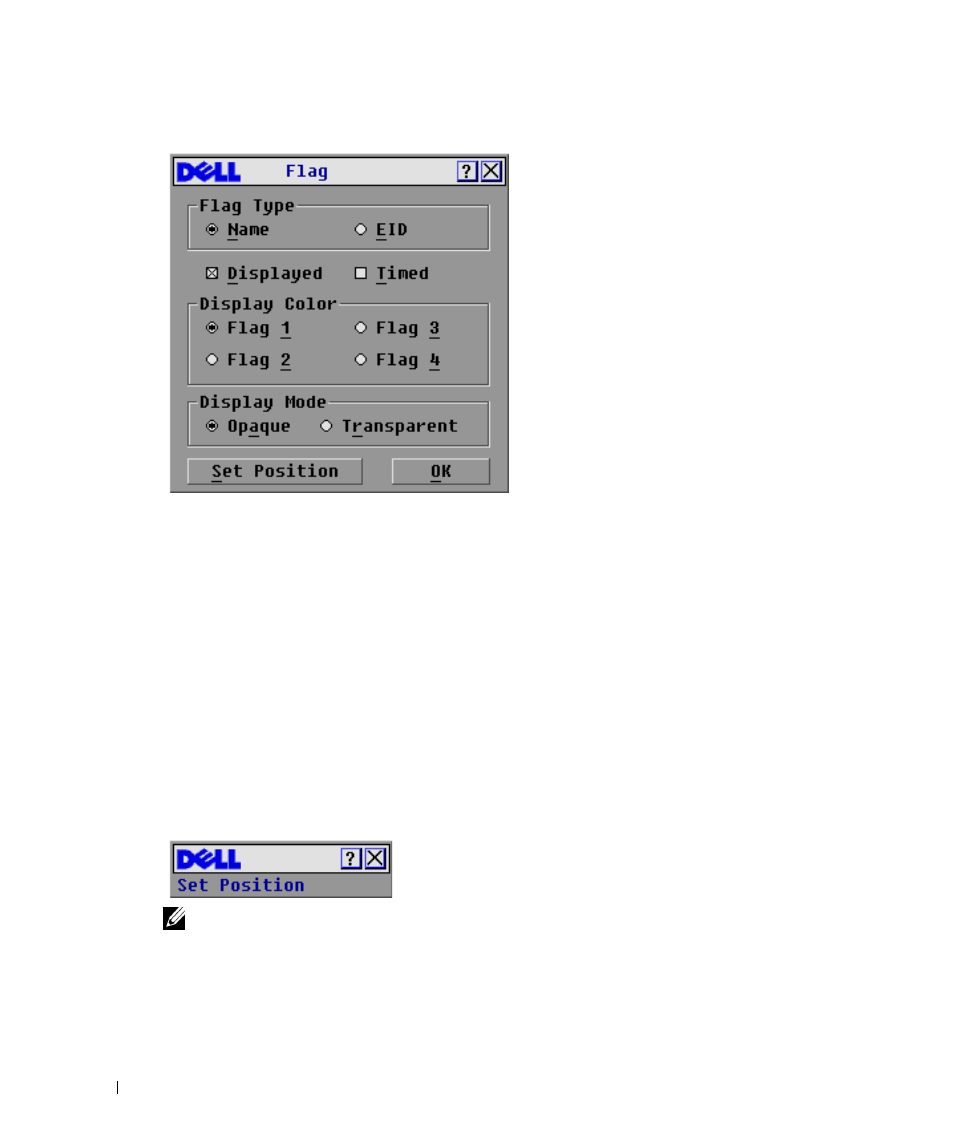
40
Analog Port Operation
w
w
w
.d
el
l.
c
o
m
|
s
upp
ort
.del
l.
com
Figure 3-22. Flag Dialog Box
To determine how the status flag is displayed:
1
Select Name or EID to determine what information will be displayed.
2
Select Displayed to show the flag all the time or select Timed to display the flag for only five
seconds after switching.
3
Select a flag color in Display Color.
4
In Display mode, select Opaque for a solid color flag or select Transparent to see the desktop
through the flag.
5
To position the status flag on the desktop:
a
Click Set Position to gain access to the Position Flag screen.
b
Left-click on the title bar and drag to the desired location.
c
Right-click to return to the Flag dialog box.
Figure 3-23. Position Flag
NOTE:
Changes made to the flag position are not saved until you click OK in the Flag dialog box.
6
Click OK to save settings.
-or-
Click
X to exit without saving changes.
- POWEREDGE 2950 (112 pages)
- POWEREDGE 2950 (186 pages)
- POWEREDGE 2950 (10 pages)
- POWEREDGE 2950 (15 pages)
- POWEREDGE 2950 (182 pages)
- Console Switch (58 pages)
- PowerConnect 2024 (46 pages)
- 2161DS-2 (56 pages)
- 5316M (15 pages)
- PowerConnect M6348 (737 pages)
- PRECISION 530 (300 pages)
- PRECISION 530 (8 pages)
- PRECISION 530 (126 pages)
- INFINISCALE III M2401G (27 pages)
- POWEREDGE RADI H700 (29 pages)
- ? PowerEdge 6800 (31 pages)
- POWEREDGE M1000E (1316 pages)
- POWEREDGE M1000E (7 pages)
- POWEREDGE M1000E (146 pages)
- POWEREDGE M1000E (23 pages)
- POWEREDGE M1000E (144 pages)
- POWEREDGE M1000E (27 pages)
- POWEREDGE M1000E (168 pages)
- POWEREDGE M1000E (22 pages)
- POWEREDGE M1000E (934 pages)
- POWEREDGE M1000E (737 pages)
- POWEREDGE M1000E (1246 pages)
- POWEREDGE M1000E (666 pages)
- POWEREDGE M1000E (1082 pages)
- POWEREDGE M1000E (202 pages)
- POWEREDGE M1000E (62 pages)
- POWEREDGE M1000E (42 pages)
- POWEREDGE M1000E (842 pages)
- POWEREDGE M1000E (25 pages)
- POWEREDGE M1000E (2 pages)
- POWEREDGE M1000E (28 pages)
- POWEREDGE M1000E (48 pages)
- POWEREDGE M1000E (126 pages)
- POWEREDGE M1000E (2 pages)
- POWEREDGE M1000E (9 pages)
- POWEREDGE M1000E (54 pages)
- POWEREDGE M1000E (26 pages)
- POWEREDGE M1000E (130 pages)
- POWEREDGE M1000E (12 pages)
- POWEREDGE M1000E (310 pages)
