Temperature sensor, Contact closure input, Auxilary relay outputs – SurgeX SX-AX20E User Manual
Page 9: Led indicators, User manual
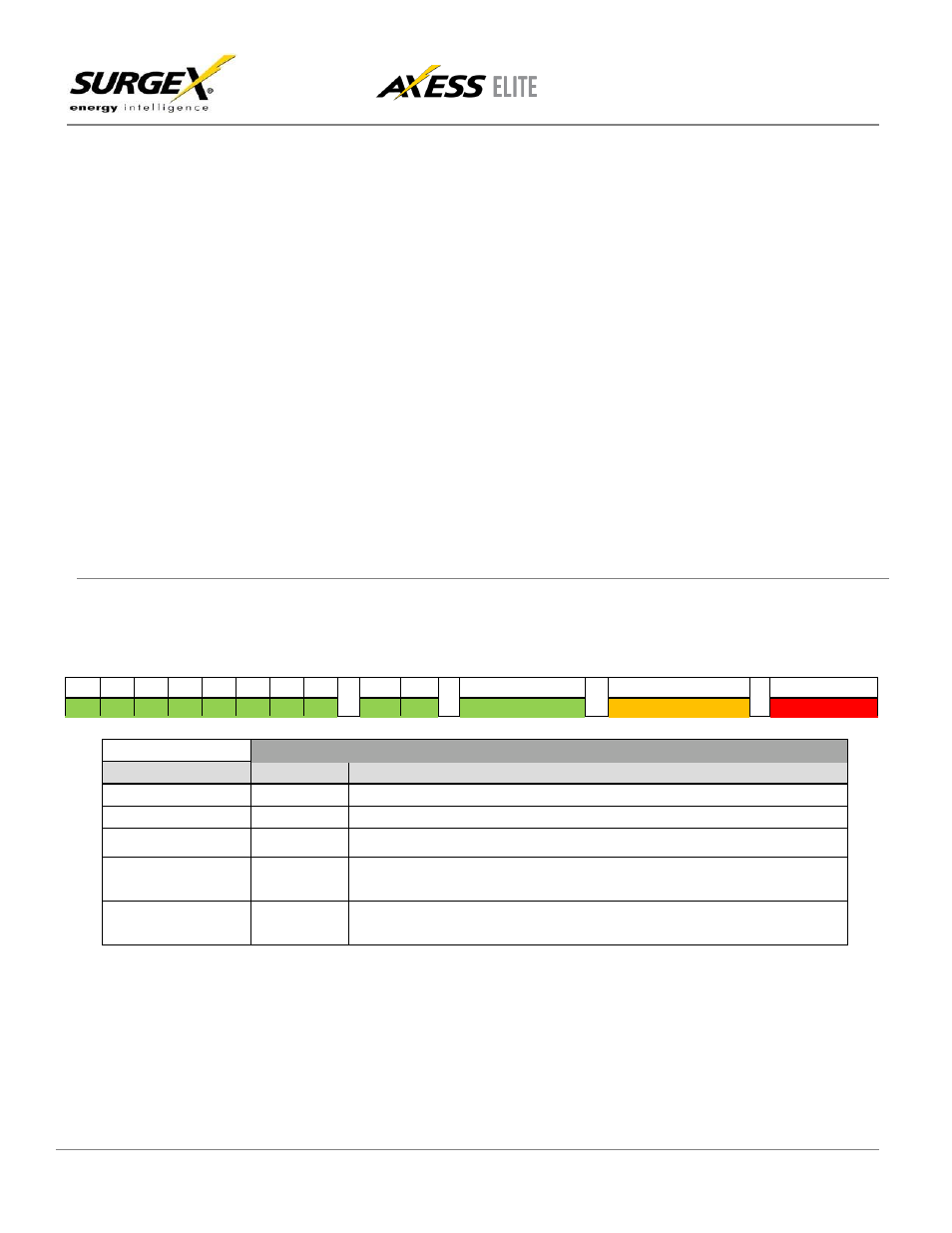
User Manual
Firmware Version v1.06.227
© 2015 SurgeX/Electronic Systems Protection, Inc. | Technical Support: 800-645-9721 | surgex.com
3.4
Temperature Sensor
In order to obtain a temperature reading, the external temperature sensor must be connected to the first (far left)
terminal block. The sensor has two wires: red and black. Connect the red wire to pin 1 and the black wire to pin 2.
The sensor can be positioned to read air temperature at any location in the rack, although the top of the rack
would be optimal since heat rises; it can also be placed in contact with the chassis of a particular piece of
equipment that you want to monitor.
3.5
Contact Closure Input
Connect a contact closure control input (if any) to the 2 pins of the second terminal block. Relays, switches, and
push buttons are all suitable input types. The actions to be executed upon closing or opening of the contact
closure input may be defined as various User Triggers on the Triggers Setup web page.
3.6
Auxiliary Relay Outlets
Two auxiliary relay outputs are provided at the third (Aux Relay A) and fourth (Aux Relay B) terminal blocks.
Access to the Common, Normally Open, and Normally Closed positions is provided for each relay. The auxiliary
relays are controlled in the same manner as the AC outlets, and may be controlled by Sequences, Schedules,
and User Triggers.
4.
LED Indicators
There are thirteen LED indicators located on the front panel. Their function is as follows:
1
2
3
4
5
6
7
8
A
B
Self-Test
Shutdown
Mains
LED Indicators
Indicator
Color
Description
Outlets
Green
When illuminated, the corresponding AC outlet is on.
Aux Relays
Green
When illuminated, the corresponding auxiliary relay is latched.
Self-Test
Green
When illuminated, the surge suppression circuitry is functioning correctly.
Shutdown
Amber
When illuminated, the Axess Elite is in shutdown mode due to out of range
line voltage, current, or temperature.
Mains
Red
When illuminated, the Axess Elite is connected to a live wall or floor outlet.
8
