Triggers setup, Axess elite user manual – SurgeX SX-AX20E User Manual
Page 18
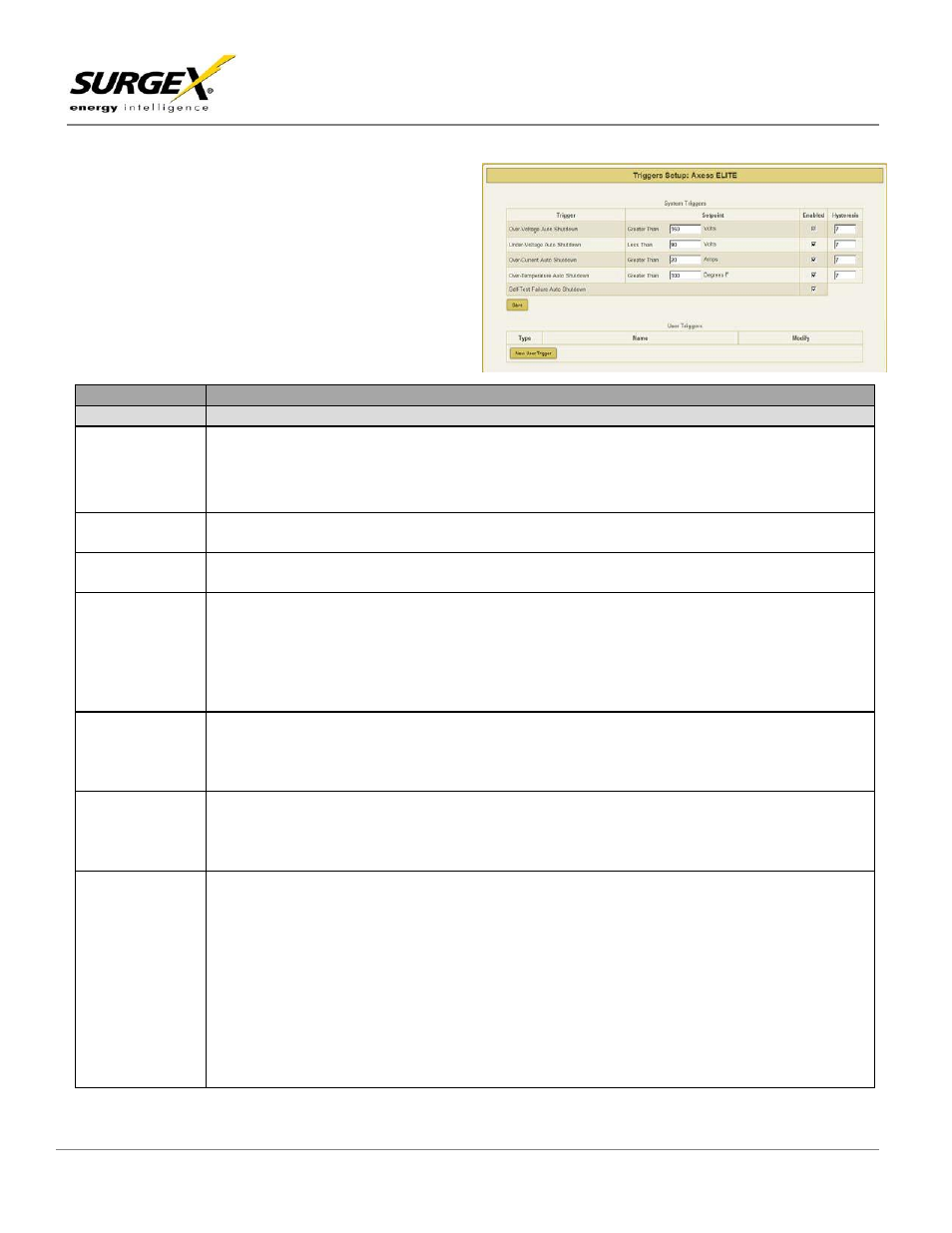
© 2015 SurgeX/Electronic Systems Protection, Inc. | Technical Support: 800-645-9721 | surgex.com
Axess Elite
User Manual
Firmware Version v1.06.227
5.5.5 Triggers Setup
The Triggers Setup page allows for
the modification of System Triggers
and creation of User Triggers.
System Triggers define the protective
shutdown points for the AC
outlets, and take precedence over
all other actions, including User
Triggers.
Triggers Setup
Item
Description
Hysteresis
Specifies the amount by which the associated parameter must return closer to nominal following the activation of a
System Trigger for the shutdown to be considered clear. For example using an over voltage shutdown point of 150V
and a hysteresis of 7: The Axess Elite will enter a shutdown state when the line voltage exceeds 150V and will not
leave the shutdown state until the line voltage drops below 150 – 7 = 143V.
Over-Voltage
Auto Shutdown
Immediately shuts off all outlets if the AC line voltage rises above the set value. May not be disabled.
Under-Voltage
Auto Shutdown
Shuts off all outlets if the AC line voltage falls below the set value. May be disabled.
Over-Current
Auto Shutdown
Shuts off all outlets if the total current draw exceeds the set value. Once this has been triggered, the unit will stay
in a persistent shutdown state until manually cleared by pressing “Clear Shutdown” on the Device View page or
by issuing the CLI command clear shutdown. The over-current shutdown point should not be set too close to the
anticipated normal operating current draw, as this could cause an inadvertent shutdown. May be
disabled.
Over-
Temperature
Auto Shutdown
Shuts off all outlets if the temperature sensed by the external temperature sensor exceeds the set value. Once
this has been triggered, the unit will stay in a persistent shutdown state until manually cleared by pressing
“Clear Shutdown” on the Device View page or by issuing the CLI command clear shutdown. May be disabled.
Self-Test Failure
Auto Shutdown
Shuts off all outlets in the unlikely event that the internal surge protection circuitry fails.
Once this has been triggered, the unit will stay in a persistent shutdown state until manually cleared by pressing
“Clear Shutdown” on the Device View page or by issuing the CLI command clear shutdown. May be disabled.
Persistent
Shutdown State:
The Axess Elite will enter a Persistent Shutdown State upon registering an Over- Current, Over-Temperature, or
Self-Test Failure event. While in this state, all 8 receptacles will be turned Off, and the front panel amber LED
labeled “Shutdown” will
be illuminated. Outlet control will not be restored until the shutdown is manually cleared by pressing one of the
“Clear Shutdown” buttons located on the Device View page or
by issuing the CLI command clear shutdown. Before clearing the shutdown state, it is
advised to verify that the combined current requirement of all equipment powered by the Axess Elite is less
than the value specified by the Over-Current System Trigger, and that the measured temperature is less than
the value specified by the Over- Temperature System Trigger. Note that Over-Voltage and Under-Voltage
shutdown events will clear automatically when the line voltage returns to an acceptable level.
17
