6 network commands, 7 calibration commands, Axess elite user manual – SurgeX SX-AX20E User Manual
Page 24
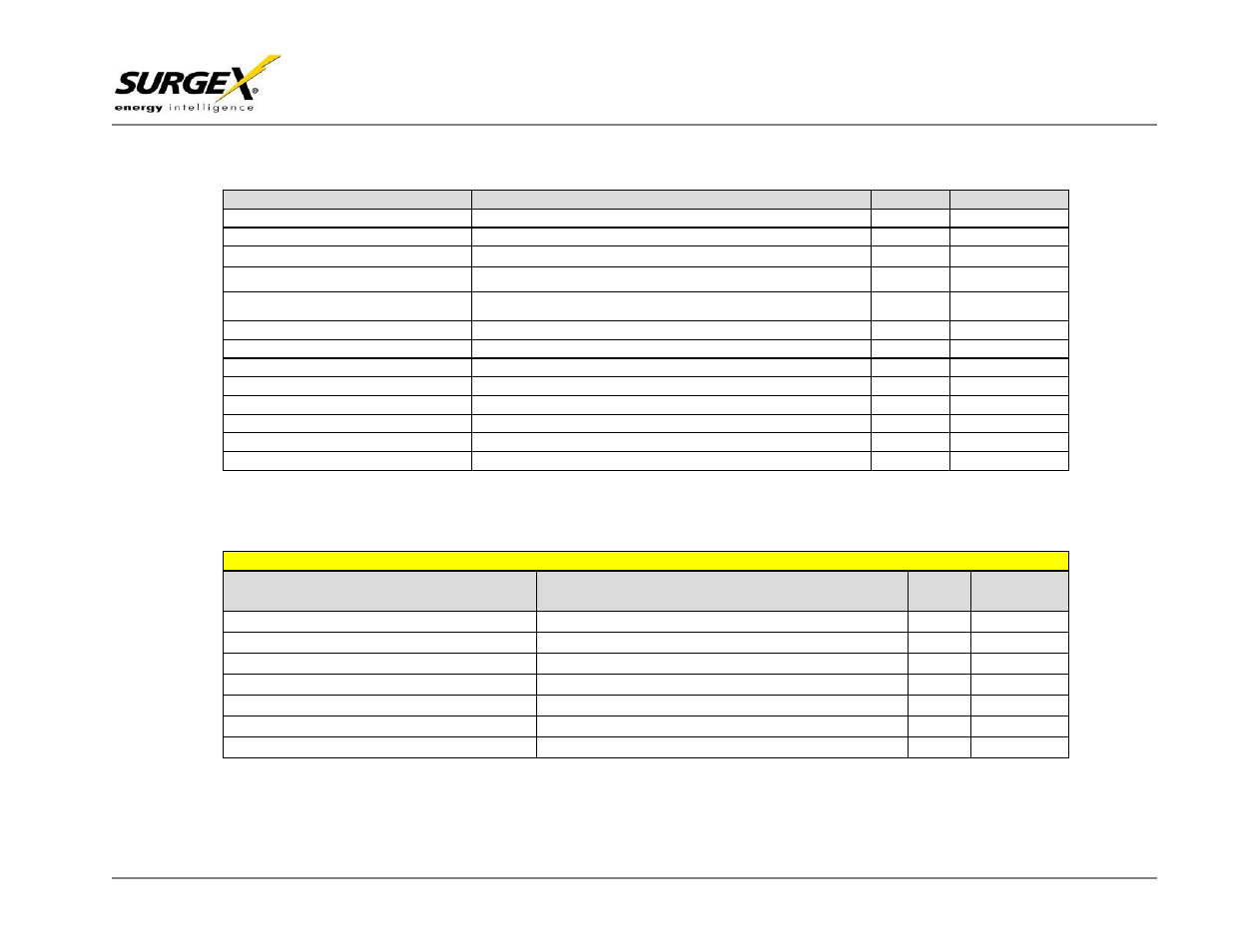
Axess Elite
User Manual
Firmware Version v1.06.227
© SurgeX | Technical Support: 800-645-9721 | surgex.com
3
6.6
Network Commands
Command
Description
Admin
Fact Def
get network
Returns the network settings.
Yes
get mac
Returns the MAC address of the network adapter.
Yes
set ipmode < static | dhcp >
Sets the IP Mode.
Yes
DHCP
set ipaddress < dotted decimal >
Sets the IP Address in dotted decimal.
Yes
DHCP Assigned
set subnet < dotted decimal >
Sets the subnet mask in dotted decimal.
Yes
255.255.255.0
set gateway < dotted decimal >
Sets the gateway in dotted decimal.
Yes
0.0.0.0
set dns1 < dotted decimal >
Sets the DNS server 1 address.
Yes
set dns2 < dotted decimal >
Sets the DNS server 2 address.
Yes
set web http port < 1 – 65535 >
Sets the web server port.
Yes
80
set web use ssl < yes | no >
Enable or Disable the web server’s SSL capabilities.
Yes
No
set web https port < 1 – 65535 >
Sets the SSL web server port.
Yes
443
set telnet enable < yes | no >
Enable or disable the telnet server.
Yes
Yes
set telnet port < 1 – 65535 >
Sets the telnet port.
Yes
23
6.7
Calibration Commands
IMPORTANT: Each Axess Elite is fully calibrated at the factory. Improper calibration may result in a Persistent Shutdown State!
Command
Description
Admin Standard
Value
set voltage calibration < 105 – 130 >
Sets the voltage calibration. AC Volts.
Yes
120
set voltage offset < 0 – 130 >
Zeroes the voltage calibration. AC Volts.
Yes
0
set current < 1-8 | all > calibration < 1 – 20 >
Sets the individual outlet current calibration. AC Amps.
Yes
set current < 1-8 | all > offset < -20 – 20 >
Zeroes the individual outlet current calibration. AC Amps.
Yes
0
set power < 1-8 | all > calibration < 1 – 2400 >
Sets the individual outlet power calibration. AC Watts.
Yes
set power < 1-8 | all > offset < -20 – 20 >
Zeroes the individual outlet power calibration. AC Watts.
Yes
0
set temperature offset < -999 – 999 >
Sets the temperature calibration offset. Degrees F.
Yes
-460
