Troubleshooting, Troubleshooting . 24, User manual – SurgeX Defender Series Surge + Diagnostic User Manual
Page 25
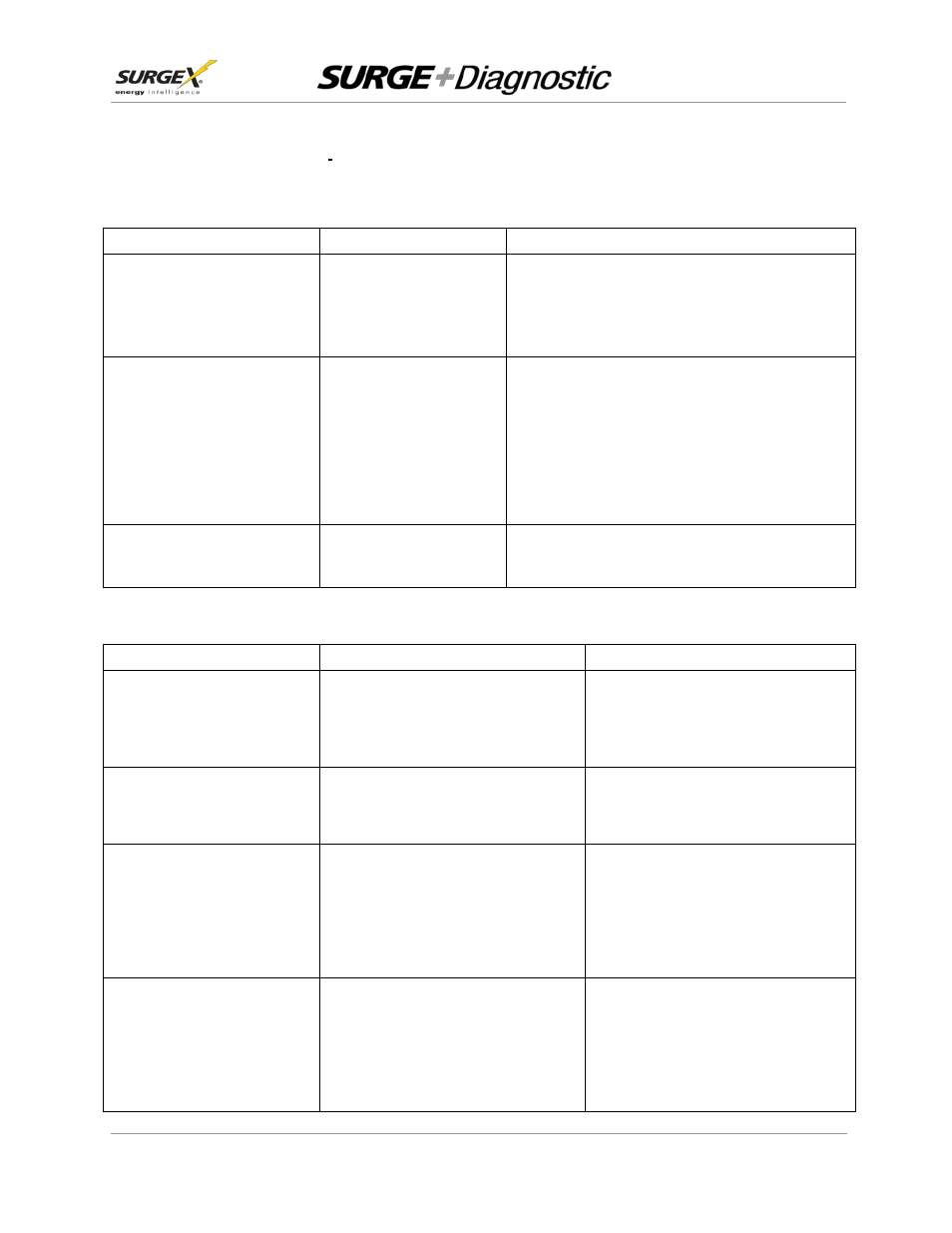
User Manual
© 2013 SurgeX / Electronic Systems Protection, Inc. /
Technical Support 800.645.9721 /
www.surgex.com /
24
5. TROUBLESHOOTING
: The Surge + Diagnostic
and Data Interface Cable contain no user-serviceable
parts. Do not attempt product disassembly, as this will void the product warranty.
5.1 Surge + Diagnostic
Symptom
Possible Cause
What To Do
Red LED On, Green LED Off, No
power at output.
Incorrectly wired branch
circuit outlet. The LCD Event
Monitor will display the nature
of the wiring fault.
Contact a licensed electrician to correct the branch circuit
outlet wiring.
Red LED Off, Green LED Off, No
power at output.
No voltage or unacceptable
voltage at branch circuit
outlet, or Surge + Diagnostic
output manually turned Off.
If the LCD Event Monitor is not on, there is no power at
the wall receptacle. If the voltage is unacceptable, the
LCD Event Monitor will display the type of voltage
condition. Use the Diagnostic Software to measure the
voltage at the wall receptacle. Contact a licensed
electrician to troubleshoot the wall receptacle. Use the
Diagnostic Software to manually turn the outlets On.
Alternately, press and release the RST button once to
manually turn the outlets On.
Red LED Off, Green LED On, No
power at output.
Defective product.
Contact ESP for product replacement at 800.645.9721.
5.2 Diagnostic Software
Symptom
Possible Cause
What To Do
Receive error related to .ocx or .dll
file when attempting to start
software.
ActiveX control not installed.
Refer to Section 2: Installation
Instructions/Diagnostic Software Installation
and Section 4: Diagnostic Software for
instructions on re-installing the Surge +
Diagnostic Software.
Part of the program screen is not
visible on the computer monitor.
The computer’s screen resolution is set too
low.
Set the computer’s screen resolution to a
minimum of 1024x768.
Software will not connect to Surge
+ Diagnostic.
Correct COM port is not selected, Surge +
Diagnostic Data Interface Cable is not
connected, Serial-USB drivers are not
installed, or Surge + Diagnostic Data
Interface Cable is connected to wrong port
on Surge + Diagnostic.
Verify all connections and
set the correct COM port, as detailed in
Section 2: Installation Instructions.
Software will not send email.
Email settings are incorrect, computer does
not have an internet connection, ISP blocks
outgoing SMTP communications.
Verify that email settings are correct. Verify
that the computer is connected to the
internet. Contact ISP regarding policies on
outgoing SMTP communications.
