User manual – SurgeX Defender Series Surge + Diagnostic User Manual
Page 12
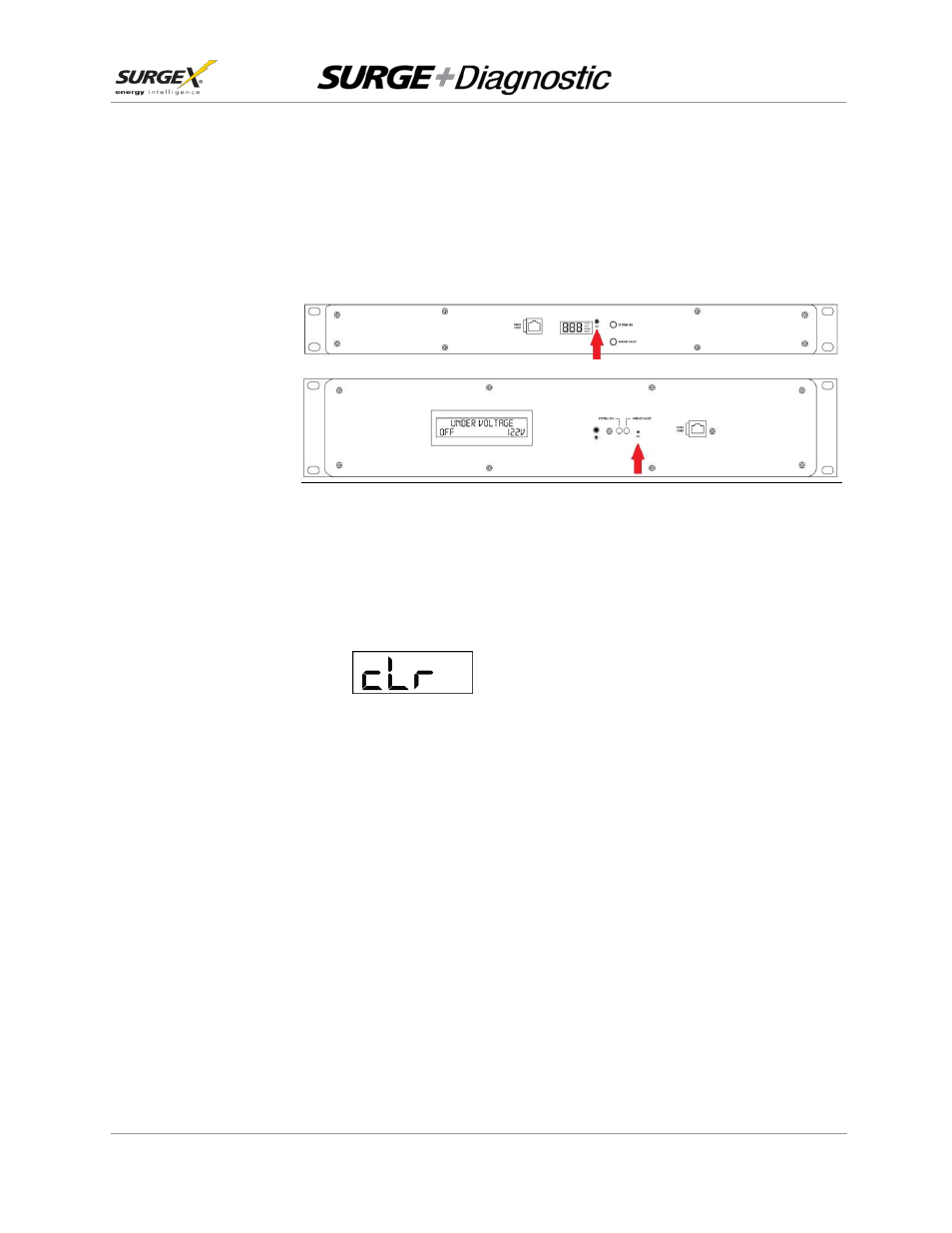
User Manual
© 2013 SurgeX / Electronic Systems Protection, Inc. /
Technical Support 800.645.9721 /
www.surgex.com /
11
3.2
Clearing Memory
The Surge + Diagnostic
is able to timestamp the 60 most recent power quality events (information stored
in microcontroller non-volatile memory). The microcontroller memory contents can be cleared at any time
by following one of these two methods:
3.2.1 RST Button
There is a recessed push button located on the front panel.
a.
Follow these steps to clear the device memory:
1. Unplug the input cord of the Surge + Diagnostic from the branch circuit outlet.
2. Using a paperclip or small screwdriver, press and hold the RST button.
3. Plug the input cord of the Surge + Diagnostic into a properly grounded and
compatible branch circuit outlet, while continuing to hold the RST button.
4.
Wait approximately 3-5 seconds; the LCD Event Monitor will now display “cLr”; release
the RST button and the device microcontroller memory will now be cleared
.
3.2.2
Diagnostic Software
The device microcontroller memory may alternately be cleared from within the Diagnostic
Software in the following location: “Tools/Clear Device Memory”. See Section 4– 4.3- C: Tools
Menu, for details
.
