User manual – SurgeX Defender Series Surge + Diagnostic User Manual
Page 19
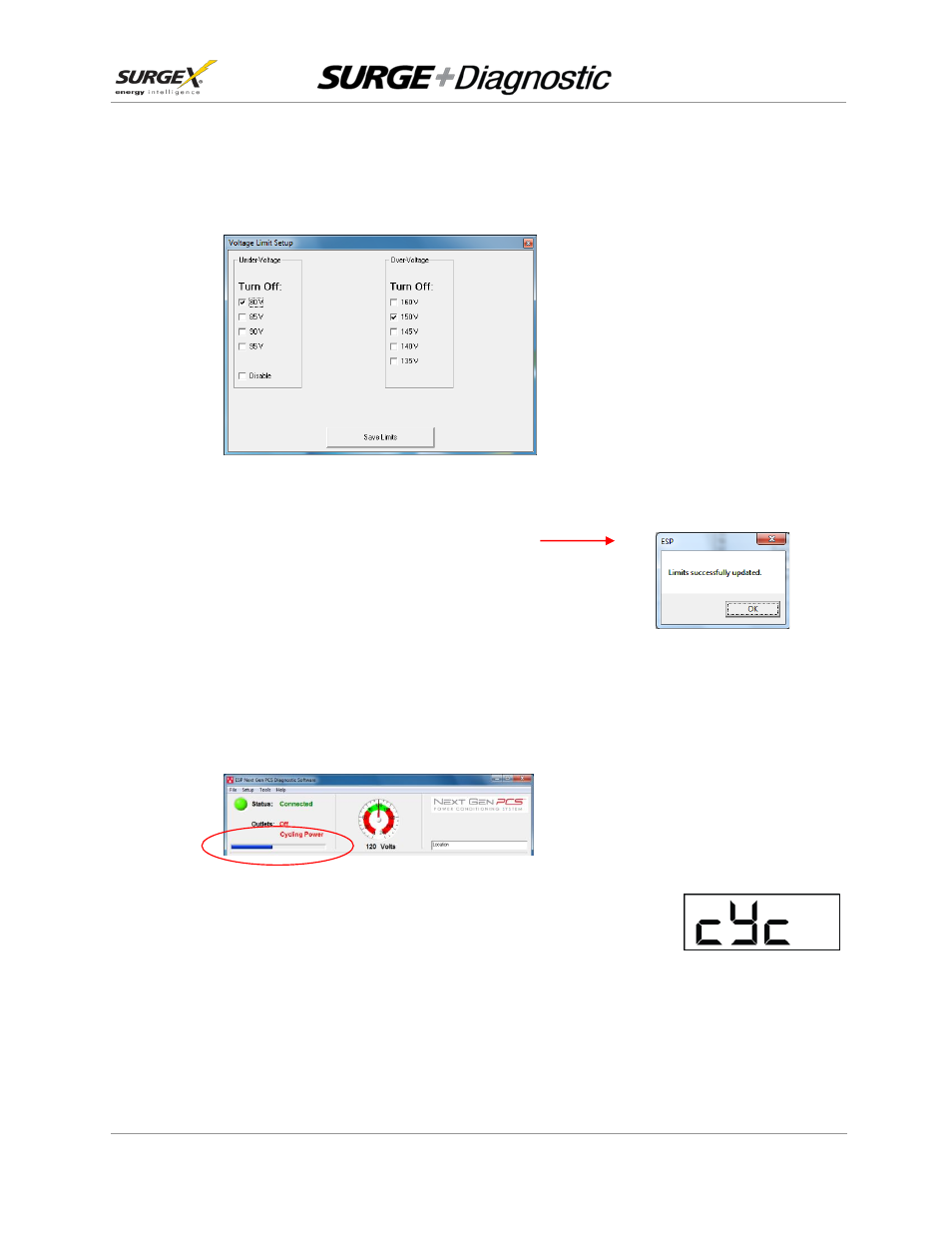
User Manual
© 2013 SurgeX / Electronic Systems Protection, Inc. /
Technical Support 800.645.9721 /
www.surgex.com /
18
4.4 Voltage Limit Selection
a. Navigate to “Setup/Voltage Limits” in the menu.
b. The Voltage Limit selection screen will appear with the currently active limits selected:
c. To change the limits, check the boxes beside the desired values and press “Save Limits”.
d. When the new limits have been successfully saved in the Surge +
Diagnostic, the following message will be displayed:
e. Press “OK” to complete the voltage limit selection process.
4.5 Cycle Power Command
a. In addition to basic On/Off outlet control, the Surge + Diagnostic
Software includes the ability to execute a power cycle.
b. When commanded, the outlets will turn Off, then back On, after a 90 second delay time.
c. To perform a power cycle, navigate to “Tools/Cycle Power” in the menu. The software will explain that
performing a power cycle will turn off power to connected equipment for 90 seconds. Press “Ok” to
continue, or “Cancel” to cancel.
d. During the cycle, a progress bar will appear which will indicate the time until the outlets are turned back
On:
e.
While the
Surge + Diagnostic
is performing a power cycle, its LCD Event
Monitor will display “cYc” instead of “On” or “OFF”:
