Spectrum Controls 1769sc-IR6I User Manual
Page 46
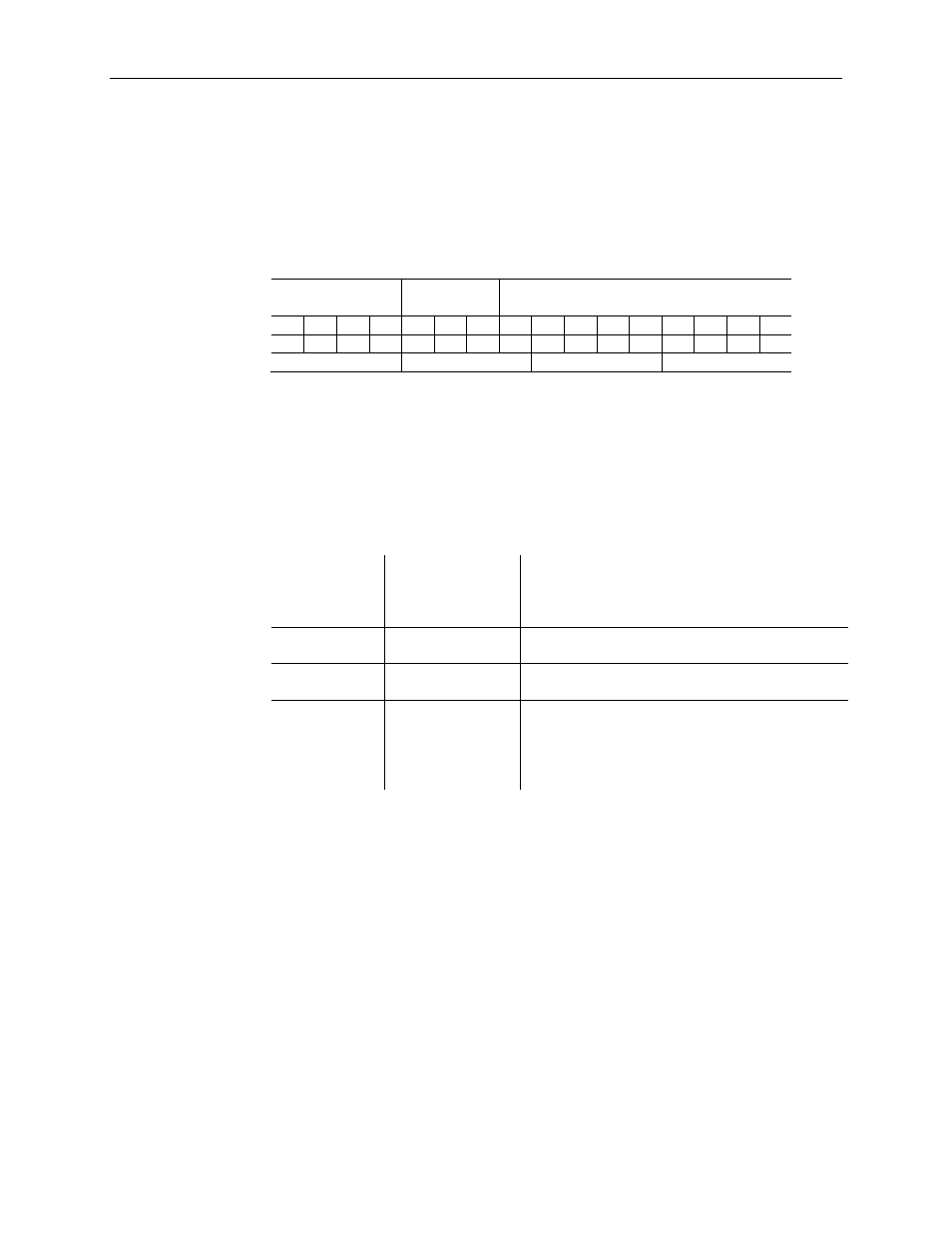
5-4
Compact™ IO Isolated RTD/Resistance Module
User’s Manual Pub. 0300241-01 Rev. A
Section 5.6
Module Error
Definition Table
Analog module errors are expressed in two fields as four-digit Hex format with the most
significant digit as “don’t care” and irrelevant. The two fields are “Module Error” and
“Extended Error Information”. The structure of the module error data is shown below.
Table 5-1 (Module Error Table)
“Don’t Care”
Bits
Module
Error
Extended Error Information
15
14
13
12
11
10 9 8 7 6 5 4 3 2 1 0
0 0 0 0 0 0 0 0 0 0 0 0 0 0 0 0
Hex Digit 4
Hex Digit 3
Hex Digit 2
Hex Digit 1
5.6.1
Module Error Field
The purpose of the module error field is to classify module errors into three distinct
groups, as described in the table below. The type of error determines what kind of
information exists in the extended error information field. These types of module errors
are typically reported in the controller’s I/O status file. Refer to your controller manual
for details.
Table 5-2 (Module Error Types)
Error Type
Module Error
Field Value Bitts
9 through 11
(Binary)
Description
No Errors
000
No error is present. The extended error field
holds no additional information.
Hardware
Errors
001
General and specific hardware error codes are
specified in the extended error information field.
Configuration
Errors
010
Module-specific error codes are indicated in the
extended error field. These error codes
correspond to options that you can change
directly. For example, the input range or input
filter selection.
5.6.2
Extended Error Information Field
Check the extended error information field when a non-zero value is present in the
module error field. Depending upon the value in the module error field, the extended
error information field can contain error codes that are module-specific or common to all
1769 analog modules.
Note: If no errors are present in the module error field, the extended error
information field is set to zero.
Hardware Errors
General or module-specific hardware errors are indicated by module error code 001. See
Table 5-3 Extended Error Codes on page 5-5.
Configuration Errors
