Rocktron Prophesy II User Manual
Page 7
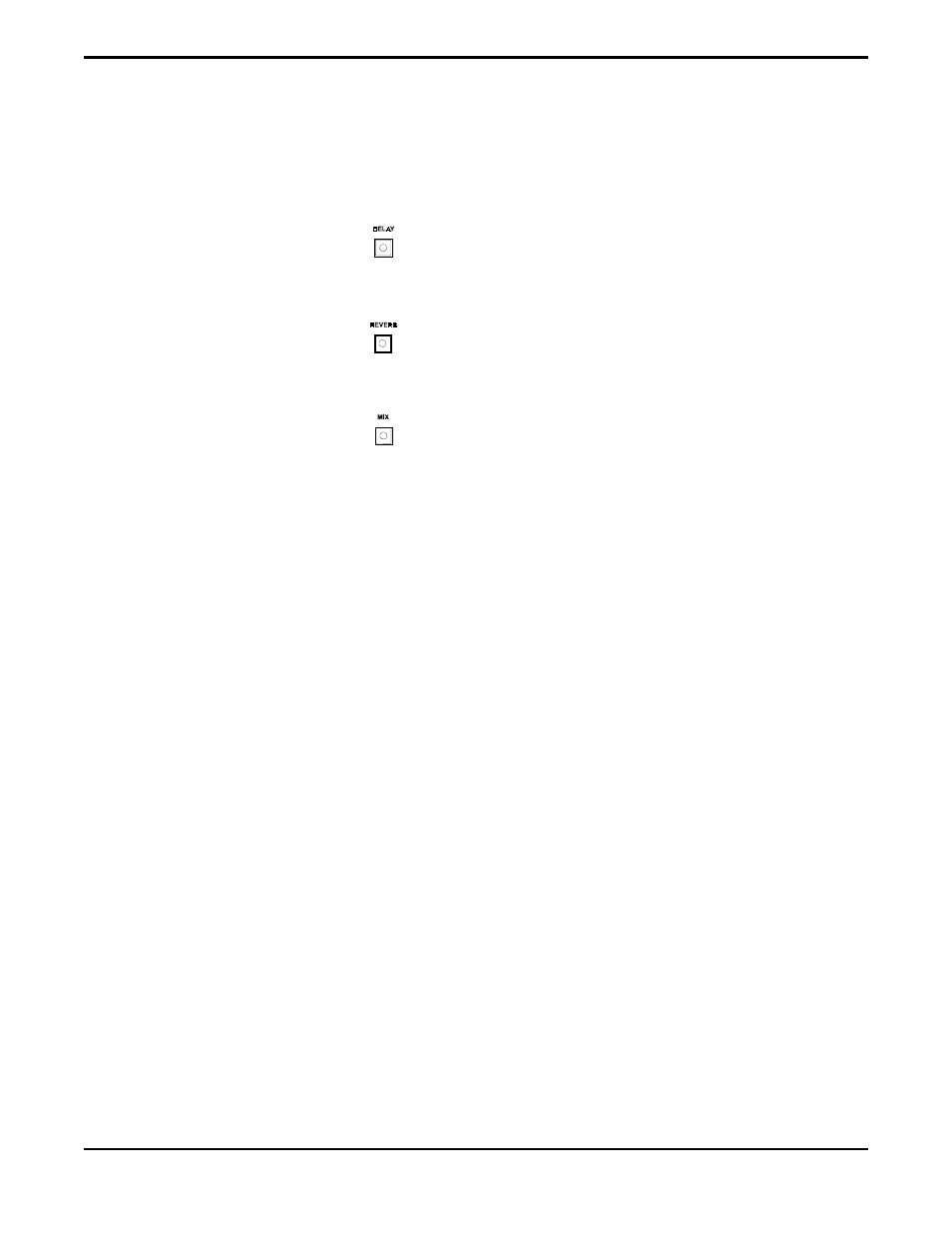
7
When viewing the delay time parameter, this button allows you to tap the
current delay time.
When viewing the tremolo rate parameter, this button allows you to tap the
current tremolo rate.
————————————————————————————————————————————————
Instantly accesses the first Delay page for the current preset if it has been
assigned. When the first Delay page is displayed, this button can then be
used to switch the delay effect in and out of the signal path. This button is lit
when the delay effect is active.
————————————————————————————————————————————————
Instantly accesses the first Reverb page for the current preset. When the first
Reverb page is displayed, this button can then be used to switch the reverb
effect in and out of the signal path. This button is lit when the reverb effect is
active.
————————————————————————————————————————————————
Instantly accesses the first Mixer page for the current preset.
————————————————————————————————————————————————
13
OUTPUT LEVEL
control
¯ ¯ ¯ ¯ ¯ ¯ ¯ ¯ ¯ ¯ ¯ ¯ ¯ ¯ ¯ ¯ ¯ ¯ ¯ ¯ ¯ ¯ ¯ ¯ ¯ ¯ ¯ ¯ ¯ ¯ ¯ ¯ ¯ ¯ ¯ ¯ ¯ ¯ ¯ ¯ ¯ ¯ ¯ ¯ ¯ ¯ ¯ ¯ ¯ ¯ ¯ ¯ ¯ ¯ ¯ ¯ ¯ ¯ ¯ ¯ ¯ ¯ ¯ ¯ ¯ ¯ ¯ ¯ ¯ ¯ ¯ ¯ ¯ ¯ ¯ ¯
The
OUPUT LEVEL
control determines the overall output level of the Prophesy at the
MAINOUT
jacks only.
14
INPUT LEVEL
control
¯ ¯ ¯ ¯ ¯ ¯ ¯ ¯ ¯ ¯ ¯ ¯ ¯ ¯ ¯ ¯ ¯ ¯ ¯ ¯ ¯ ¯ ¯ ¯ ¯ ¯ ¯ ¯ ¯ ¯ ¯ ¯ ¯ ¯ ¯ ¯ ¯ ¯ ¯ ¯ ¯ ¯ ¯ ¯ ¯ ¯ ¯ ¯ ¯ ¯ ¯ ¯ ¯ ¯ ¯ ¯ ¯ ¯ ¯ ¯ ¯ ¯ ¯ ¯ ¯ ¯ ¯ ¯ ¯ ¯ ¯ ¯ ¯ ¯ ¯ ¯
The
INPUT LEVEL
control adjusts the Prophesy's gain to match the signal level at its
input. Use the input meter (11) to determine the optimal setting of this control.
15
INPUT
jack
¯ ¯ ¯ ¯ ¯ ¯ ¯ ¯ ¯ ¯ ¯ ¯ ¯ ¯ ¯ ¯ ¯ ¯ ¯ ¯ ¯ ¯ ¯ ¯ ¯ ¯ ¯ ¯ ¯ ¯ ¯ ¯ ¯ ¯ ¯ ¯ ¯ ¯ ¯ ¯ ¯ ¯ ¯ ¯ ¯ ¯ ¯ ¯ ¯ ¯ ¯ ¯ ¯ ¯ ¯ ¯ ¯ ¯ ¯ ¯ ¯ ¯ ¯ ¯ ¯ ¯ ¯ ¯ ¯ ¯ ¯ ¯ ¯ ¯ ¯ ¯
This standard unbalanced ¼” jack provides an input to the Prophesy. This jack has the
same function as the rear panel
INPUT
jack.
Note that the front and rear
INPUT
jacks should never be used simultaneously.
This jack should be used when plugging a guitar in and out on a regular basis. The rear
INPUT
jack should be used for a permanent input connection, such as in a rack with a
wireless receiver.
