Basic operation – Rocktron Prophesy II User Manual
Page 13
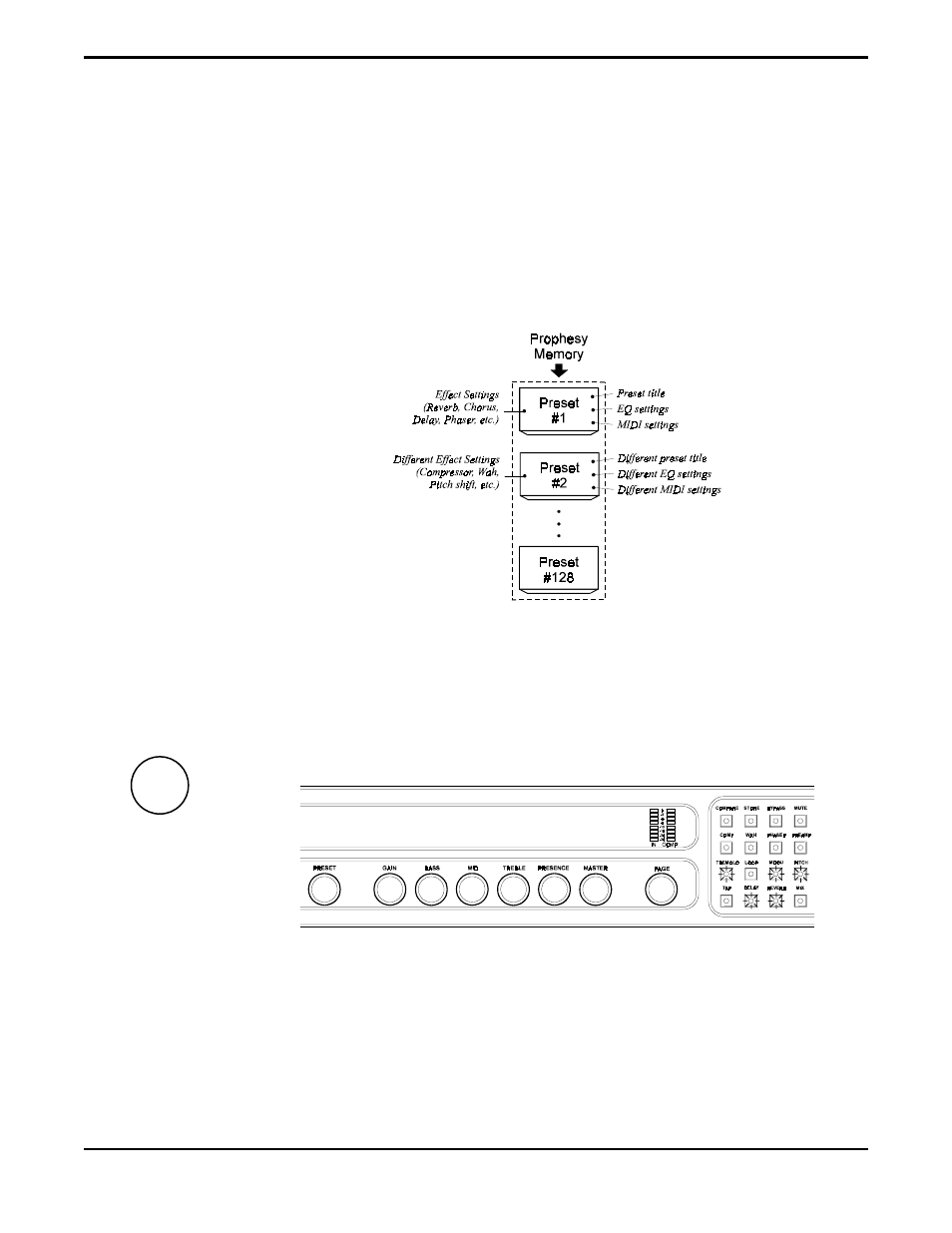
1 3
5. Basic Operation
Preset Basics
The Prophesy provides 127 unique, stored sounds called presets. Each Prophesy preset
remembers effect settings, mixer settings and MIDI information which can be recalled at any time.
The sound of a particular preset is dependent upon the preamp channel that is selected,
which effects are selected, and how each of those effects is configured. Each effect provides
numerous parameters that can be edited to change its characteristics, and therefore change the
sound of the preset.
Figure 5-1: Display shows preset number (122), preamp channel ("Mega Drive"), preset
title ("Hot Lead") and assigned effects (Chorus, Pitch Shift).
G
Note
The first preset page
displays any effects that
are user-assigned to the
current preset (that aren't
automatically included).
Effects that are active in
the signal path are
indicated by the
corresponding lit buttons
to the right of the display.
122
HOT LEAD <- MEGA DRIVE
CHORUS->PITCH-> ----- -> -----
Presets are instantly recalled when accessed via the front panel PRESET control or a MIDI
footswitch. When a preset is selected, the Prophesy will display the preset number, channel, title,
and any additional effects that have been assigned to the preset which aren't automatically
included with every preset (HUSH, compression, wah, tremolo and reverb are automatically
included with every preset). Active effects are indicated via illuminated buttons at the right of the
display, as shown below:
