Ntellisys, Daptive, Ressure – Nor-Cal IQ+ Adaptive Pressure Controller User Manual
Page 15: Ontrollers, 0 - rs-232 serial interface and commands, How to configure pressure sensor parameters, Reading the pressure sensor configuration, Activating dual pressure sensor configuration
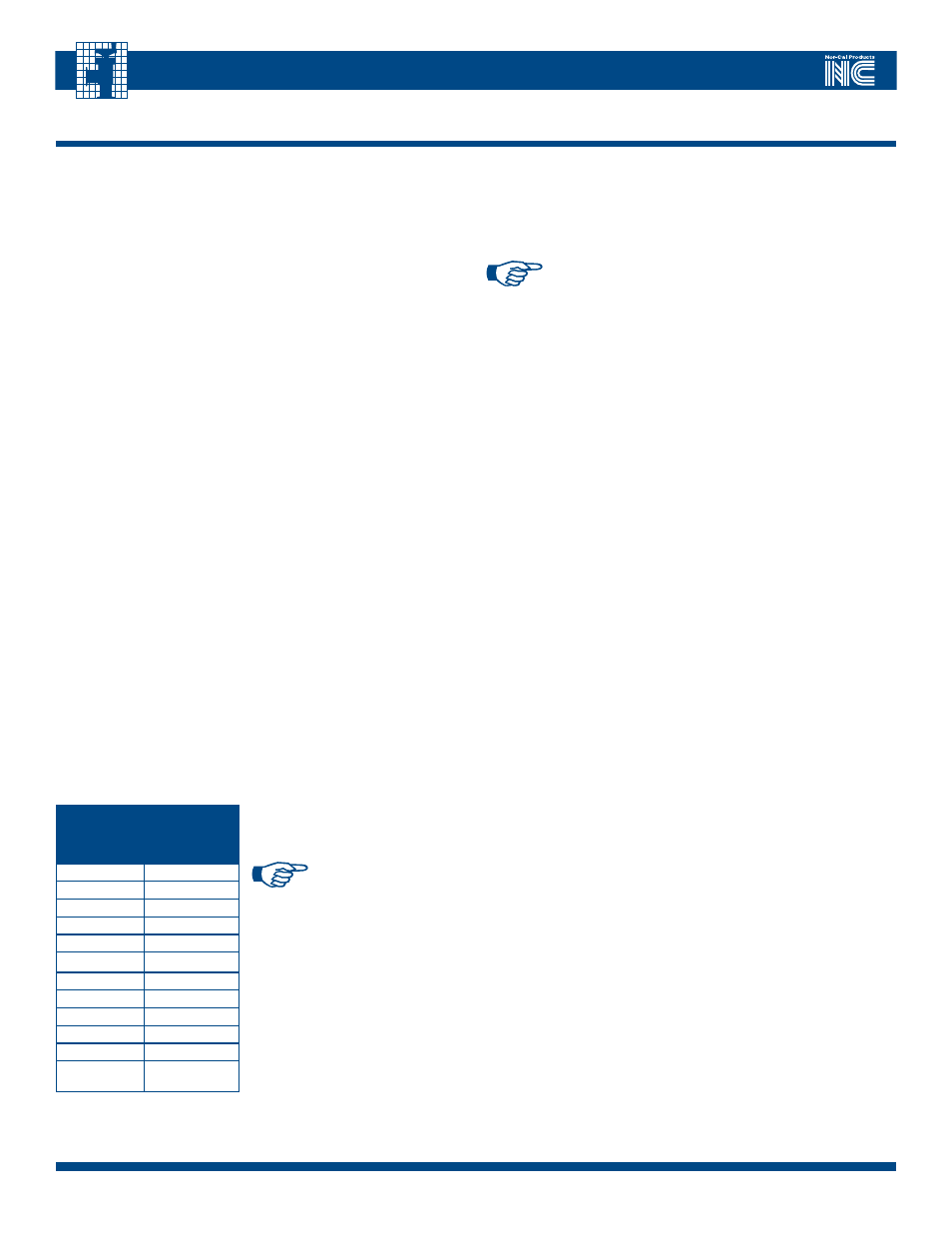
1
Call toll free
800-84-4166
or 530-842-4457
•
FAX 530-842-9130
I
ntellIsys
A
dAptIve
p
ressure
C
ontrollers
IQ+ OP-LIT 9/08
How to Configure Pressure Sensor Parameters
When two pressure gauges are used it is necessary to program the IQ+
with sufficient information so that it knows the full scale of each gauge
and, hence, the ratio of the full scale pressure ranges. The factory default
full-scale range for CDG1 is 10 Torr, and that for CDG2 is 0 Torr ( not con-
nected).
NOTE:
Programming the gauge full scale range is not necessary
when only one gauge is installed. First, program the full scale
range of CDG1 using:
N1xx
where
xx
is the number found in Table 6.3 describing the
full scale range of CDG1. For example, enter N1100 if CDG 1 is a
100 Torr gauge or N10.25 if it is a 250 milltorr gauge.
Then, program the CDG2 full scale range with:
N2xx
where the value for xx can
also be found in Table 6.3,
representing the CDG2 full scale.
The full scale of CDG1 must always
be greater than that of CDG2.
Ex N210 is a 10 Toor gauge 2.
Reading the Pressure Sensor Configuration
The full scale setting of the CDG’s can only be accessed through the serial
port. Once the full scale ranges for CDG1 and CDG2 have been entered,
the IQ+ controller will automatically calculate their ratio. A ratio of 1000:1
is the limit between the two pressure gauges.
Verify the CDG entries by querying the IQ+ controller
for a CDG range report with the following commands:
RN1
The controller will respond with:
N1xx.xx
where xx.xx is the full scale range of CDG1.
To check the full scale range of CDG2 send the command:
RN2
The controller will respond with
N2xx.xx
where xx.xx is the full scale range of CDG2.
Activating Dual Pressure Sensor Configuration
When two pressure gauges are attached to the IQ+ controller, the controller
can operate in three distinct modes of operation.
Dedicated to the first gauge:
(This is the power-on default mode)
In that mode the controller only considers CDG1 for pressure control
as well as reporting. This mode is initiated by the
L1
command
Dedicated to the second gauge:
In that mode the controller only considers CDG2 for pressure control.
as well as reporting. This mode is initiated by the
L2
command. Pressure is still
reported as a % of full scale of CDG1.
The
L1
and
L2
commands particularly relevant to dual chamber
systems venting to one single downstream exhaust valve. In that situation
there are two distinct pressure gauges corresponding to each individual
vacuum chamber. The IQ+ controller is then used alternatively control
pressure in each chamber.
Dual range mode: (Default)
LØ
activates this mode, in which the controller utilizes the two gauges to
optimize the pressure measurement. Two gauges are intended to be comple-
mentary in covering the dynamic pressure range. The high gauge is referred to
as the primary gauge. The low gauge is designed to be the secondary gauge
covering the low range measurements. In dual range mode gauges can be
switched. The gauge range needs to be predefined as illustrated in the next
section. The IQ+ controller will use the range information to determine the
pressure at which the controller will switch from reading one CDG to another.
The automatic switch over is at 90% of the full scale value of the lower range
gauge when the pressure is decreasing and greater than 99% of the full scale
value of the lower range gauge when the pressure is increasing. Please note
that in Dual Range Mode, all set point commands are with respect to the pri-
mary gauge range (CDG1).
L1
and
L2
are normally used for maintenance purposes only. Restore the IQ+
to dual range made upon conpletion of maintenance usign the
LØ
serial com-
mand
TAbLE 6.3 – vALUES TyPICAL OF
xx FOR USE WITH
DUAL RANGE mODE
cdG1 or
cdG
Full Scale
(IN TORR)
value
oF
xx
0.1
0.1
0.2
0.2
0.5
0.5
1
1
2
2
5
5
10
10 (CDG1 default)
50
50
100
100
500
500
1000
1000
0
Not connected
(CDG2 default)
6.0 - RS-232 Serial Interface and Commands
(continued)
NOTE:
Any number can
be used for a
gauge full scale.
