Lingenfelter EFI Live Error Codes User Manual
Page 9
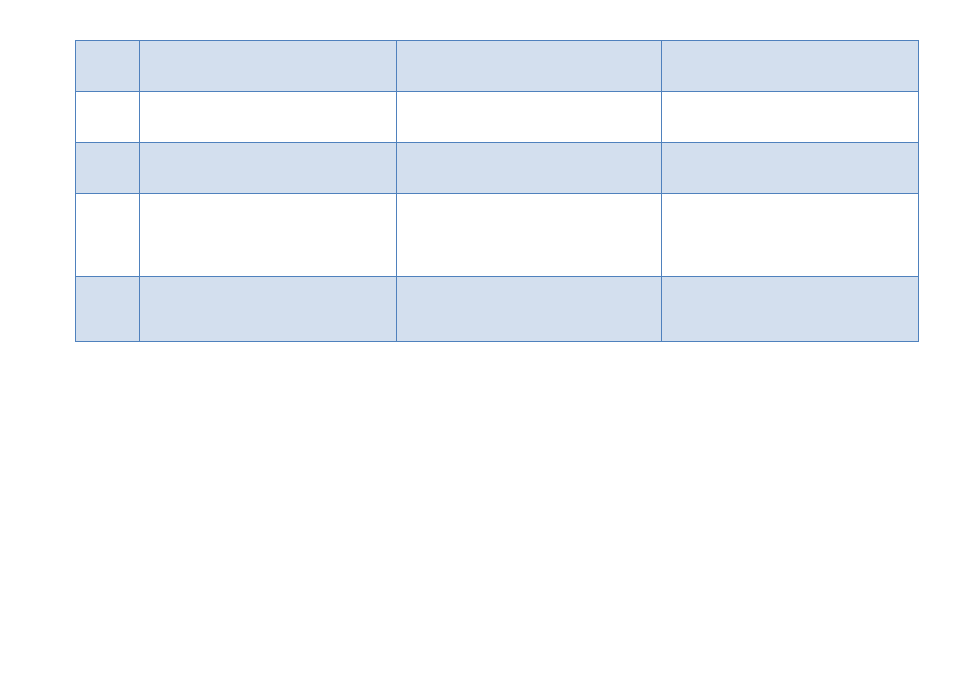
9
$008E
Attempt to overwrite firmware with an older
version
Firmware can only be upgraded to a later
version; it can never be downgraded to a
previous version.
Only attempt to program the current or later
firmware into the FlashScan or AutoCal
device.
$008F
Hardware is not licensed
The FlashScan or AutoCal device was not
programmed with license information during
manufacturing.
Contact EFILive if this error persists.
$0090
Firmware and boot block are not compatible The boot block and the firmware must have
the same first two digits of their version
number.
Reprogram the firmware to match the boot
block.
$0091
Device did not re-boot after firmware update The firmware reprogramming may have
failed.
Reboot FlashScan or AutoCal. If the device
reboots successfully then there is no fault. If
the device boots into dead-poll mode, then
reprogram the firmware.
Contact EFILive if this error persists.
$0092
CPU memory access fault, data not WORD
aligned.
Access to RAM and/or flash memory must be
made on a 16-bit WORD boundary. The CPU
has trapped a non-aligned address
instruction.
Contact EFILive if this error persists.
Deadpoll mode
Both FlashScan and AutoCal can execute in what is known as deadpoll mode. Deadpoll mode is a special mode that allows FlashScan and
AutoCal to be reprogrammed. Deadpoll mode is indicated by alternately flashing orange LEDs (FlashScan) or flashing LCD backlight (AutoCal).
When you attempt to reprogram FlashScan or AutoCal the reprogramming software automatically requests deadpoll mode. However,
sometimes it is not possible for the reprogramming software to request deadpoll mode, so a manual override is available. To manually select
deadpoll mode, hold down the Ctrl key (FlashScan) or the Ok key (AutoCal) while connecting USB cable. (I.e. while booting the device)
Deadpoll may be automatically selected by FlashScan or AutoCal if they detect that their firmware is missing or corrupt (I.e. errors $0085 to
$0088).
