Installation of back clip – HITEC MD10 User Manual
Page 28
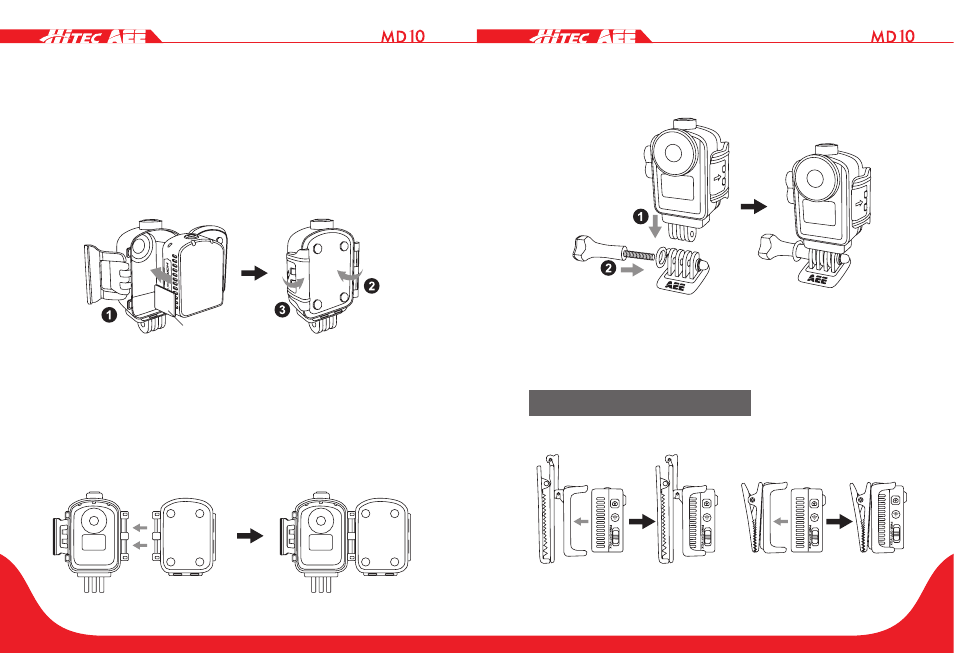
54
55
After putting the MD10 in its the waterproof case, you can
long- press the Shoot key and Wi-Fi key simultaneously for 5s
to turn it on. Similarly, you can long-press the Shoot key and
Wi- Fi key simultaneously for 5s again to turn off the MD10
Follow these steps to install the MD10 into its water-proof
housing:
Follow these steps to assemble the waterproof housing rear
case:
The plug bracket affixes the MD10’s water-proof housing firmly
onto the sticky seat, as shown below:
Installation of Back Clip
The back clip should be installed as shown in the figure below:
See also other documents in the category HITEC Toys:
- S60 (39 pages)
- Hawkeye (2 pages)
- Sky Scout (KIT) (28 pages)
- Sky Scout (2GO) (32 pages)
- eHawkeye (8 pages)
- Extra 300S (12 pages)
- Warbirds - F4U Corsair (16 pages)
- Zipper (8 pages)
- Blizzard (16 pages)
- DogFighter (40 pages)
- Easy Glider Pro (52 pages)
- Easy Glider Pro (RR) (2 pages)
- Easy Star II (56 pages)
- FunCub (16 pages)
- Funman (52 pages)
- FunJet Ultra (32 pages)
- Gemini (40 pages)
- ParkMaster 3D (40 pages)
- Pilatus PC-6 Turbo Porter (12 pages)
- Razzor (56 pages)
- Shark (48 pages)
- Solius (60 pages)
- StuntMaster (24 pages)
- Tucan (64 pages)
- Twin Star II (40 pages)
- EasyCub (44 pages)
- Easy Star (32 pages)
- Easy Star (RR) (2 pages)
- Easy Star (Ready to Fly) (44 pages)
- FunCopter (64 pages)
- FunCopter V2 (64 pages)
- FunJet (32 pages)
- Mentor (48 pages)
- Mentor (RR) (2 pages)
- Merlin (40 pages)
- MiniMag (RR) (52 pages)
- Twister (32 pages)
- Xeno (32 pages)
- Q-Cop 450 (16 pages)
- Aurora 9X (144 pages)
- Flash 7 (102 pages)
- Eclipse 7 Pro (66 pages)
- Optic 6 Sport 2.4 (30 pages)
- Optic 5 2.4 (24 pages)
