Shooting parameters – HITEC MD10 User Manual
Page 16
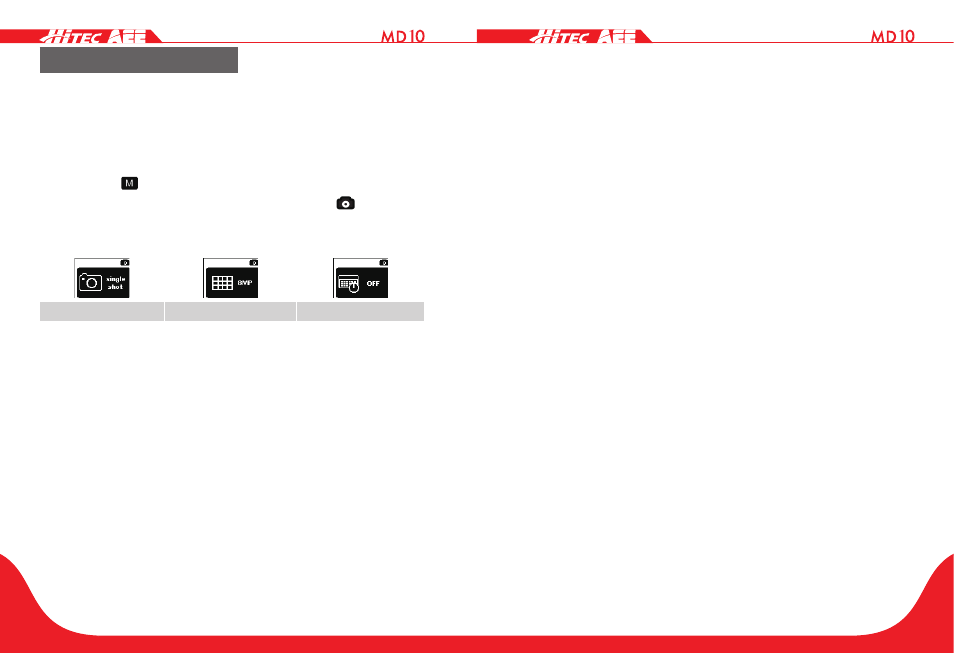
30
31
Shooting Parameters
Please follow the steps below to set your desired shooting
parameters:
1. Long-press the Record key for 3s to enter the full screen
mode.
2. Press the Shoot key or the Wi-Fi key to adjust the menu
mode to " " and then press the Record key.
3. Press the Wi-Fi key to move the cursor to " " and then
press the Record key to display the following functional
icons:
Photo Options
Photo Resolution
Display Time
4. Press the Wi-Fi key to select the required functional icon
and then press the Record key.
5. Press the Wi-Fi key to select the required functional
parameter and then press the Record key to confirm your
selection.
6. Press the Shutter key to exit.
Fast Shot
3/1s: Shutter 3 photos in one second.
6/1s: Shutter 6 photos in one second.
8/1s: Shutter 8 photos in one second.
Continuous
0.5sec: Shutter a photo at 0.5s intervals after you press the
Shutter key.
1sec: Shutter a photo at 1s intervals after you press the
Shutter key.
2sec: Shutter a photo at 2s intervals after you press the
Shutter key.
3sec: Shutter a photo at 3s intervals after you press the
Shutter key.
5sec: Shutter a photo at 5s intervals after you press the
Shutter key.
10sec: Shutter a photo at 10s intervals after you press the
Shutter key.
20sec: Shutter a photo at 20s intervals after you press the
Shutter key.
Timed
3sec: Shutter a photo 3s after you press the Shutter key.
5sec: Shutter a photo 5s after you press the Shutter key.
10sec: Shutter a photo 10s after you press the Shutter key.
Photo Resolution
You can select from the following Photo Resolutions:
8mp: 8.0M (3200x2400, 4:3).
5mp: 5.0M (2592x1944, 4:3).
3mp: 3.0M (2048x1536, 4:3).
Display Time
You can choose to display or not display the photo shooting
time at the bottom right corner of the photo.
