HITEC MD10 User Manual
Page 21
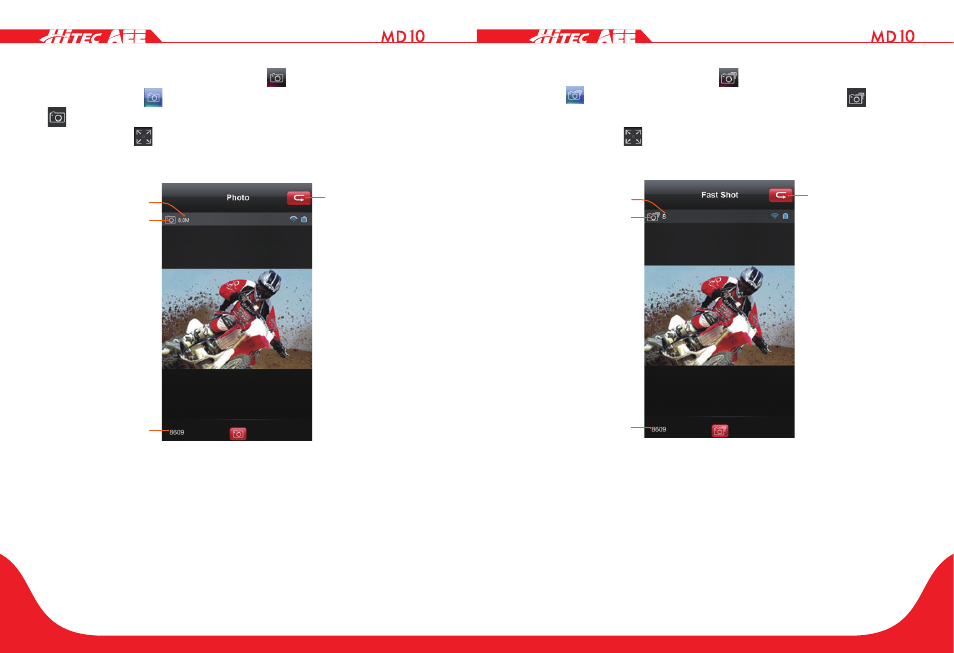
40
41
2. Single Shot
Click the Single shot mode icon "
" , and notice that It
turns to a blue " ". The current state icon will display as
" ", Click it to take one picture.
Click the icon " " to maximize the preview size.
Return to the
main interface
Current state
Pixel
Remaining
number of shots
Fig. 4 Single Mode
You can set pixilation through the parameter setting interface.
3. Fast Shot
Click the Fast shot mode icon "
", and notice that it turns to a
blue " ". The current state icon will display as "
", Click
it to take multiple shots in a single second.
Click the icon " " to maximize the preview size.
Return to the
main interface
Burst number
Current state
Remaining
number of shots
Fig. 5 Fast Shot/Burst Mode
You can set how quickly the camera takes pictures in the
camera setting interface.
- S60 (39 pages)
- Hawkeye (2 pages)
- Sky Scout (KIT) (28 pages)
- Sky Scout (2GO) (32 pages)
- eHawkeye (8 pages)
- Extra 300S (12 pages)
- Warbirds - F4U Corsair (16 pages)
- Zipper (8 pages)
- Blizzard (16 pages)
- DogFighter (40 pages)
- Easy Glider Pro (52 pages)
- Easy Glider Pro (RR) (2 pages)
- Easy Star II (56 pages)
- FunCub (16 pages)
- Funman (52 pages)
- FunJet Ultra (32 pages)
- Gemini (40 pages)
- ParkMaster 3D (40 pages)
- Pilatus PC-6 Turbo Porter (12 pages)
- Razzor (56 pages)
- Shark (48 pages)
- Solius (60 pages)
- StuntMaster (24 pages)
- Tucan (64 pages)
- Twin Star II (40 pages)
- EasyCub (44 pages)
- Easy Star (32 pages)
- Easy Star (RR) (2 pages)
- Easy Star (Ready to Fly) (44 pages)
- FunCopter (64 pages)
- FunCopter V2 (64 pages)
- FunJet (32 pages)
- Mentor (48 pages)
- Mentor (RR) (2 pages)
- Merlin (40 pages)
- MiniMag (RR) (52 pages)
- Twister (32 pages)
- Xeno (32 pages)
- Q-Cop 450 (16 pages)
- Aurora 9X (144 pages)
- Flash 7 (102 pages)
- Eclipse 7 Pro (66 pages)
- Optic 6 Sport 2.4 (30 pages)
- Optic 5 2.4 (24 pages)
