Video mode selection and application, Video mode selection, Video options – HITEC MD10 User Manual
Page 11
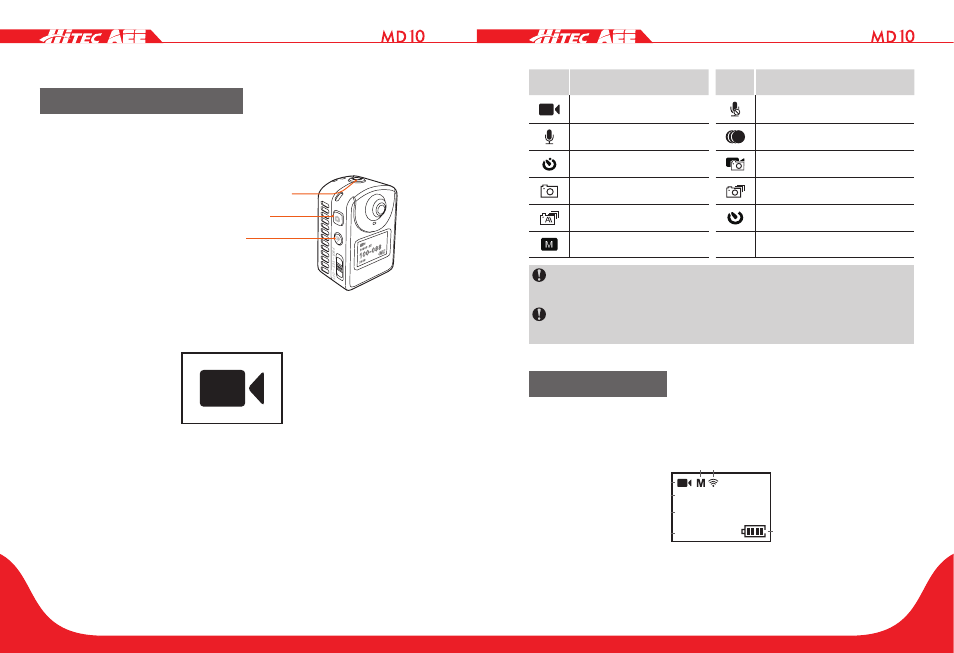
20
21
Video Mode Selection and Application
Video Mode Selection
When the menu is displayed in full-screen mode, the main
keys respectively perform the following functions:
Record key: Enter the menu item or confirm
Shoot key: Move to the previous option
Wi-Fi key: move to the next option
Note: you can press the Shoot key to exit from
the functional parameter setting interface.
1. Long-press the Record key for 3s to enter the full screen
mode:
2. Press the Shoot key or the Wi-Fi key to select a menu
mode.
3. If no operation is performed within 3s, the MD10 will auto-
enter the selected menu mode (or you can enter such mode
directly by pressing the Record key). See the following
explanations for menu icons:
Icon
Functions
Icon
Functions
Video Record
Video Record w/o Audio
Audio Record
Time Lapse
Auto Record
Photo In Video
Single
Burst
Continuous
Timed
Settings
In the photo modes, you can press the Record key to
switch to the last used video modes.
In the video modes, you can press the Shutter key to
switch to the last used photo modes.
Video Options
Video Recording
1. Press the Record key to start the video recording and enter
the following interface:
00:00:01
2H30
1080P- 25
1
6
5
2
3
4
7
100-0088
1888
8M
1
2
3
4
2. Press the Record key again to stop the video recording.
