HITEC MD10 User Manual
Page 22
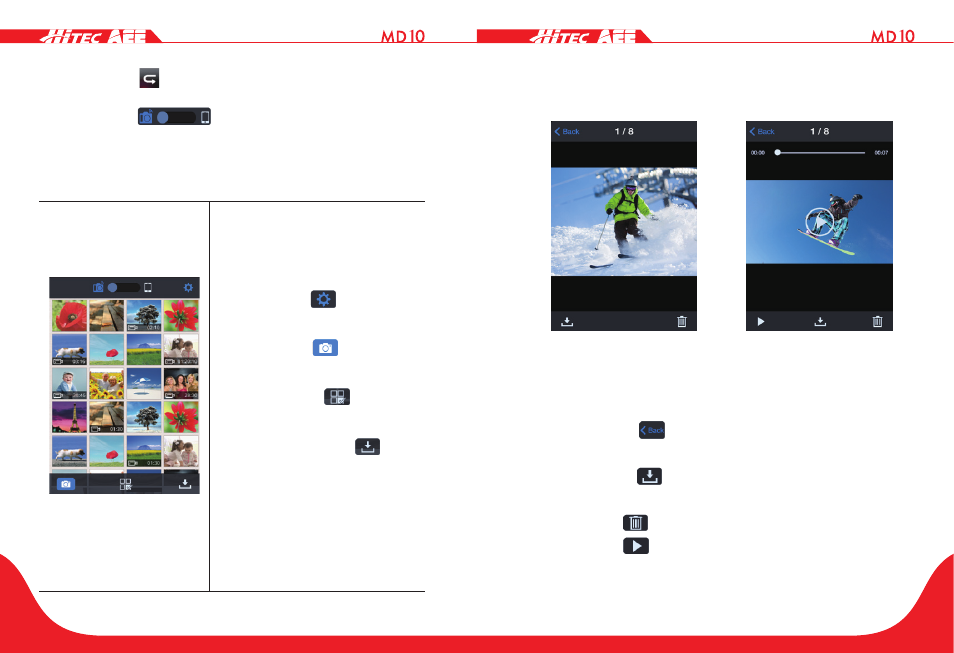
42
43
4. Playback
Click the icon "
" to enter the interface shown in Fig. 6 to
remotely play videos and photos.
Slide the icon "
". If you select "Camera Storage",
you can replay the files stored on the camera. If you select
"Mobile Device Storage", you can replay the files downloaded
from the camera to the mobile device.
1.Camera storage
2.Mobile device storage
Fig. 6 Playback Interface
Click the icon "
" to enter the
App settings interface.
Click the icon "
" to return to
the WiFi control interface.
Click the icon "
" to enter
File selecting.
C l i c k t h e i c o n "
" t o
download media files from the
camera to your mobile device.
Click the thumbnail to view it in a larger preview format. You
can slide left or right to select the desired file.
Photo Preview Video Preview
Click the icon "
" to return to the thumbnail preview
interface.
Click the icon "
" to download the current file to your
mobile device.
Click the icon "
" to delete the current file.
Click the icon "
" to display video.
