Basic settings – HITEC MD10 User Manual
Page 17
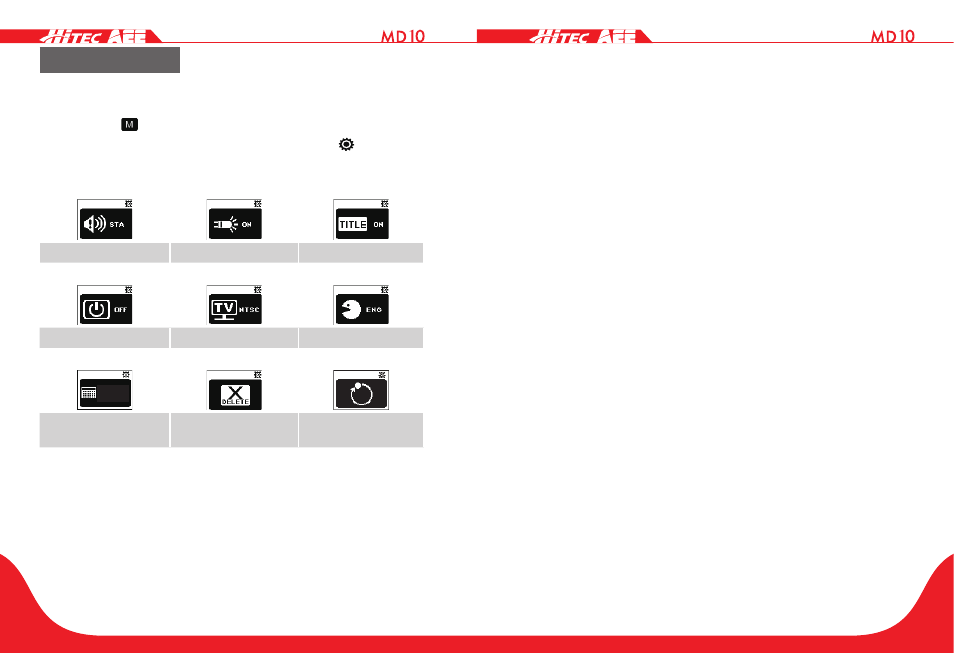
32
33
Basic Settings
1. Long-press the Record key for 3s to enter full-screen mode.
2. Press the Shoot key or the Wi-Fi key to adjust the menu
mode to " " and then press the Record key.
3. Press the Wi-Fi key to move the cursor to " " and then
press the Record key to display the following functional
icons:
Tones
Status Indicator
On Screen Display
Auto Standby
TV Output Format
Language
01/01/14
16:27
Date/Time
Format
Recover Factory
Settings
4. Press the Wi-Fi key to select the required functional icon
and then press the Record key.
5. Press the Wi-Fi key to select the required functional
parameter and then press the Record key to confirm your
selection.
6. Press the Shoot key to exit.
Warning Tone
You can set the prompt tone to Standard or Off.
Status Indicator
You can set the work indicator to On or Off.
On-Screen Display
This function allows you to show (On) or hide (Off) the
recording icon and video/photo details when you watch videos/
photos on a TV or monitor.
Auto Standby
You can set the time interval for auto standby to Off, 2min,
5min or 10min. The timer starts to work when there is no
shooting, recording or key operation. When the preset time is
up, MD10 will auto enter the standby mode. If any operation
is performed in the timing process, the timer will be reset. You
can press the Record key or Shutter key to awaken MD10 from
the standby mode.
TV Output Format
This function controls the video recording frame rate and the
TV system for video playing.
Please select NTSC in North America.
Please select PAL in non-North America areas.
Format
This function will clear all files from the storage card.
Recover Factory Settings
This function will restore MD10 to factory default setting.
