Heath Consultants GT Series User Manual
Page 68
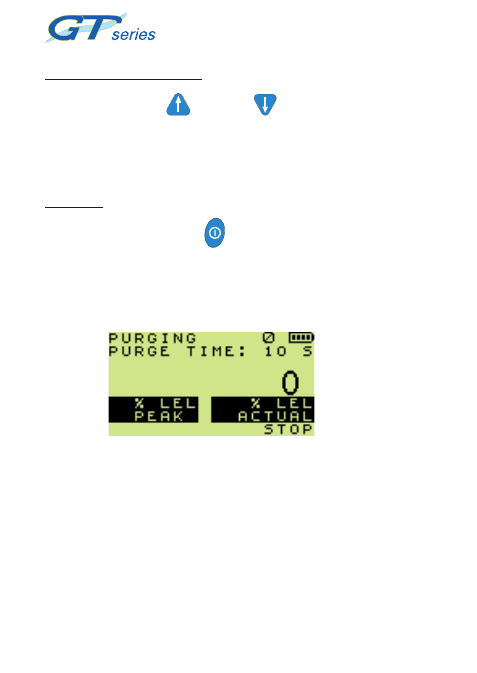
6-4
USER HANDBOOK
To change the sample time:
Press the UP
or DOWN
buttons.
Sample time range = 10 to 300 seconds.
Holding the button will perform a fast ramped
change. When 300 is reached, the range rolls over
to 10.
To accept:
Press and hold OK
.
When the time is set or has been pre-selected at 30
seconds for example, the instrument performs a purge,
as shown in Fig 6.4.
Fig. 6.4 Purge
The minimum purge time is ten (10) seconds, therefore,
the stop option is not displayed for the first ten (10)
seconds.
Note: The timer starts at 0 and when 999 is reached,
the timer rolls over to 0.
Stop purge when the live readings reach zero:
