Heath Consultants Heath Chart Recorder (HCR) User Manual
Mechanical recorder operation manual
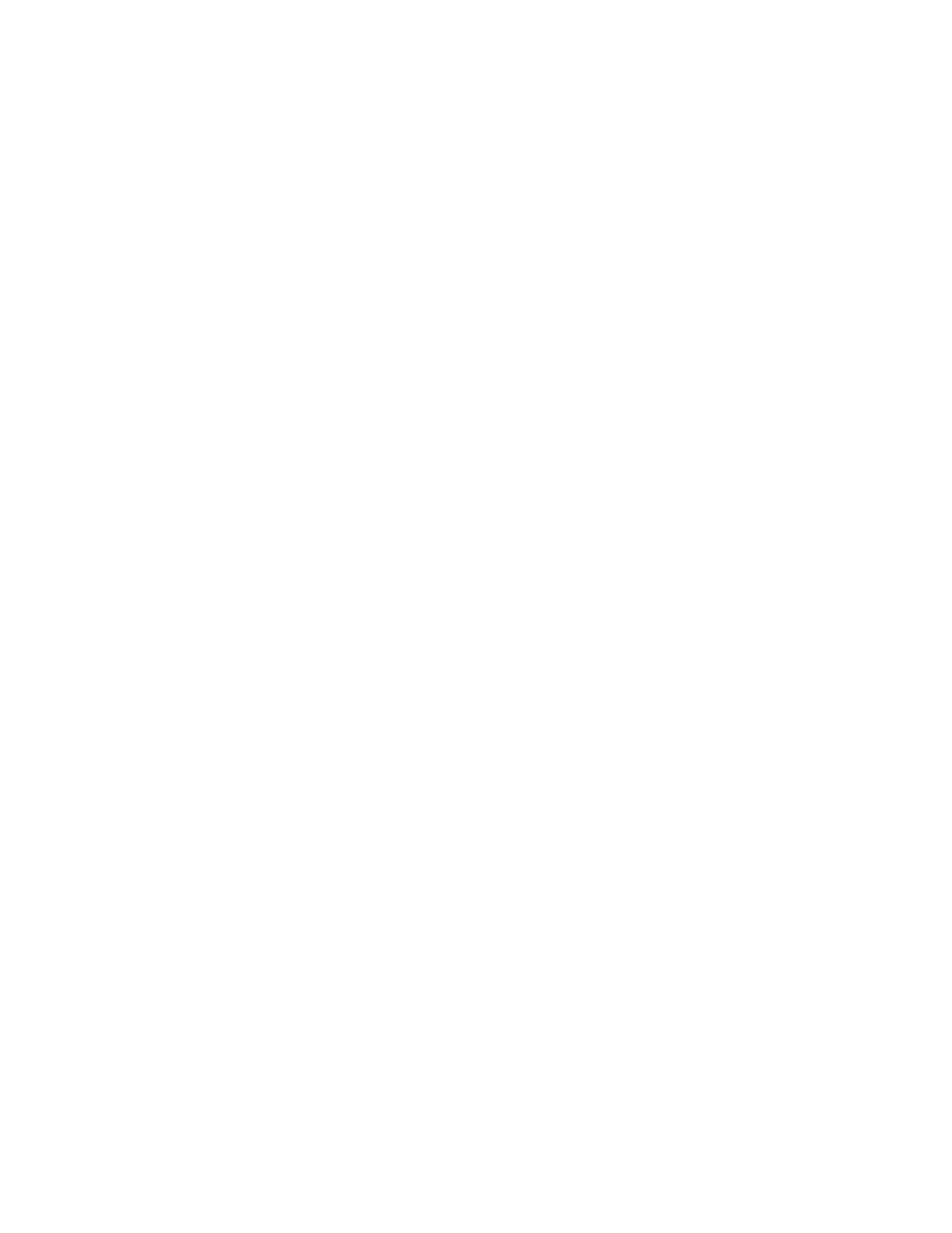
Mechanical Recorder Operation Manual
(Press &/or Temp)
1. Place the instrument in the desired location near the pressure & temperature
source to monitor.
2. Connect the pressure line to the ¼” female NPT fitting on the back of the
instrument. Note: Wall mount fittings will be on the bottom.
3. If Required: Connect the temperature probe into a thermowell or suitable location
using the ¼” Male NPT slip-fitting provided to allow installation into different
depths of pipe.
4. Remove the chart plate & install the chart drive battery & replace the battery
cover.
5. Turn the selector knob (on the chart-drive) to the desired setting “Per revolution”
(Example: 1= 24 hours, 7= 1 week, 30= month).
6. Replace and secure the chart plate into the instrument using the (4) chart-plate
screws. Note: These screws do not need to be removed- only loosened.
7. Use the pen lifter to raise the pens off the chart.
8. Install a paper chart onto the chart drive hub and make sure the chart is under all
(4) chart-plate tabs.
9. Remove the pen tips from both pens.
10. Align the chart to where the correct time &/or date is at the Timeline pointer.
11. Lock down the chart to the hub by pressing “horse-shoe shaped” hub lock
towards the center of the chart drive shaft. Note: The old-style hub- tightens
clockwise and loosens counter-clockwise.
12. Apply pressure to the recorder- if this hasn’t been done already.
13. Lower the pens onto the chart. (The pressure pen should be on the zero-line
when no pressure is applied).The chart should turn and the pens should record
the pressure and temperature.
14. After the duration of the chart is over, repeat steps 7-14.
