Hanna Instruments HI 933300 User Manual
Page 42
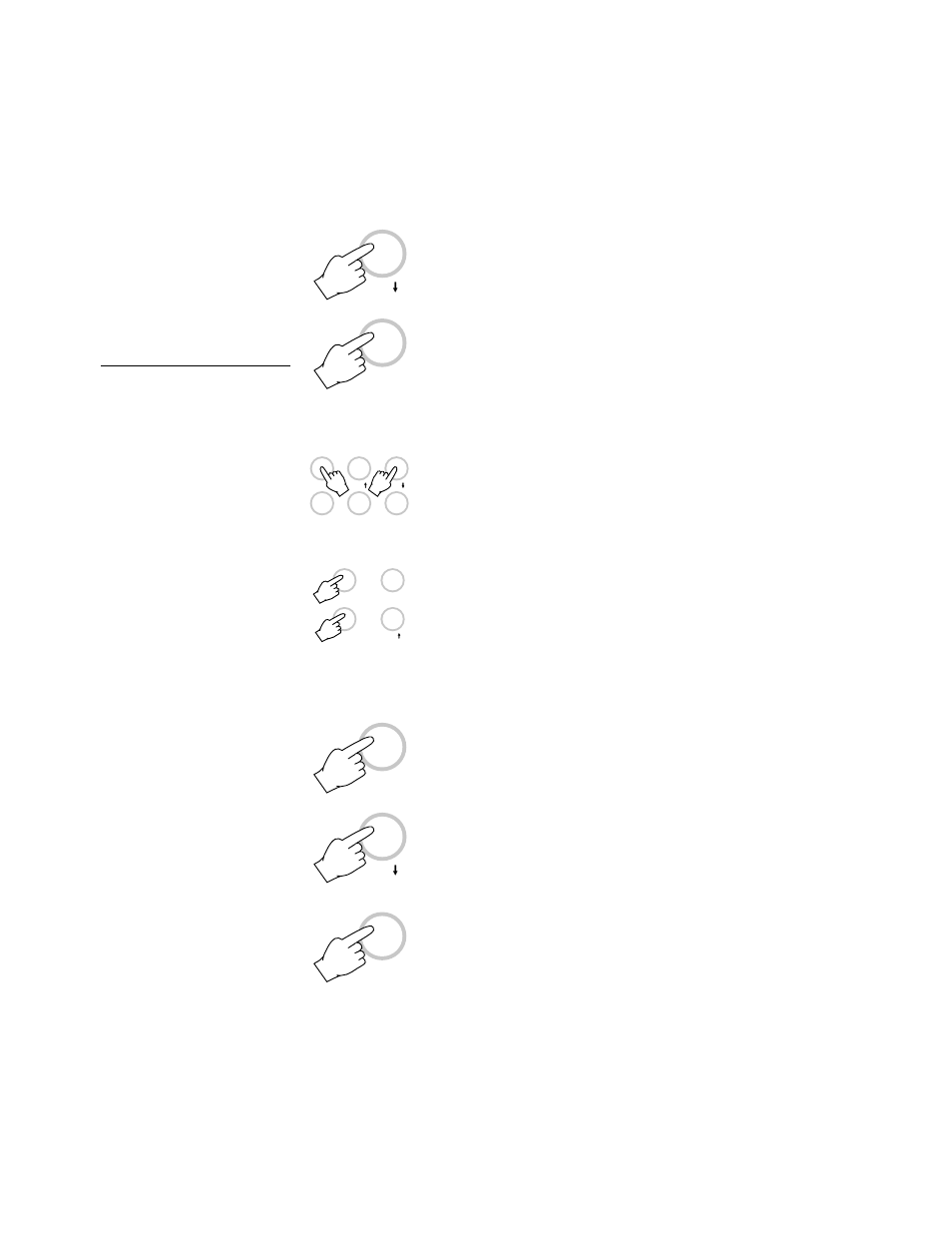
40
To exit from the recall mode
press the LOG key.
Note: this mode will not alter
data in memory.
TO PRINT STORED DATA
Having selected a log number
by using ALT and CFM keys, as detailed in
the chapter "TO SCAN STORED DATA ON
DISPLAY" you can print all or part of that log
section by using the ALT and
PRINT keys.
The printer will then start to
print the logged section be-
ginning with the selected
sample number without alter-
ing the content of the memory.
Note: It is always possible to
print only the sample
shown on the display
by pressing the PRINT
key.
For example if 10 samples
are stored in a particular log,
use the DOWN arrow key to
display sample No. 5.
Sample 5 can be printed on
its own using the PRINT key.
Samples 5, 6, 7, 8, 9 and 10
can be printed by pressing
ALT and PRINT keys.
If you wish to stop the printer
during the download session press "ALT" and
CFM
LOG
CFM
CFM
TIME
LOG
RANGE
ALT
CAL
PAPER
ALT
CAL
