Hanna Instruments HI 933300 User Manual
Page 39
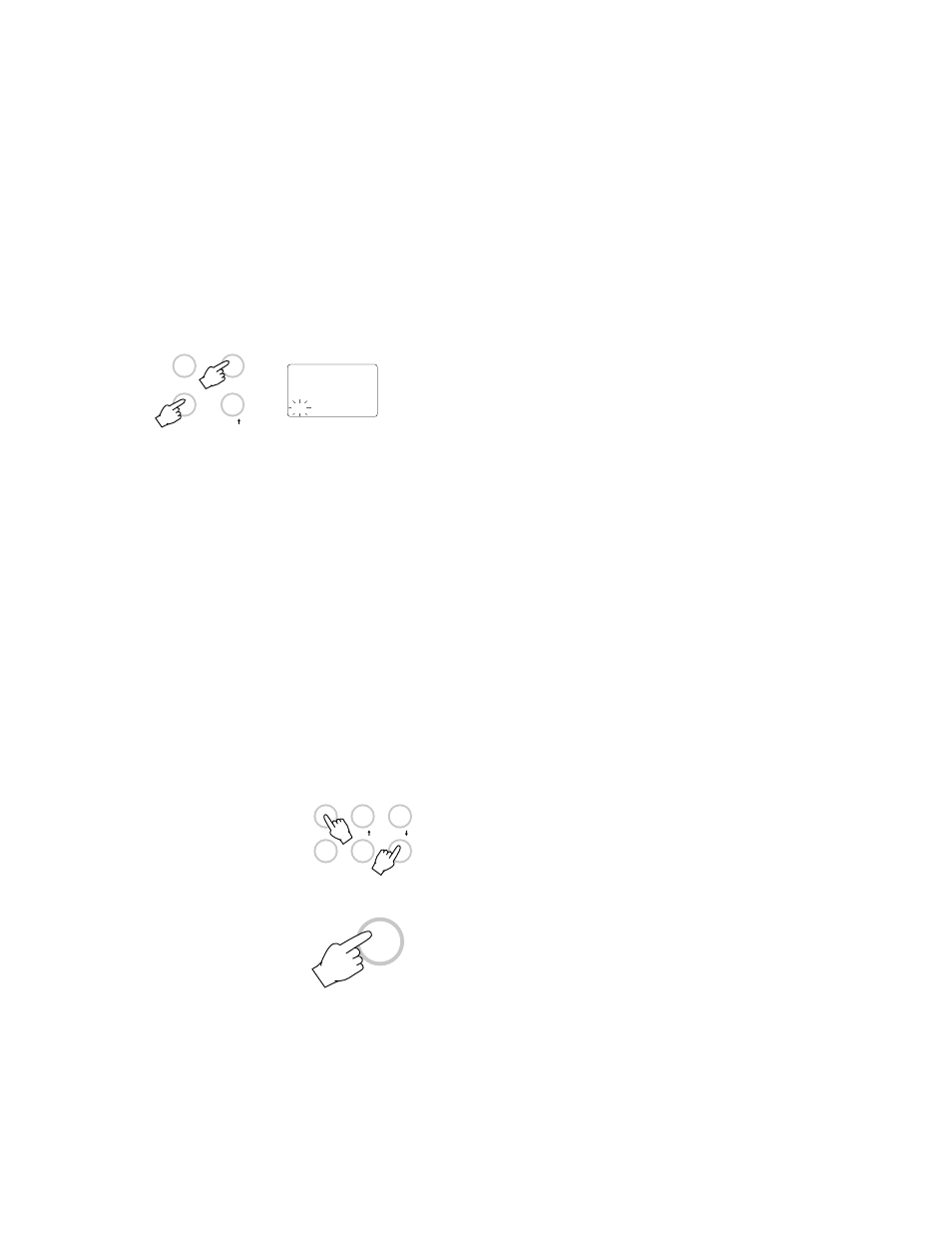
37
It is always possible to switch from the log-
ging with printing function to the logging func-
tion only. Press the ALT and the PAPER
keys at the same time and the "LOG" sym-
bol will start to blink, indicating that the data
are only stored in memory and not printed.
Notes:
•
It is recommended to use the voltage
adapter (HI 710005 or HI 710006) dur-
ing logging with printing mode, espe-
cially when many printouts are going
to be performed.
•
Before proceeding with logging with
printing, make sure there is enough
paper for your measurements. When
the paper is finished the meter will not
advise the operator and the printouts
could be lost. If this happens, data will
continue to be stored into memory,
and it is always possible to print it at
different time (see below).
•
It is possible to insert a new paper roll
during logging session (see page 46).
•
Once in the logging mode, the interval
cannot be changed.
Exit the logging mode
first (pressing the ALT
and the LOG keys si-
multaneously) before
setting the new interval (see page 8).
•
If the PRINT key is
pressed while in log-
ging mode, a printout
is produced without af-
fecting the running
sample number.
CFM
TIME
LOG
RANGE
ALT
CAL
PAPER
ALT
CAL
LOG
