Hanna Instruments HI 933300 User Manual
Page 32
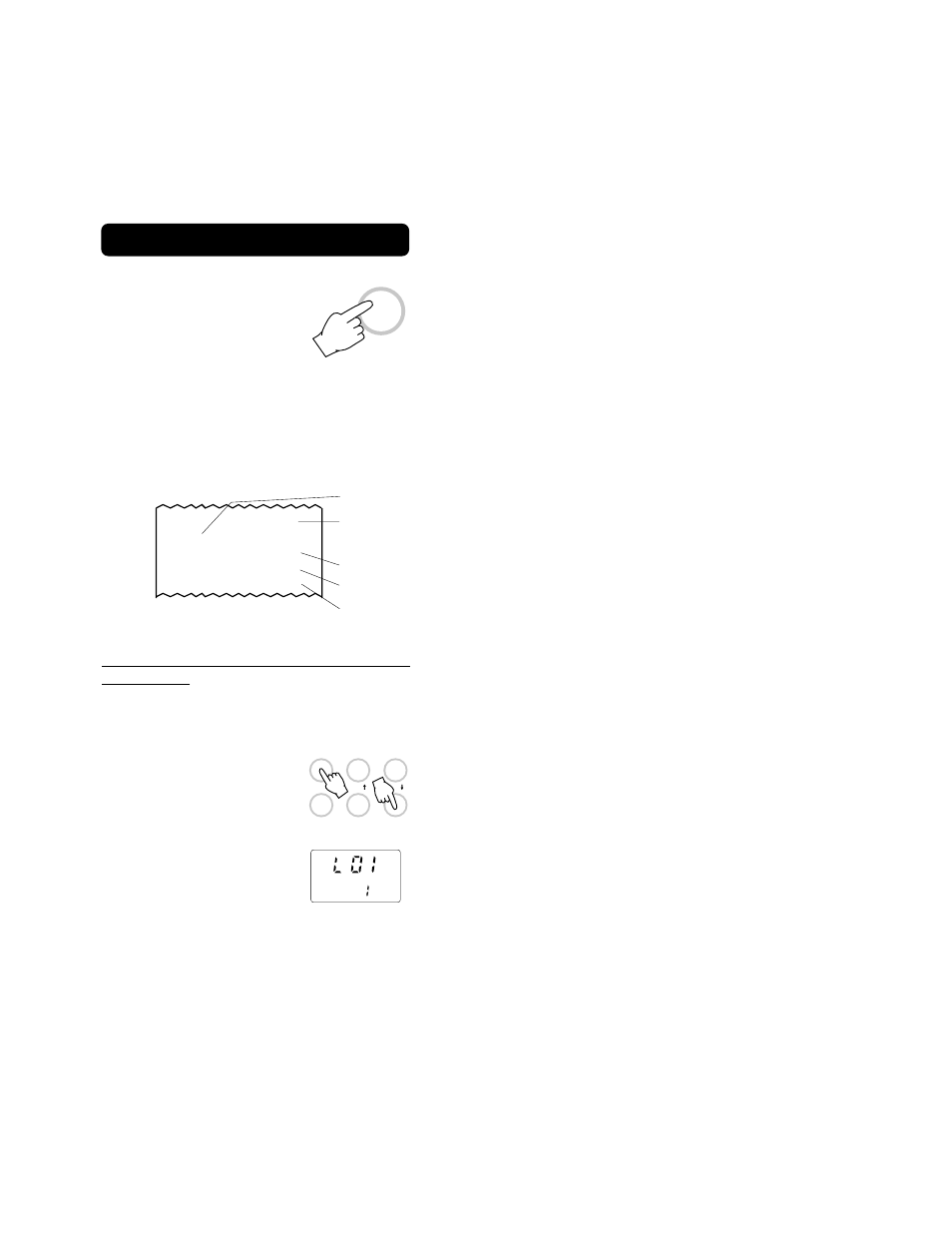
30
PRINTING/RECORDING WITH HI933301
To print the measured values
press the PRINT key.
The printout provides the fol-
lowing information:
a - Running log number
b - Date (DD-MM-YY)
c - Time (HH-MM)
d - Conductivity value in µS/cm or mS/cm
e - Temperature in degrees Centigrade.
RECORDING MODE (PROGRAMMED
PRINTOUTS )
Set the appropriate printing interval (see Op-
erational Guide section on page 12).
Press the ALT and the
RECORD keys simulta-
neously to enter the record-
ing mode.
The log number will appear
for a few seconds on the
display to indicate the cor-
rect operational mode.
The meter will print the measurement taken
at that moment and will continue to print
according to the set interval until the record-
ing function is stopped (see below).
2 9 - 0 3 - 9 6
- - 0 1 - -
* 1 5 . 0 1
1 4 7 . 6 µ S
2 5 . 1 ° C
a
b
c
d
e
RECORD
RANGE
ALT
CAL
CFM
LOG INTV
