Hanna Instruments HI 933300 User Manual
Page 37
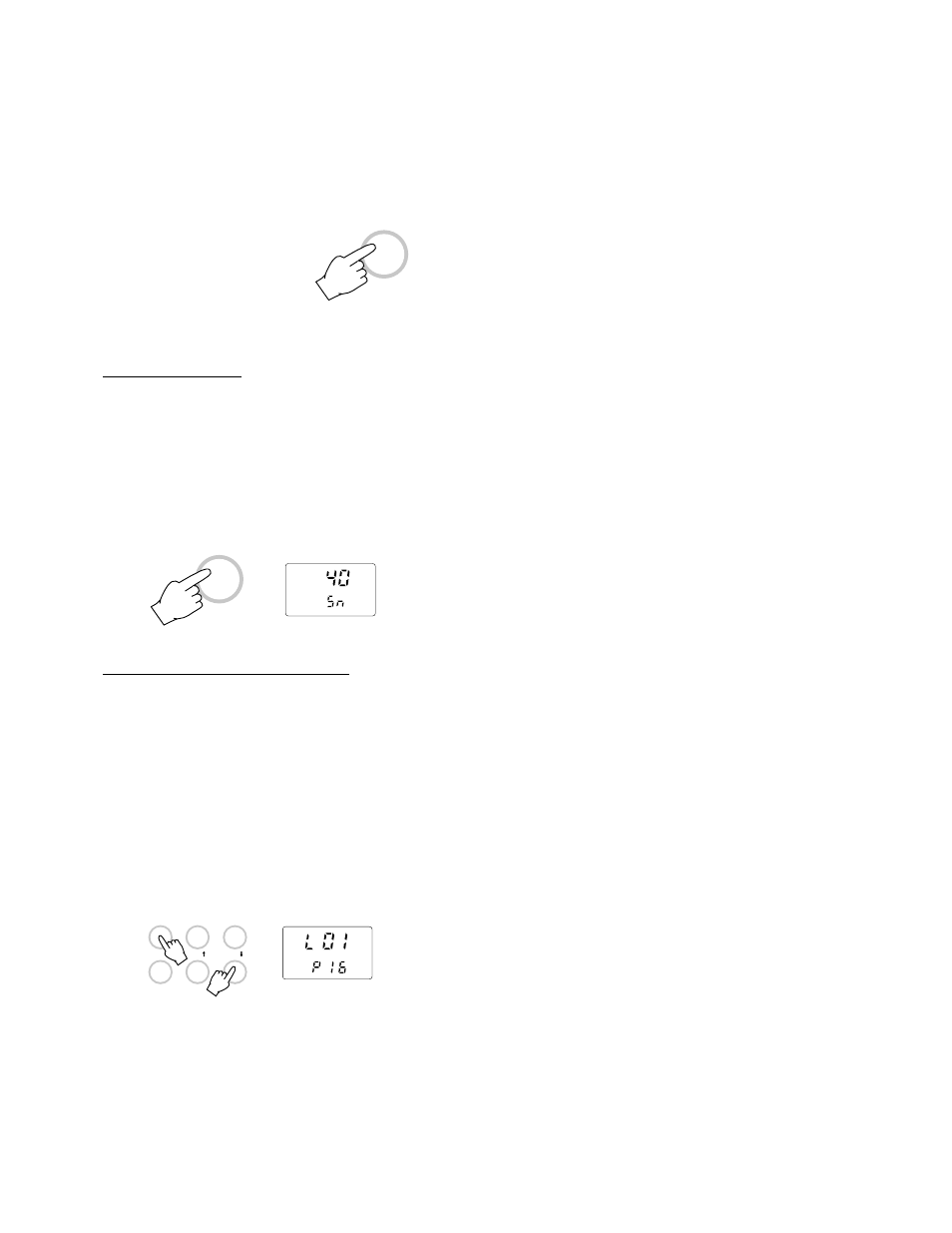
35
•
If the PRINT key is
pressed while in log-
ging mode, a printout
is produced without af-
fecting the running
sample number.
SAMPLE NUMBER
During logging it is possible to know the
running sample number.
Reactivate the display if the meter is in
standby mode by pressing any key (except
the ALT key).
Press the LOG key twice and the display will
show the number of values that have been
taken until now in the current log.
LOGGING MODE WITH PRINTING
This function is suggested when an immedi-
ate report of the measurement is required in
addition to the recording of data into memory.
Press the ALT and the LOG key simulta-
neously to enter the logging mode. The log
number and page number will appear for a
few seconds on the display to indicate the
correct operational mode.
The meter will print a complete set of data
and the "LOG" symbol will appear on the
bottom left corner of the display.
LOG
CFM
TIME
LOG
RANGE
ALT
CAL
LOG
