Hanna Instruments HI 93414 User Manual
Page 38
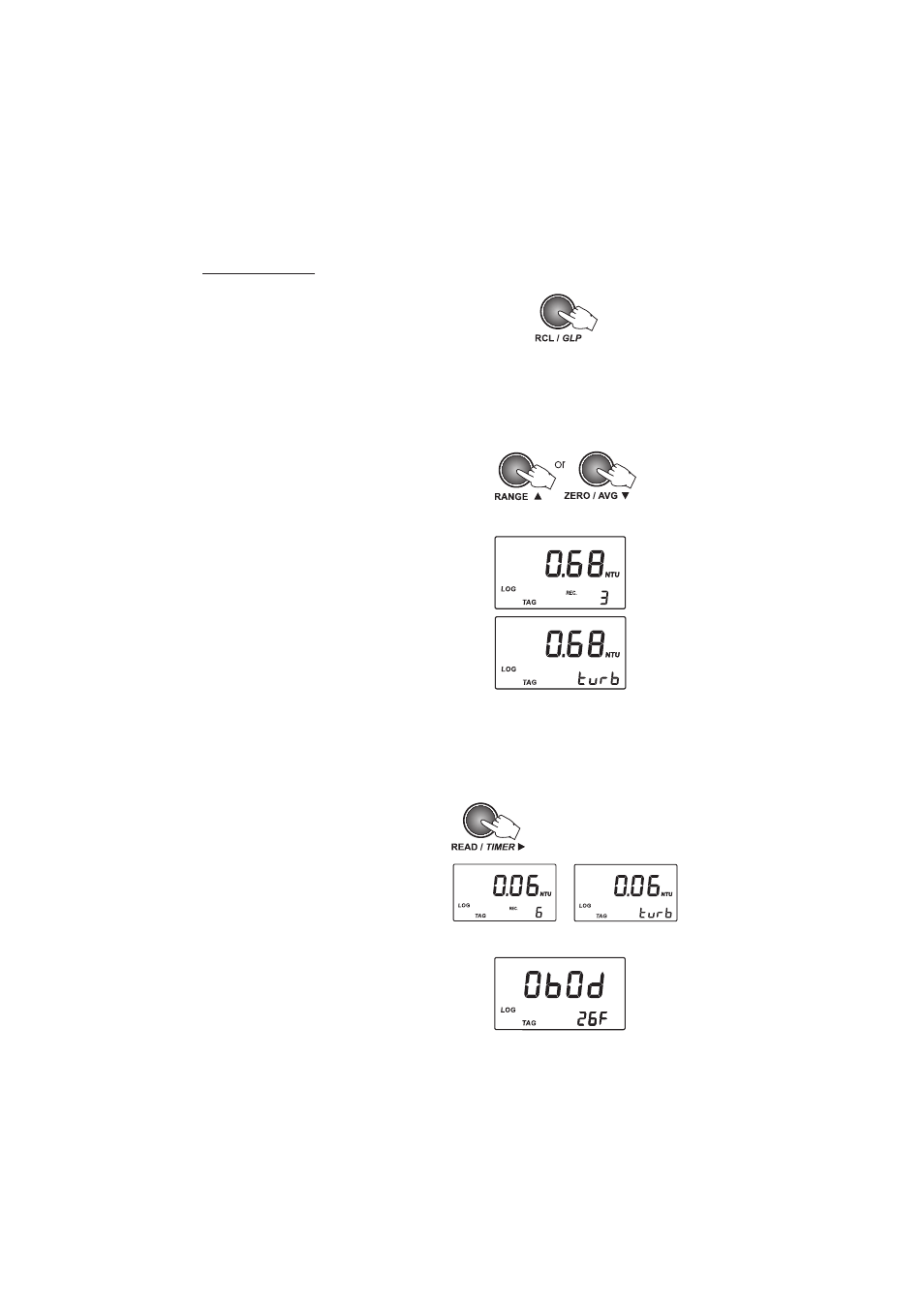
38
VIEW LOGGED DATA
The stored records can be viewed at any moment
by pressing
RCL/GLP. To return to normal
measurement mode press
RCL/GLP again.
LOG SEARCHING
The log records are stored in chronological order.
The first displayed record is the last stored one.
• Press
▲
or
▼
keys to scroll the log memory
record by record. By keeping pressed the
▲
or
▼
keys, the scrolling speed will increase. The
scrolling of the log is possible from any panel
of the record, except “Delete last log” and
“Delete all logs” panels.
• When scrolling the log, the record number is
displayed for one second on the secondary LCD,
together with “
TAG”, if the identification of
the sampling location was made. After this,
the range is displayed on the secondary LCD as
“
turb”, “F.Cl” or ”t.Cl”.
• When the end of the log is reached, a long
beep will be heard.
RECORD VIEWING
Each record contains more information than the
measured value. The additional information is
grouped in several panels.
Press
READ/TIMER to scroll through the record
panels. The record panels are displayed one by
one in a circular way.
Each record contains the following panels:
• The record value (turbidity, free or total chlorine
value) and range.
Note: If the logged sample value is an over range
reading, the maximum value will be
displayed blinking.
• The hexadecimal string of the tag for the
sampling location ID.
Note: If the ID data is missing, dashes are displayed
instead.
