3 firmware upgrade – Hall Research CNT-IP-2 User Manual
Page 9
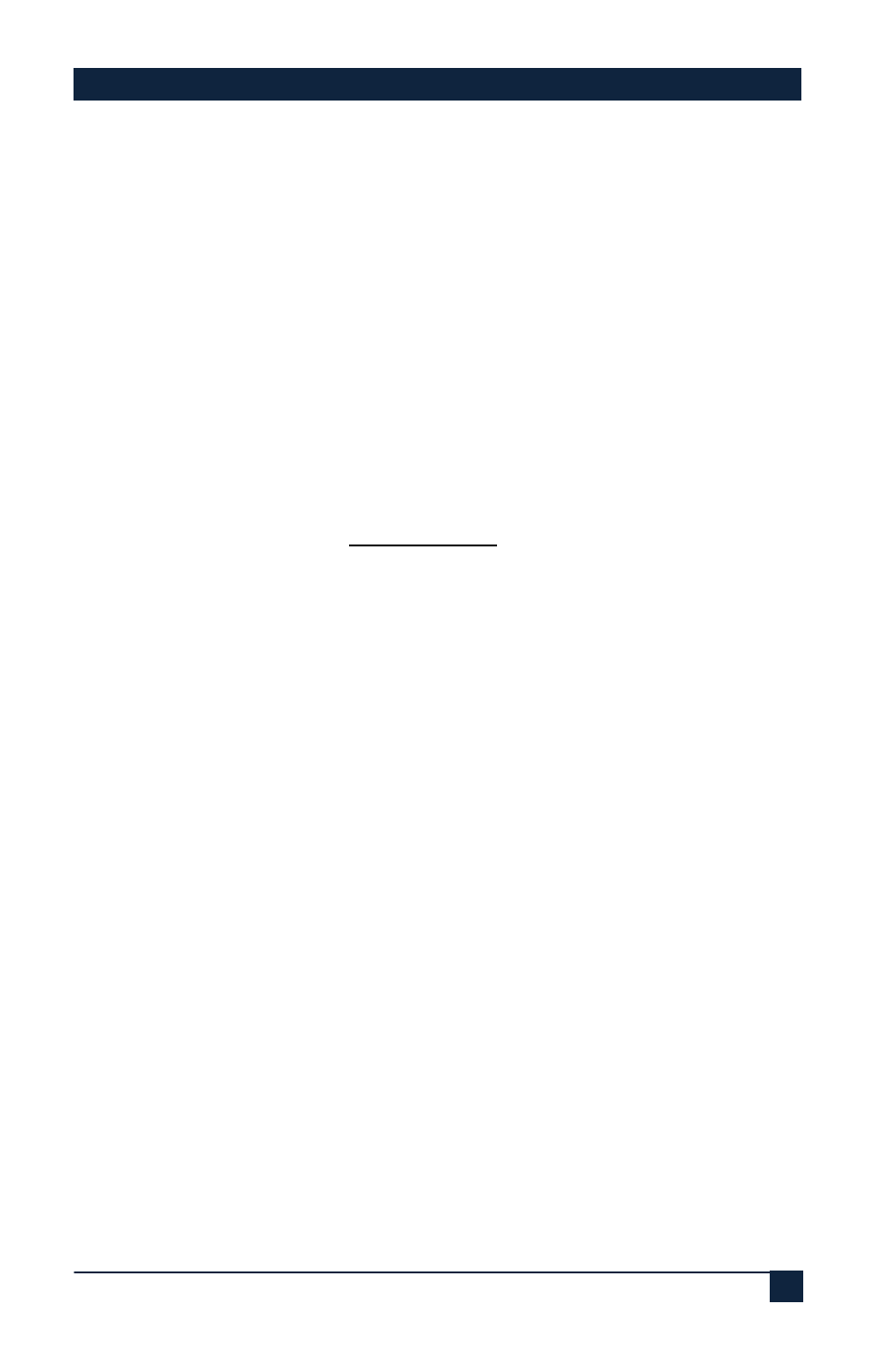
CNT-IP-2
9
4.3 Firmware Upgrade
Occasionally we may release firmware upgrades to address bugs or add new
features. You can safely upgrade your firmware with the following
procedure:
1. If you have made changes to the systems configuration then you should
save the configuration file as described above.
2. Download the products latest firmware file from our website at and
extract the contents. There should be a file called Matchport_ar.romz
and a folder called http. Matchport_ar.romz is the actual firmware file.
The http folder contains the IP Manager Web code.
3. Open an FTP connection to the CNT-IP-2 using an FTP client.
4. Login with the username: admin and the password: PASS. (NOTE that
the default password is CAPITALIZED
5. Once connected, upload the HTTP folder into the root directory,
overwriting the existing one. You may be prompted to confirm
overwriting existing files. Say yes to all as we want to replace the
existing HTTP directory with the new one. During the upload process
you may see the system pause briefly on some files. This is because the
system needs to compact itself for adequate space. It shouldn’t time out
during this process but if it does and fails to upload any files then you
reconnect and reinitiate the transfer for the missed files.
)
6. Once the HTTP folder is finished uploading, upload the file
Matchport_ar.romz to the root directory. Once the file has finished
uploading the device should restart automatically but if not you can
simply reset the power to force a reboot.
7. Once the system is rebooted it will have the latest firmware running.
You can verify this by logging in and checking the firmware version on
the status page. Note that the system is set by default for DHCP so once
it reboots with the new firmware it may not have the same IP address as
before. You may need to redetect the device on the LAN before you are
able to reconnect. Also note that if the system had been previously
configured then the configuration file will need to be uploaded again to
restore the settings.
